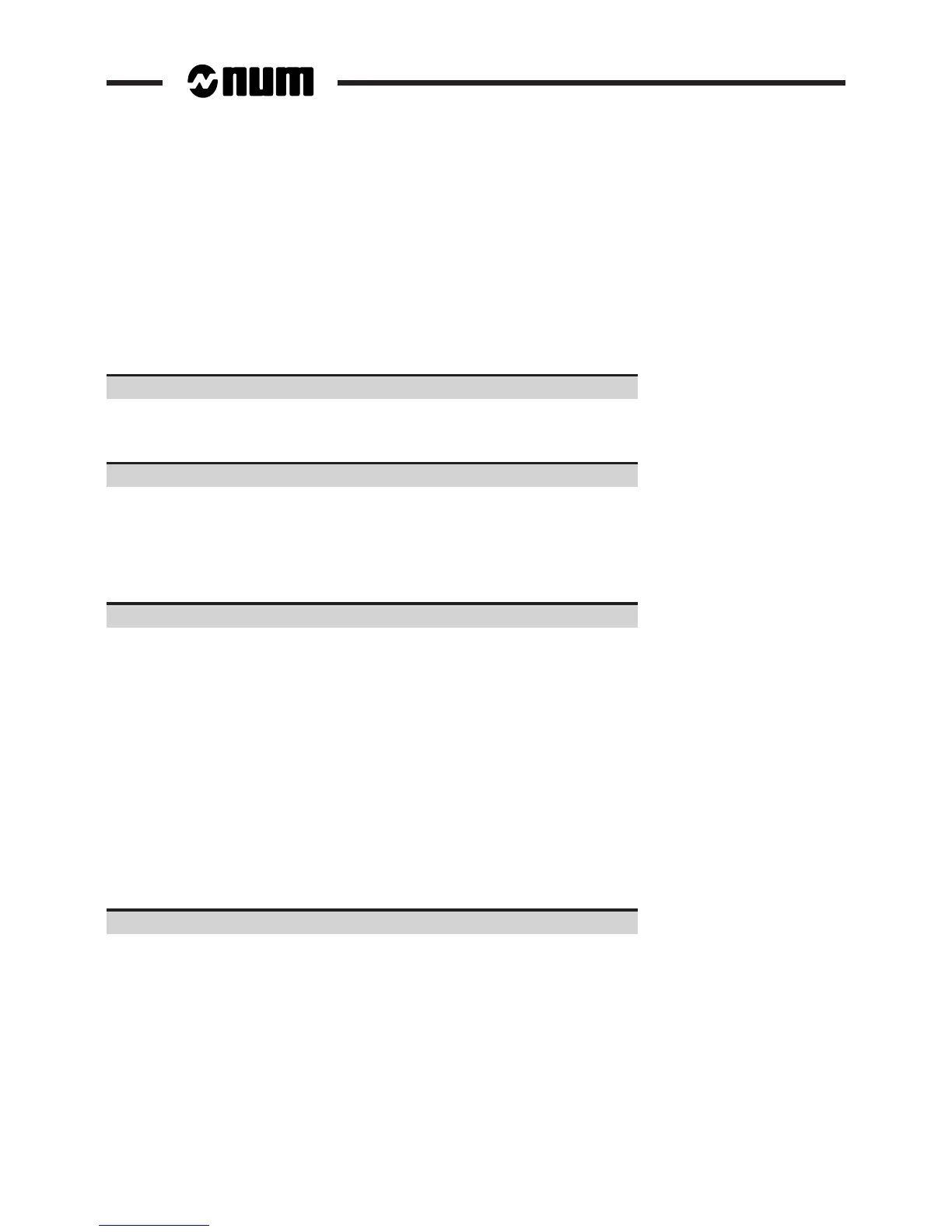5 - 50 en-938821/2
5.5.1.3 Manual Axis Recall
The axis recall function supplements interruption of machining (see 5.5.1.1). It is used to return the toolhead to its
position prior to retraction (see 5.5.1.2) using the axis jogs or handwheels. The axes must be stopped when the jog
mode (FREE or HANDWH) is selected.
Requirements
Machining interrupted on the system, axes moved ("INTER" indicator flashing).
Actions
Press the "AXRCL" button on the machine panel.
"AXRCL" indicator flashing in the status window (See 3.1.3).
The only movements authorised are those which return the axes to their starting position.
Bring the axes back to their initial position using the axis jogs or handwheels.
The axes move back to the position they occupied when machining was interrupted.
In the current position pages, the distance to the stop point decreases and finally reaches zero in the "TO GO" column.
Exit from the procedure
Once the axis recall function has been selected, it is possible to return to jog operations:
Press the "AXRCL" button on the machine panel again.
"INTER" indicator flashing in the status window.
The axes can be moved in both directions.
5.5.1.4 Automatic Axis Recall
Automatic axis recall is related to interruption of machining (see 5.5.1.1). When machining is interrupted, this function
allows the axes to be returned automatically to their starting position along the same path as was used to retract them
(see 5.5.1.2) by the jogs, since the path was stored (see figure under Notes).
REMARK Automatic axis recall can be combined with Backtrack along path (see 5.5.1.6) and
Return along path (see 5.5.1.7).
Requirements
Machining interrupted, axes retracted ("INTER" indicator flashing).
Actions
Press the "Automatic Axis Recall" button on the machine panel (hold depressed).
The axes are automatically returned to the position they occupied when machining was interrupted (see Speed of
movement and approach distance under Notes).
In the current position pages, the "TO GO" column shows the distance from the stop point decreasing until it reaches
zero.