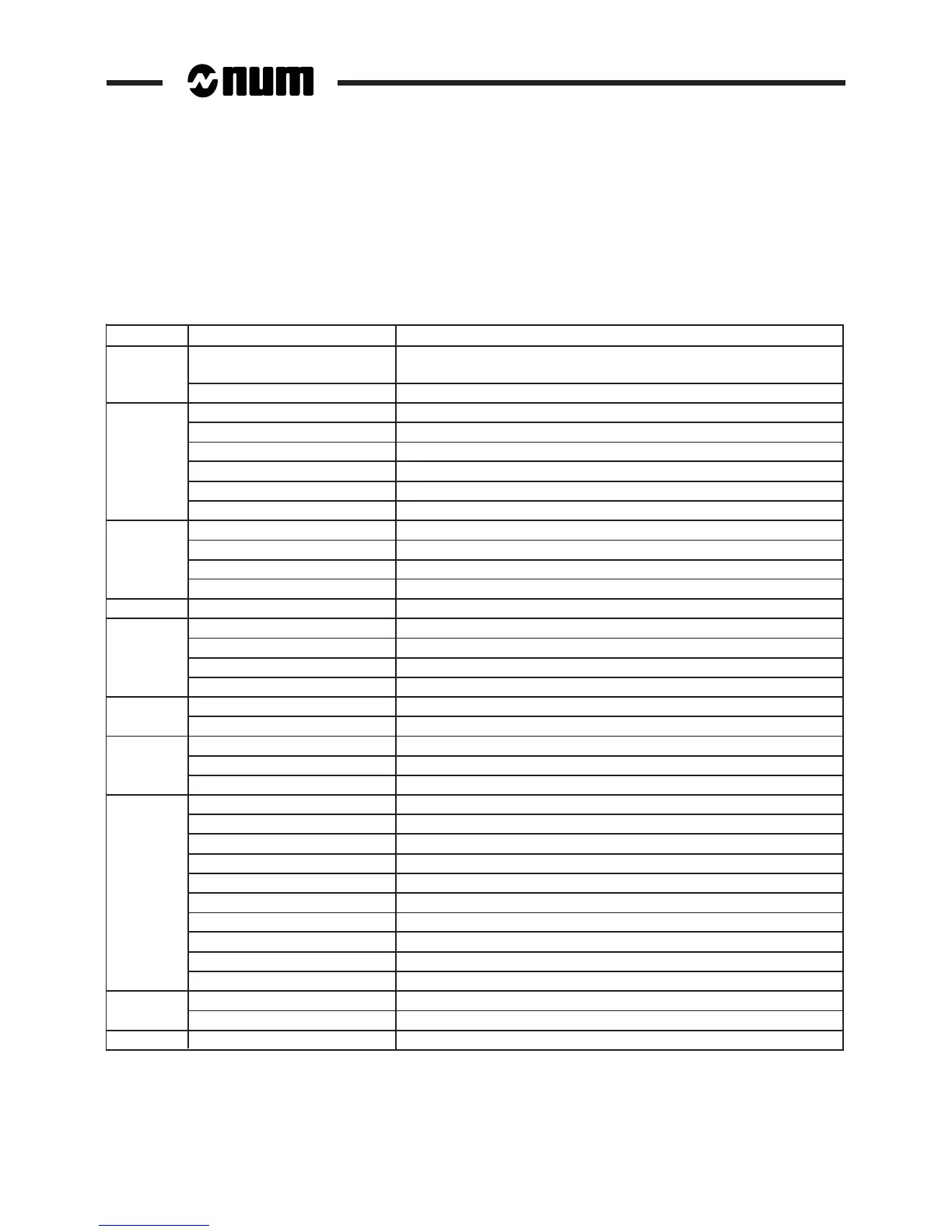8 - 16 en-938821/2
8.4 Customising the Colour Palette
The NUM 1060 CNC screens are displayed using a colour palette including:
- 14 basic colours (numbered 0 to 13),
- 2 flashing colours (14/14bis and 15/15bis).
The main uses of the colours are listed in the table below:
Colour No. Use Display pages or areas concerned
0 Window background Main, dialogue windows, 3D part
Information, current position window (cutting simulation)
Edge 3D part
1 Window background Warning box (power failure...)
Fault message Diagnostic messages
Error number Error box
Trace Plane 1
Part view 3D zoom
Below section 3D sections
2 Trace before validation 2D zoom
Tool 2D simulation
Side face 3D graphics
Front section 3D sections
3 Warning message Diagnostic messages
4 Characters received DNC1 input/output display
Trace Plane 2
Zoom window 3D zoom
Left section 3D sections
5 Softkey text JOG keys
Field text Status window
7 Field text Status window fault field
Softkey text Basic softkeys
Contour Softkeys
8 Field background Graphic parameters, material removal, 3D
Key reflection Softkeys
Standard text Most menus and pages
Text Warning box (power failure...)
Softkey text Mode softkeys
Characters sent DNC1 input/output display
Zoom window 2D zoom
Trace 2D simulation
Front face 3D graphics
Front view of axes 3D sections
9 Window background Status window
Softkey text Tool softkeys
10 Top face 3D graphics