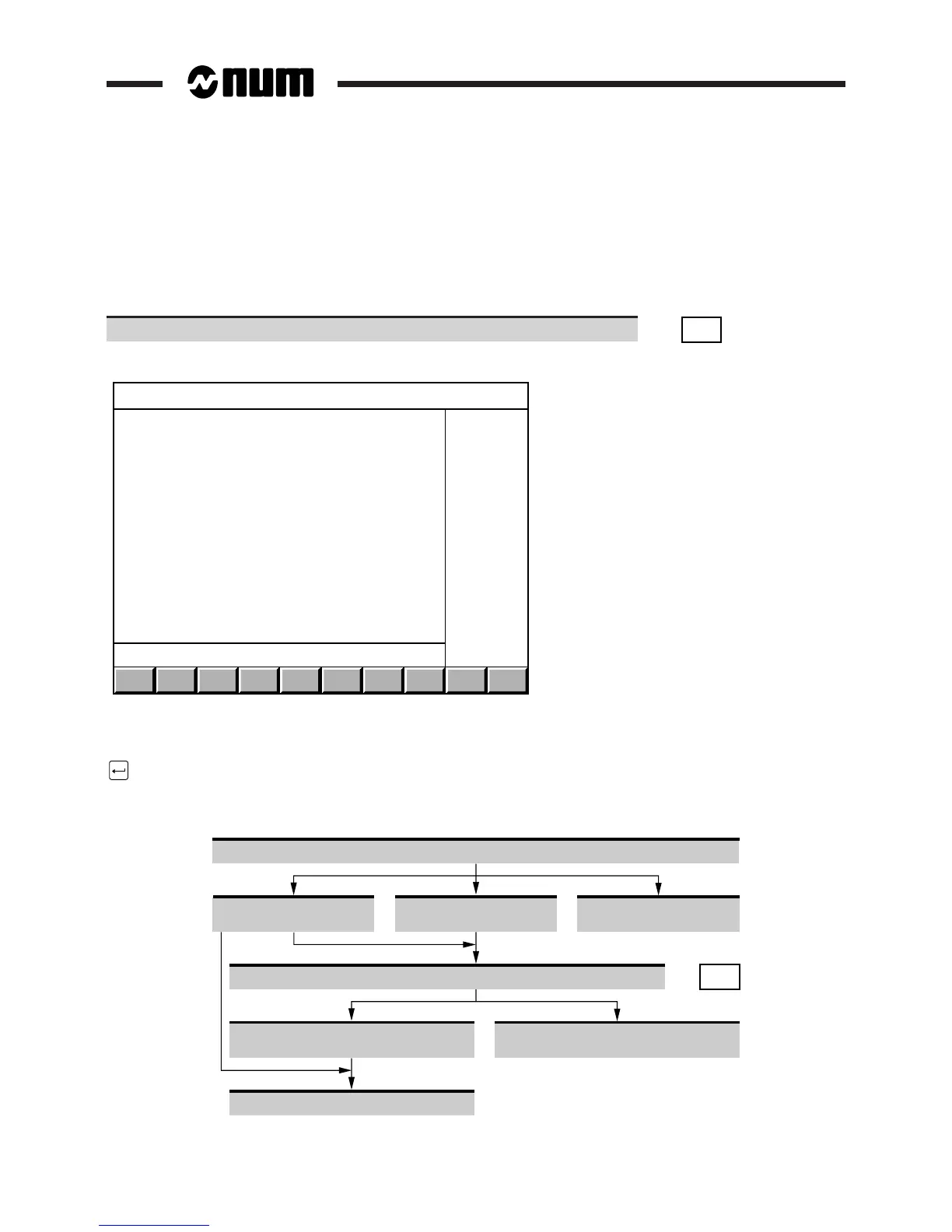4 - 12 en-938821/2
4.6 Display of a Programme in Graphic Mode
Requirements
Basic softkeys displayed.
Actions
Select the "GRAPHIC - PROGRAMMING" menu. ☞
PROCAM
Display of the "GRAPHIC- PROGRAMMING" menu:
GRAPHIC - PROGRAMMING
> 0 GRAPHIC DISPLAY PARAMETERS
1 DISPLAY PLANE 1
2 DISPLAY PLANE 2
3 TRACE WHILE CUTTING
4 INTERACTIVE PROGRAMMING
5 BACKGROUND EDIT
6 BACKGROUND LOAD
7 BACKGROUND UNLOAD
?z
Menu items 4 to 7 can be inhibited by a PLC programme.
To select an item, move the cursor onto the item with the up and down arrow keys or enter the item number then press
.
The procedure given below illustrates the functions available in graphic display mode.
Select the graphic display parameters page and complete the fields (See 4.6.1.1)
Trace the contour of the part
(See 4.6.1.2)
Scale the display planes
(See 4.6.1.3)
Display the part in 3D
(See 4.6.3)
Return to the "GRAPHIC - PROGRAMMING" menu
Select the cutting plane to be simulated
(See 4.6.2)
Display the part trace during cutting
(See 4.6.4)
Simulate part cutting(See 4.6.2)
OUT
☞