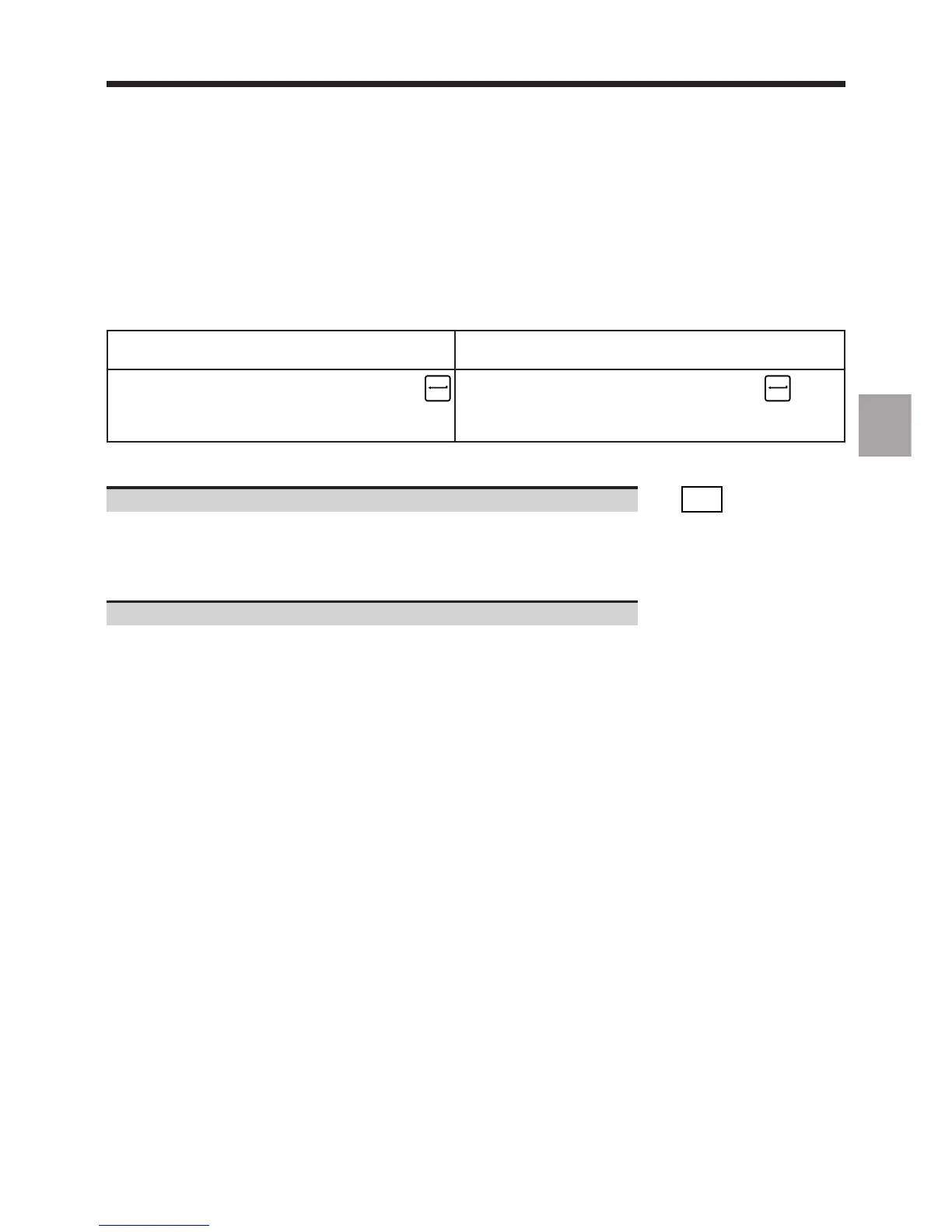Display System Utilization
en-938821/2 4 - 11
4
4.5.3 Access to a Programme Listing at a Given Sequence
Requirements
The listing of a programme from a given block number can be obtained by the dialogue line "(&n)(%% OR %..N..) ❚"
displayed or from the programme and the dialogue line displayed.
Actions
Dialogue line displayed Programme and dialogue line
(See 4.5) displayed (See 4.5.2)
Enter "%[Programme number] Enter "N [Block number]"
N [Block number]" ☞ ☞
(or "&[Area number]%[Programme number]
N [Block number]")
Display of the programme from the specified block.
Display the next part of the programme. ☞
. . / . .
DAT
Display of the next part of the programme.
Incidents
If the sequence cannot be found, the message "BLOCK DOES NOT EXIST" is displayed in the dialogue line.
Select another display page.