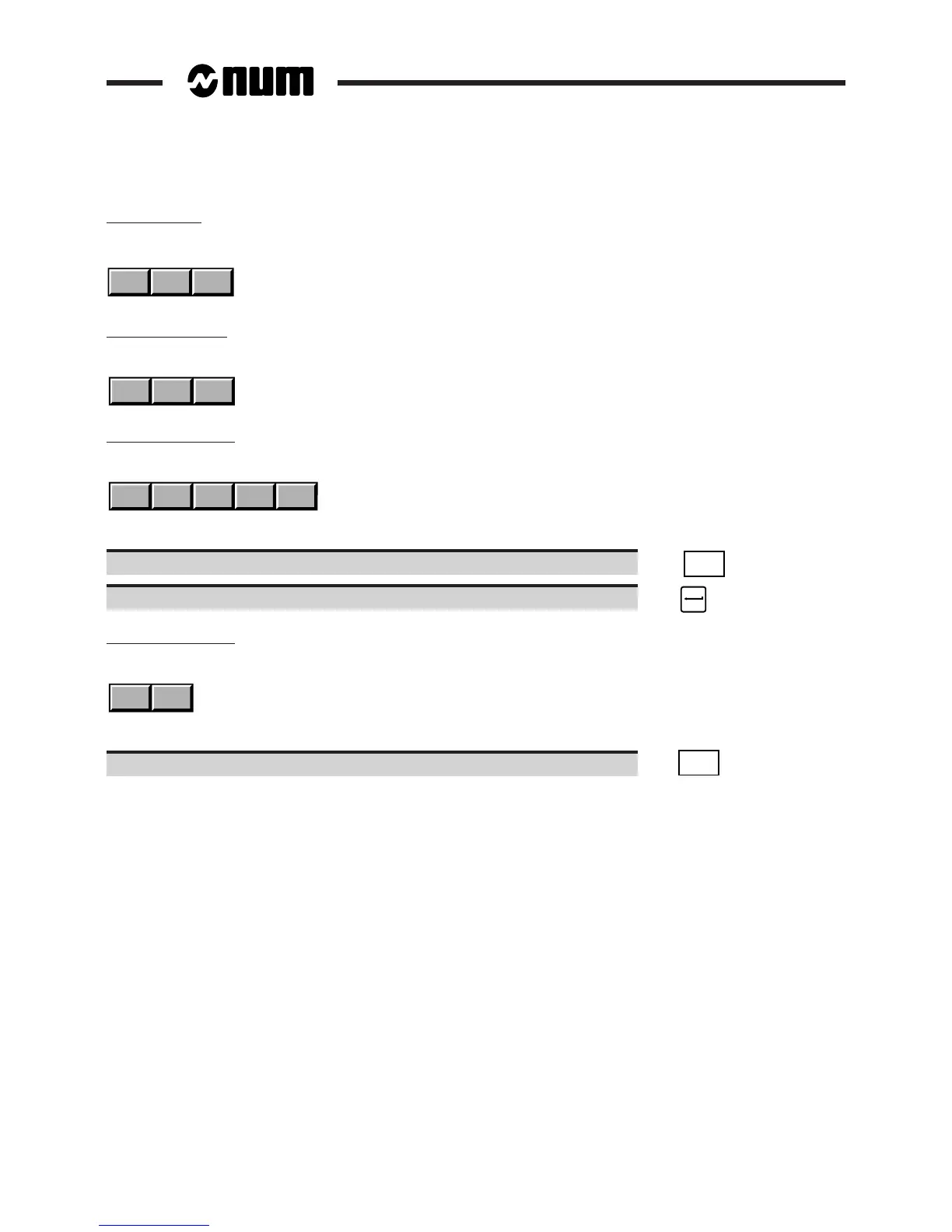8 - 14 en-938821/2
"Protocol" field
The protocol type is selected by the following keys:
DNC1None Kermit
"Flow control" field
The flow control type is selected by the following keys:
RTS/
CTS
Xon/
Xoff
None
"Logical name" field
The logical name of the line is selected by the following keys:
MESS
$5
Other
name
MESS
$6
HARD
COPY
You can select the name of your choice:
To enter a name. ☞
Other
name
Enter the line name. ☞
"Configuration" field
The following keys are used to accept or reject the configuration:
RejectAccept
Exit from the Procedure
Exit from the utility. ☞
EXIT
Return to the "CN UTILITIES" menu.