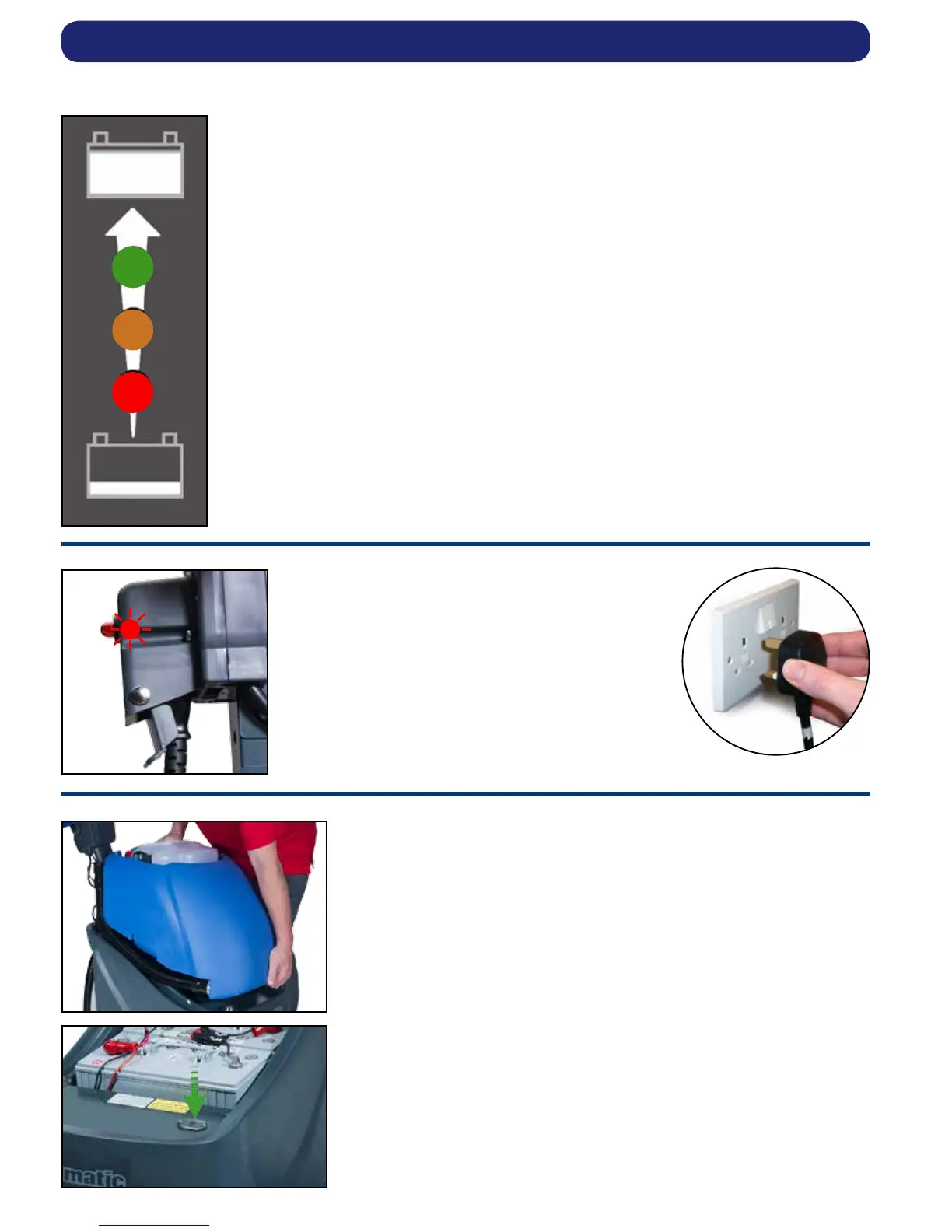16
Machine Charging
To ensure your machine remains at its maximum efciency and prolong your battery life,
please follow the simple steps below:
Remove the top tank to view the charging light panel
located on the front plate.
Under normal daily usage:
Recharge batteries after each use, regardless of
machine operation time.
Connect the charger lead supplied, into your
machine (Fig.42).
Then plug into a suitable power supply (Fig.43).
Fig.43
Recharge the machine fully after its last use.
Do not leave the machine in a discharged state.
The battery charge level meter displays the charge level of the batteries; when fully
charged, all meter lights are illuminated (Fig.41).
As the machine is used and the batteries are discharged, the battery charge level meter
lights will go out from top to bottom.
If the battery-charge level is allowed to discharge to the point that only one red light remains
illuminated, the operator should charge the battery.
Batteries from new typically retain only 80% of its stated capacity.
Batteries will increase to their full capacity after 5-10 charge / discharge cycles.
Charge time for a fully discharged basttery, is approximately 8 hours for the
TTB 4045/100 / TTB 4055/100 / TTB 4552/100 Range.
Spare replacement batteries are available from your supplier.
Viewing panel for charging-light sequence (Fig.44).
Fig.41
Fig.42
Fig.44
