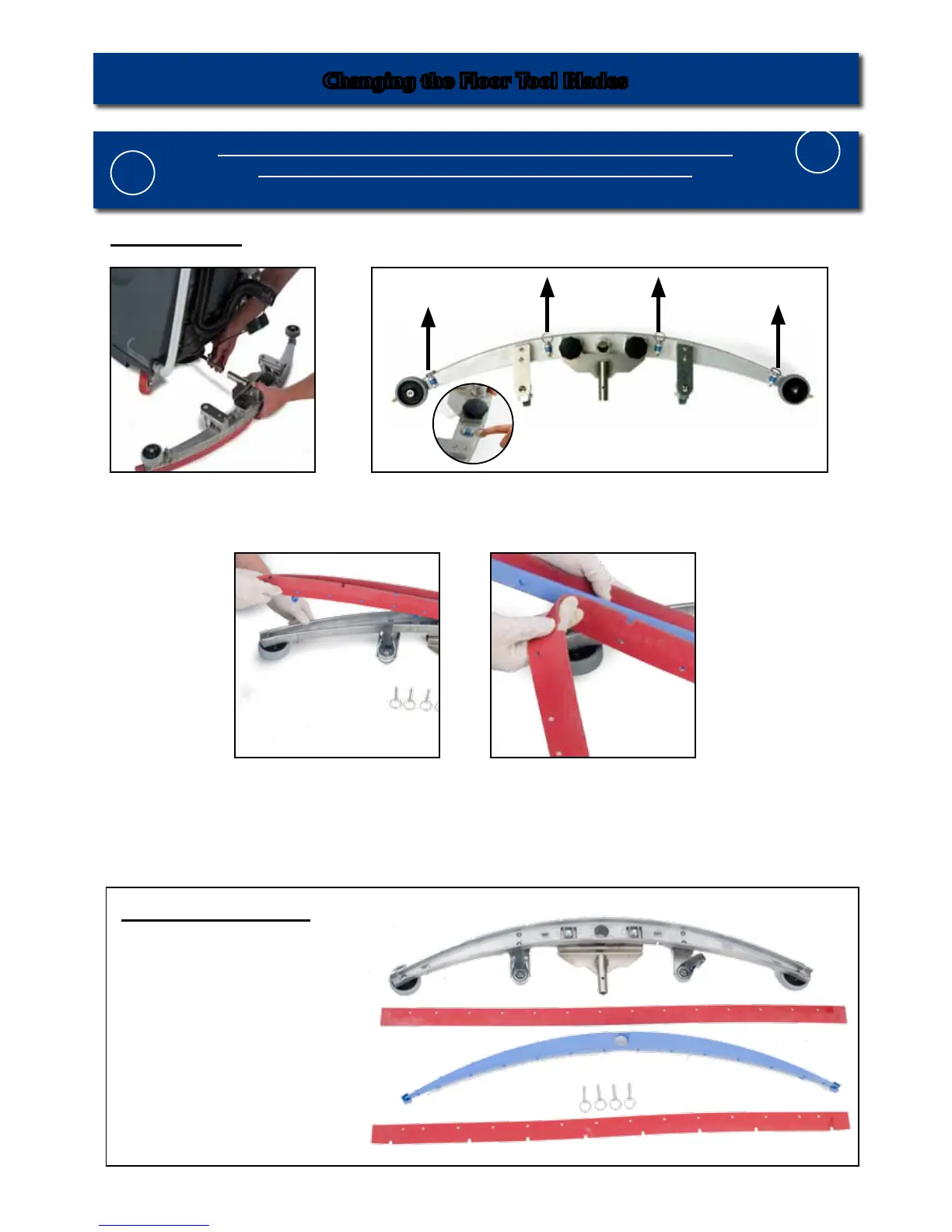20
!
!
The oor-tool
Fig.42
Fig.44
Fig.45
Fig.43
To clean the oor-tool, remove securing-pin and pull-free from the holder (see Fig 42).
Rinse the oor-tool assembly with clean water and ret.
Periodically the oor-tool blades should be examined and checked for wear and damage.
The blade removal is easy. Simply start by removing the four retaining pins (Fig 43), turn the
oor-tool over and separate the blade carrier from the body (Fig 44). Peel away the blades from their locating lugs
(Fig 45) and examine or renew as required.
Replacement is a reversal of the removal process.
Floor-tool overview
1. Floor-tool main body
2. Rear blade
3. Blade carrier
4. Front blade (slotted)
5. Retaining pins x 4
1
2
3
4
5
ALWAYS ENSURE THAT THE MACHINE IS SWITCHED OFF PRIOR TO ANY
MAINTENANCE USING THE MASTER CONTROL ON/OFF KEY.
REMOVE THE KEY PRIOR TO ANY MAINTENCANCE OPERATION.
Changing the Floor Tool Blades
