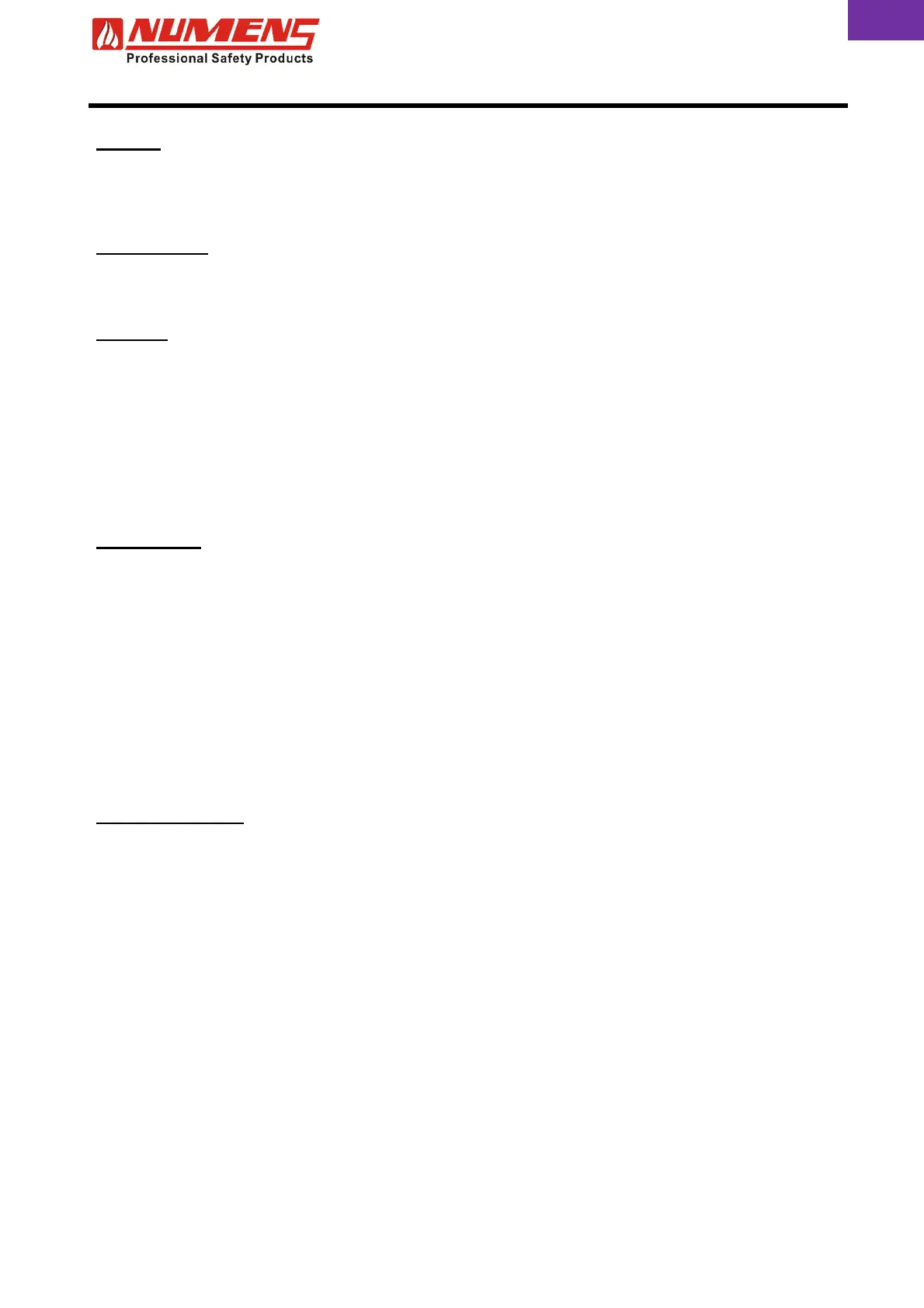4001 non-addressable control and indicating equipment
Installation and Service Manual
3
32-0002-r12_2018-09
© 2015 ~ 2018 Ambest Electronics (Ningbo) Co Ltd. All rights reserved.
All specifications and other information shown were current at the date of publication and subject to change without notice.
ZONES
FIRE Indicates the Alarm Condition within a specific detection zone.
TEST FAULT
DISABLED
Indicates when a zone is in the Test Condition, the Fault Condition or the Disabled
Condition.
CONFIGURE
A 1 ~ 8 Indicates a function during configuration at Access Level 3.
B 1 ~ 8 Indicates the zone(s) related to the configuration function at Access Level 3.
FAULTS
MAINS SUPPLY Indicates the mains supply is unavailable or less than the minimum required
voltage.
BATTERY Indicates the secondary (battery) supply or battery charger is faulty.
AUX SUPPLY Indicates a fault in the auxiliary DC output.
EARTH Indicates an earth fault is detected in the fire detection and alarm system
transmission path wiring.
SYSTEM Indicates faults in the control and indicating equipment (including a firmware
checksum error and watchdog timer).
CONTROLS
ACK Confirms configuration settings.
RESET Resets the fire detection and alarm system.
HOME Returns the control and indicating equipment to Access Level 1.
NEXT Steps through configuration functions and settings.
BUZZER SILENCE Acknowledges new events and silences the internal sounder.
DELAYS ACTIVE
Disables and enables delays of configured alarm devices. When the indicator is
on, the delay is active. Pressing the DELAYS ACTIVE button over-rides the
delays and causes immediate actions.
INDICATOR TEST Illuminates all LEDs and activates the internal sounder.
SILENCE/ACTIVATE
ALARMS
Activates audio/visual alarm devices. The LED illuminates when the alarm devices
are active.
DISABLEMENTS
SELECTED ZONES
Selects specific detection zone(s) for disablement. Used in conjunction with
NEXT and ACK buttons. The indicator is active when disablements are active.
SOUNDERS Disables and enables alarm devices. When the indicator is active, the alarm
devices are disabled.
ALARM RELAY Disables and enables alarm relay output. When the indicator is active, the alarm
relay output is disabled.
FAULT RELAY Disables and enables fault relay output. When the indicator is active, the fault
relay output is disabled.
The DISABLEMENTS buttons are numbered 1 ~ 4. These buttons are also used to enter Access Levels 2 and
3.