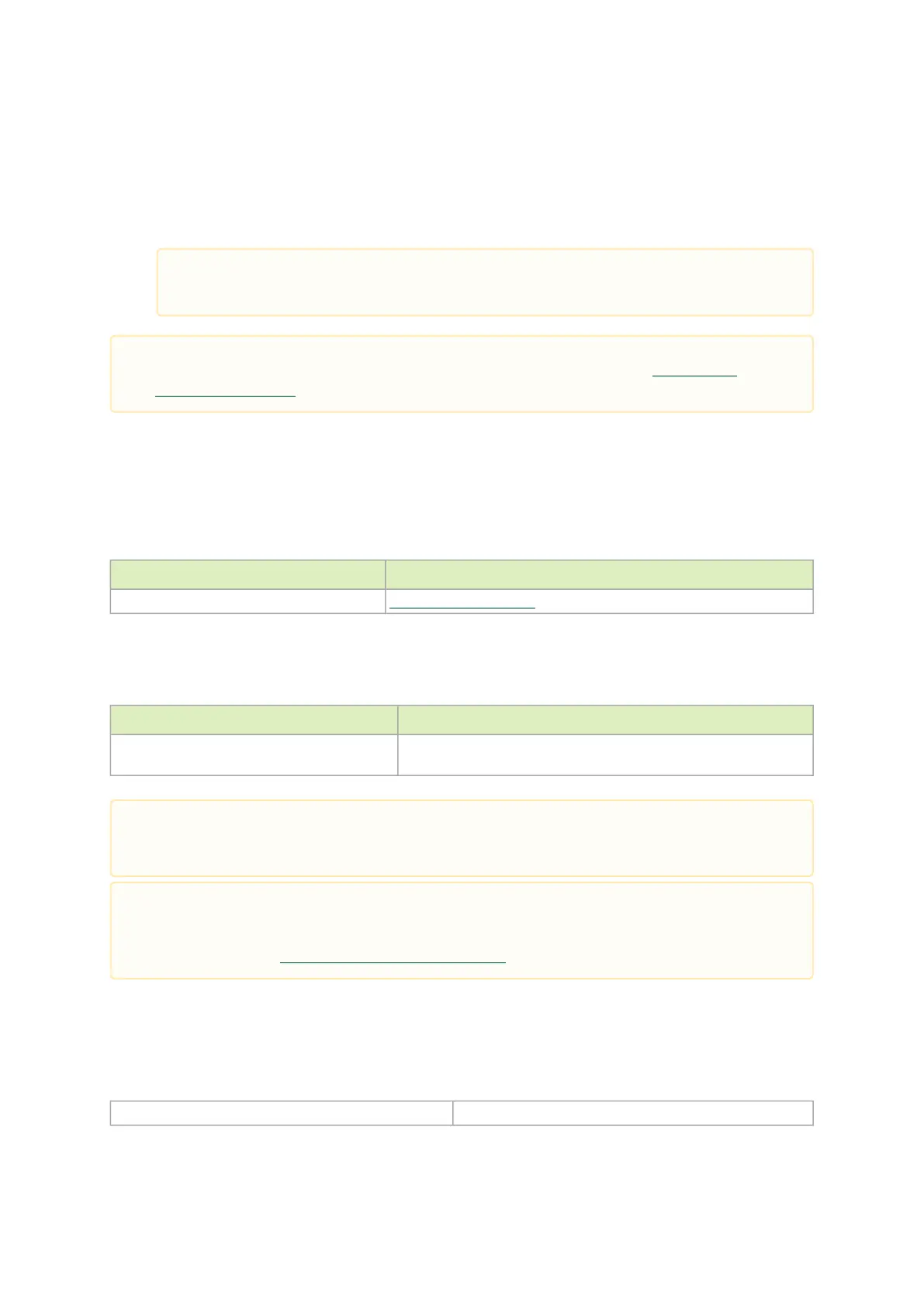•
•
•
•
•
•
•
The SN5400/SN5600 package content is as follows:
1 xSystem
1 xRail kit
2 x Power cables for each power supply unit – Type C20 to C19
1xHarness: HAR000028 – Harness RS232 2M cable – DB9 to RJ-45
2 x Cable retainers for each power supply unit
Mounting Options
By default, the systems are sold with fixed rail-kits. Telescopic Rail-kits are available for some
systems, and should be purchased separately. For installation instructions, refer to the relevant links
in the following table:
System Model Rail-kit
SN5400/SN5600 SN5400/SN5600 Rail Kit
SN5400/SN5600 Rail Kit
Kit Part Number Rack Size and Rack Depth Range
930-9SKIT-00L0-00A NVIDIA 600-800 mm Tool-Less Rail-Kit for 64x400G and 64x800G
Switch
The following parts are included in the tool-less rail kit (see figure below):
2x System Rails (A)
2x Rack Rails (B)
Rail Kit Parts
A B
OSFP air caps should be installed and maintained in ports which are not connected to
cables or modules.
If anything is damaged or missing, contact your sales representative atNetworking-
support@nvidia.com.
The illustrations show the SN5400 system, yet the installation procedures apply to SN5600
systems as well.
Prior to the installation procedure, inspect all rail-kit components and make sure none of
them is missing or damaged.If anything is missing or damaged, contact your NVIDIA
representative atNetworking-support@nvidia.com
.