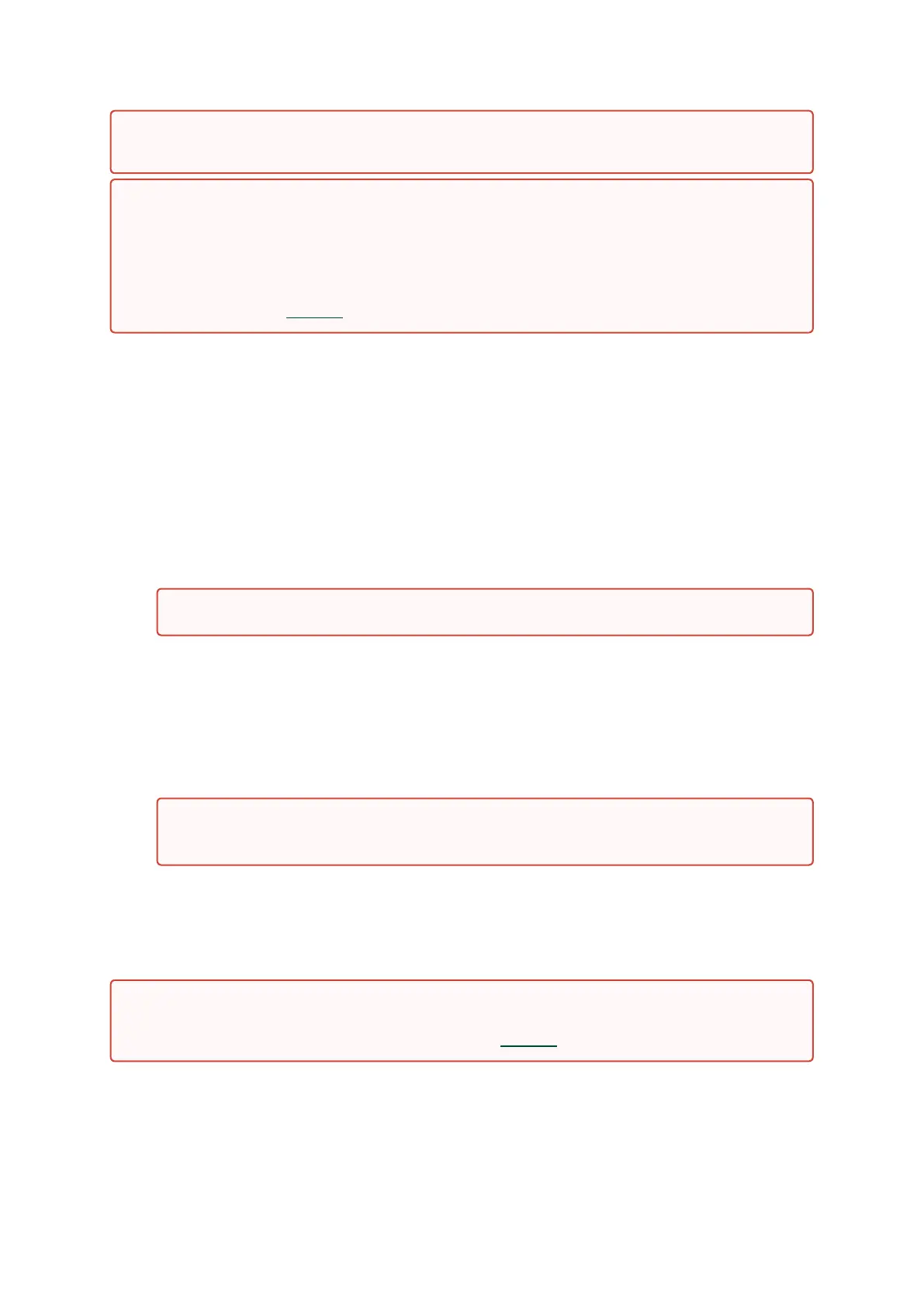1.
2.
3.
1.
2.
3.
4.
5.
To extract a power supply unit:
Remove the power cord from the power supply unit.
Grasping the handle with your hand, push the latch release with your thumb while pulling the
handle outward. As the power supply unit unseats, the power supply unit status LEDs will turn
off.
Remove the power supply unit.
To insert a power supply unit:
Make sure the mating connector of the new unit is free of any dirt and/or obstacles.
Make sure that the board connector is located on the right (looking from the system's rear
side forward), and insert the unit by sliding it into the opening, until a slight resistance is
felt.
Continue pressing the power supply unit until it seats completely. The latch will snap into
place, confirming the proper installation.
Insert the power cord into the supply connector.
Insert the other end of the power cord into the AC outlet/PDU of the correct voltage.
Fans
The system has 3+1 fan module redundancy. Full operation is possible with 3 fans only.
Make sure that the power supply unit that you are NOT replacing is showing green for the
power supply unit LED without powering down the system.
Power supply units have directional air flows similar to the fan module. The fan module
airflow must coincide with the airflow of all of the power supply units (there are different
power supply Part Numbers to indicate the different airflow types).
If the power supply unit airflow direction is different from the fan module airflow direction,
the system’s internal temperature will be affected.For power supply unit air flow
direction, refer to Air Flow
.
Do not attempt to insert a power supply unit with a power cord connected to it.
The green power supply unit indicator should light. If it does not, repeat the whole
procedure to extract the power supply unit and re-insert it.
Make sure that the fans configuration matches the model number. Operation with incorrect
fan configuration can cause over-temperature/temperature shutdown in certain scenarios.
For power supply unit air flow direction, refer to Air Flow
.
