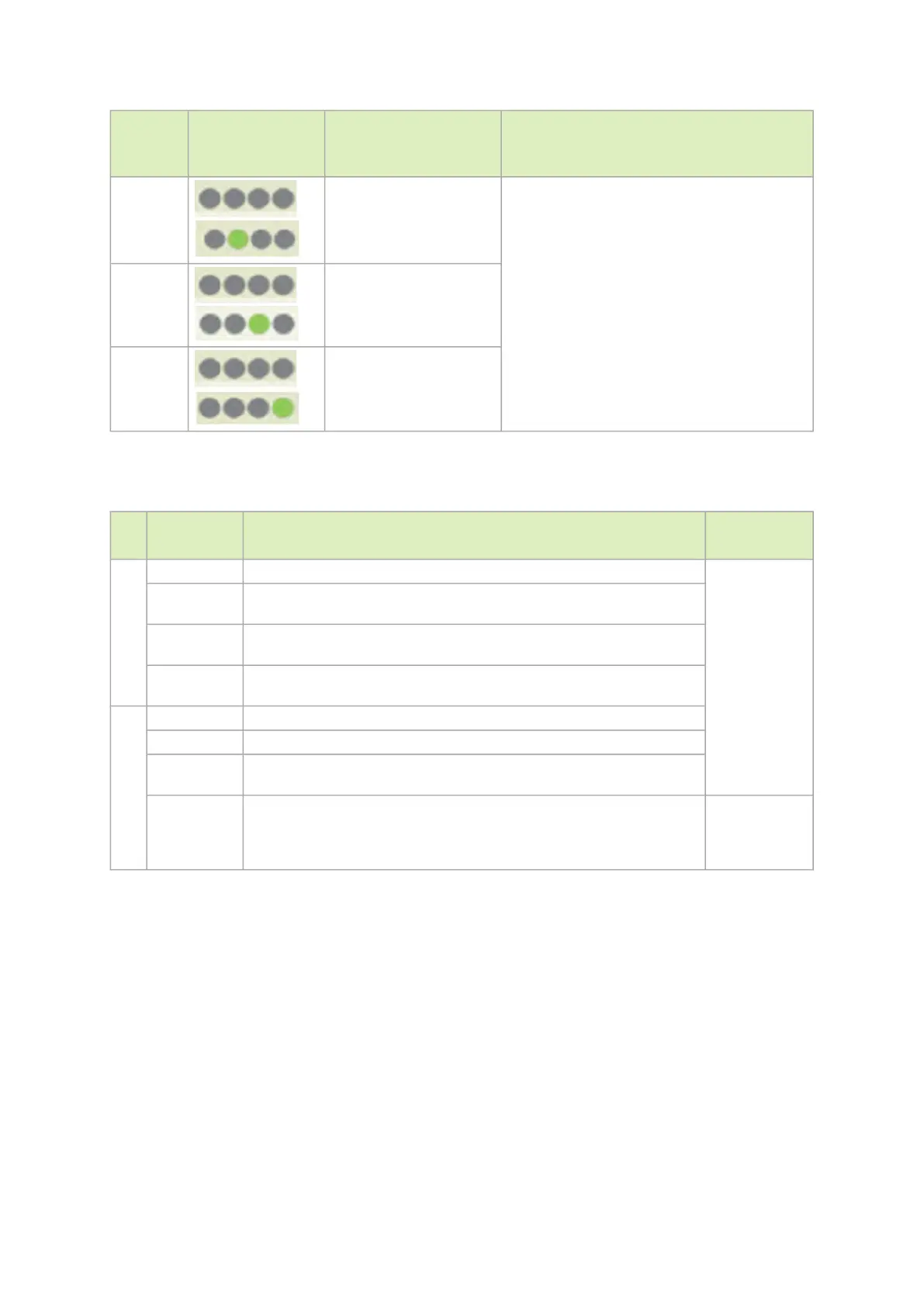State State Indication
LEDs
[/1 /2 /3 /4]
OSFP/QSFP-DD Module
LED Indication
Comments
6 8x/1xF
7 8x/1xG
8 8x/1xH
The port LED behavior indicates the port state, as follows:
Port LEDs Indications
Sta
te
LED
Behavior
Description Action
Required
0 Off No 8x/4x/2x/1x link was established on this OSFP/QSFP-DD module N/A
Solid Green At list one link was established: 8x/4x/2xA/2xB/1xA/1xB/1xC/1xD/1xE/
1xF/1xG/1xH
Flashing
Green
Traffic is running in linked ports
Flashing
Amber
N/A
1-8 Off Link is down
Solid Green Link is up with no traffic
Flashing
Green
Link is up with traffic
Flashing
Amber
A problem with the link Refer
to
Troubleshooting
.
Inventory Information
The system’s inventory parameters (such as serial number, part number and GUID address) can be
extracted from the inventory pull-out tab on the right side of the rear panel.
Pull-out Tab