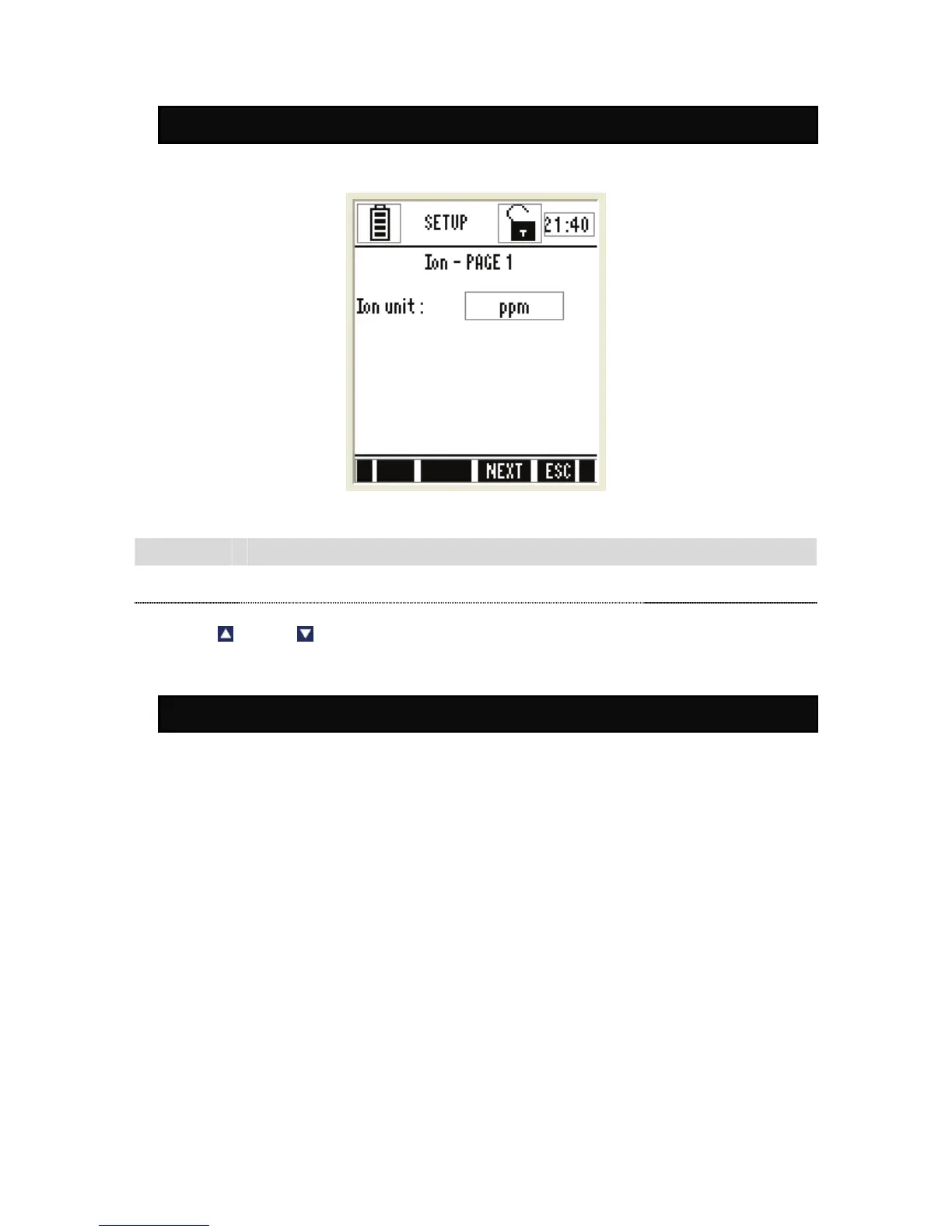51
1. Ion Setup
Ion setup sub-group allows you to configure Ion measurement & calibration related
settings of the meter.
Ion Settings Page
Figure 17: Ion Settings Page
Parameter Description Factory Default
Ion unit
Sets the unit of measurement for Ion.
Available units: ppm, molar and mg/L
ppm
) Press (Up) or (Down) arrow key to change the value of a selected parameter.
2. Ion Calibration Mode
2.1 About Ion Calibration
The meter supports Ion calibration up to 8 points with minimum of 2-points.
The available 8-points are 0.001, 0.01, 0.1, 1, 10, 100, 1000 & 10000.
The meter guides your through the calibration process with on-screen
instructions and hints. If the second point and subsequent points are not
within the allowable calibration window (15mV/decade to 90mV/decade), the
meter will not accept the calibration.
When you try to re-calibrate the meter with ISE, the meter gives you 2
options:
Clear the previous calibration (choose this if you wish to delete all
previously calibrated points and re-calibrate with a new type of Ion)
Retain the previous calibration (choose this if you wish to retain
previously calibrated points and re-calibrate new points or overwrite
existing points with same type of Ion).
