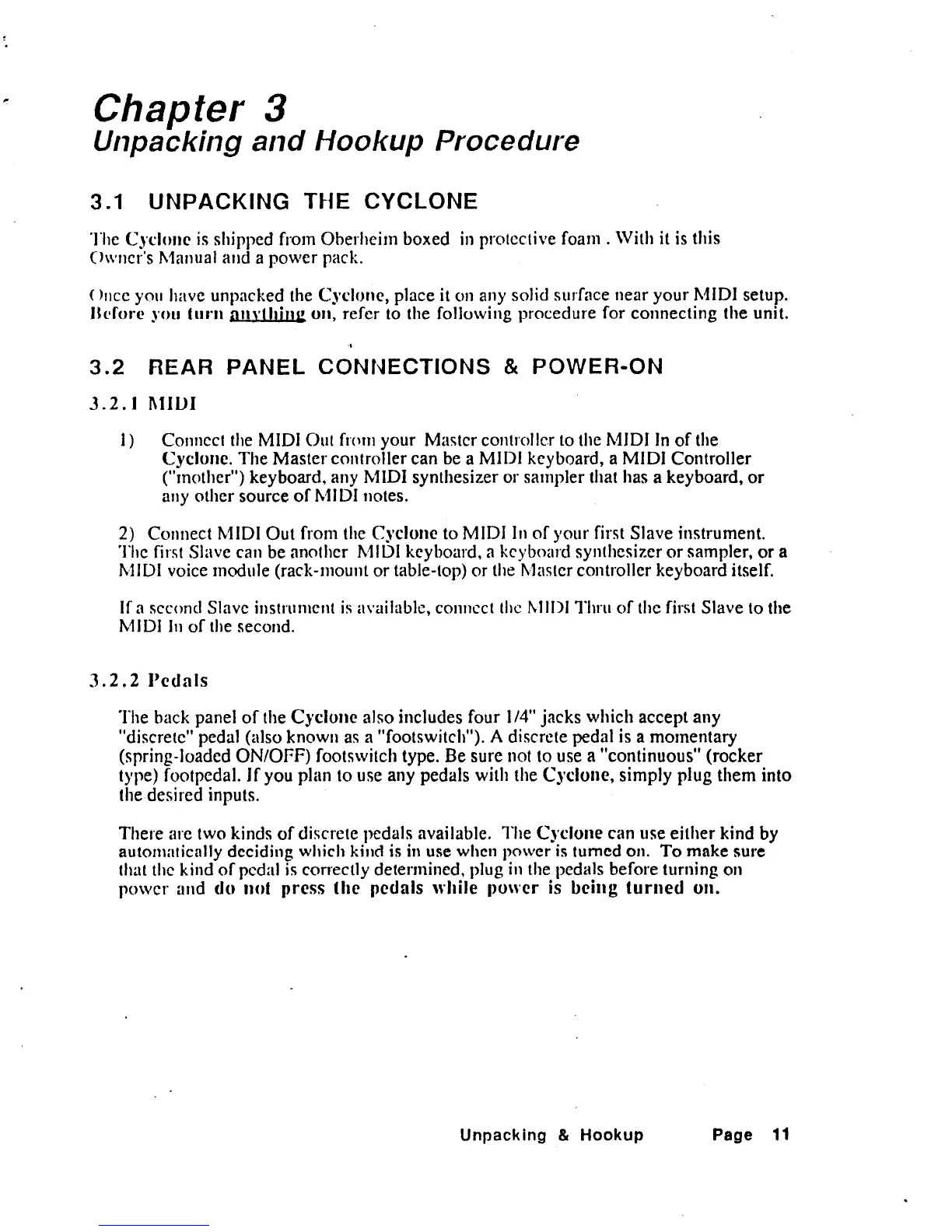Chapter 3
Unpacking
and
Hookup
Procedure
3.1
UNPACKING
THE
CYCLONE
The
CJdonc
i~
~hipped
from Oherheim boxed in protective
foam.
With it is this
Owner's Manual and a
power
pack.
( )nce you have unpacked the
CJdOIlC, place it on any solid
~urface
near
your
MIDI setup.
Bdore
JOU
tunt
fl1lylhim:
on,
refer to the following procedure for
connecting
the unit.
3.2
REAR
PANEL
CONNECTIONS
&
POWER-ON
3.2.II\IIDI
1) Connect the MIDI Out
fwm
your Master controller to the MIDI
In
of
the
Cyclone.
The
Master
controller can be a MIDI keyboard, a MIDI Controller
("mother") keyboard, any MIDI synthesizer or sampler that has a keyboard,
or
any other source
of
MIDI notes.
2)
Connect MIDI
Out
from the C)'clonc to MIDI
In
of
your
fir~t
Slave instrument.
The first Slave can be another MIDI keyboard, a keyboard synthesizer
or
sampler,
or
a
MIDI voice module (rack-mount
or
table-top)
or
the
~]aster
controller keyboard itself.
If
a second Slave instrulllcnt
is
available, conncct the MIDI Thru
of
the first Slave to the
MIDI
In
of
the second.
3.2.2
Pedals
The
back panel
of
the C)'clOIlC also includes four 1/4"
jacks
which accept any
"discrete" pedal (also known as
a "footswitch"). A discrete pedal is a momentary
(spring-loaded
ON/OFF) footswitch type.
Be
sure not to use a "continuous" (rocker
type) footpedal.
If
you plan to use any pedals with the C)'clone, simply
plug
them into
the desired inputs.
There are two kinds
of
discrete pedals available. The
C)'done
can use
either
kind by
automatically deciding which kind is in use
when
power
is
turned on.
To
make
sure
that the kind
of
pedal is correctly determined, plug in the pedals before turning on
powcr
and
do
lIot
press
the
pedals
while
power
is
being
turned
011.
Unpacking
&
Hookup
Page
11