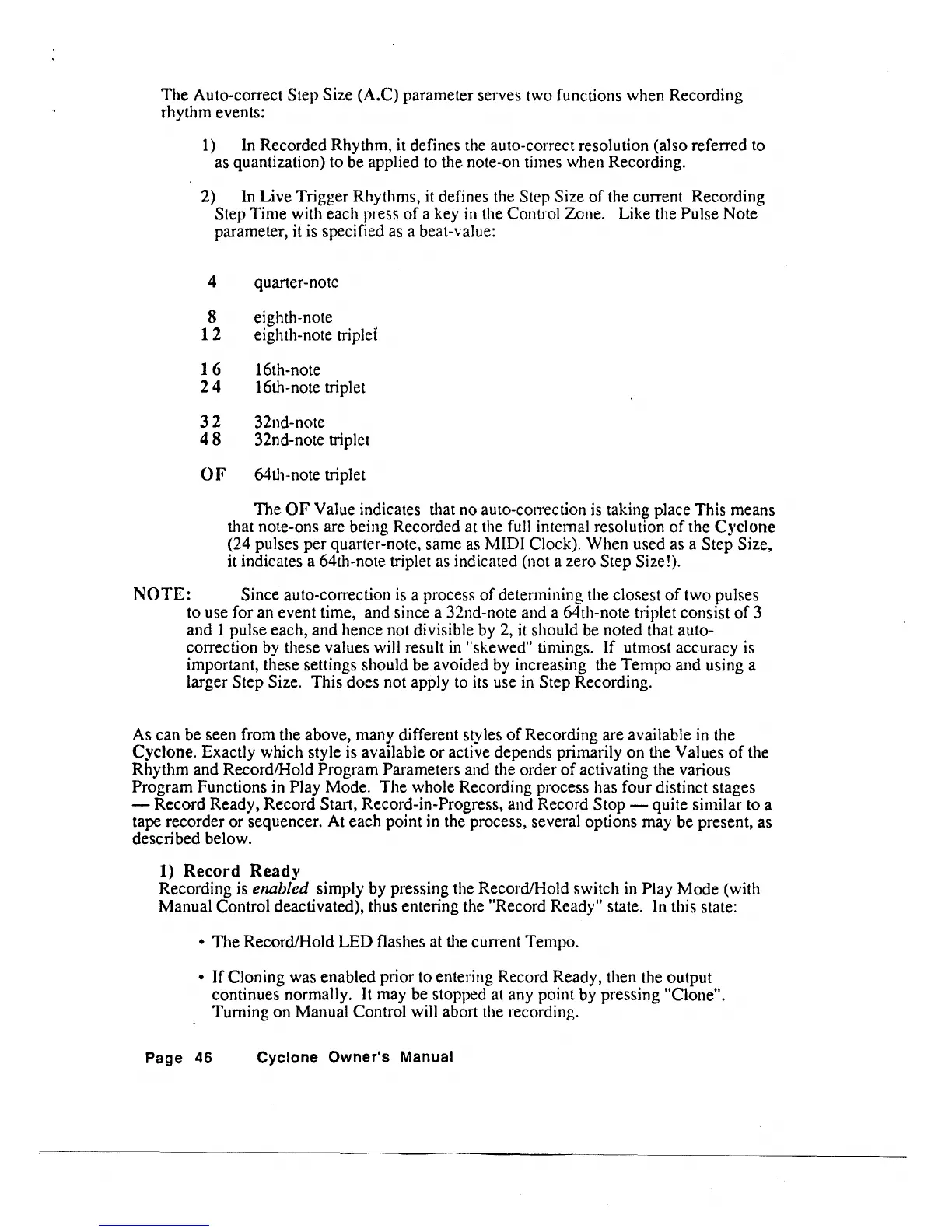The
Auto-correct Step Size (A.C) parameter serves two functions when Recording
rhythm events:
1)
In Recorded Rhythm, it defines the auto-correct resolution (also referred to
as quantization) to be applied to the note-on times when Recording.
2)
In
Live Trigger Rhythms, it defines the Step Size
of
the current Recording
Step Time with each press
of
a key in the Control Zone. Like the Pulse Note
parameter, it is specified
as
a beat-value:
4
quarter-note
8 eighth-note
12
eighth-note triplet
16
16th-note
24
16th-note triplet
32
32nd-note
48
32nd-note triplet
OF
64th-note triplet
The
OF
Value indicates that no auto-colTection is taking place This means
that note-ons are being Recorded at the
fuJI
internal resolution
of
the C)'c1one
(24 pulses per quarter-note, same as MIDI Clock). When used as a Step Size,
it
indicates a 64th-note triplet as indicated (not a zero Step Size!).
NOTE:
Since auto-correction is a process
of
determining the closest
of
two pulses
to use for an event time, and since a 32nd-note and a 64th-note triplet consist
of
3
and 1 pulse each, and hence not divisible by
2,
it should be noted that auto-
correction by these values will result in "skewed" timings.
If
utmost accuracy is
important, these settings should be avoided by increasing the
Tempo
and using a
larger Step Size. This does not apply to its use
in
Step Recording.
As can be seen from the above, many different styles
of
Recording are available in the
Cyclone. Exactly which style is available
or
active depends primarily on the Values
of
the
Rhythm and RecordlHold Program Parameters and the order
of
activating the various
Program Functions in Play Mode. The whole Recording process has four distinct stages
- Record Ready, Record Start, Record-in-Progress, and Record Stop - quite similar to a
tape recorder
or
sequencer. At each point in the process, several options may be present, as
described below.
1)
Record
Ready
Recording is enabled simply by pressing the Record/Hold switch
in
Play Mode (with
Manual Control deactivated), thus entering the "Record Ready" state. In this state:
•
The
Record/Hold
LED
flashes at the current Tempo.
•
If
Cloning was enabled prior to entering Record Ready, then the output
continues normally.
It
may be stopped at any point by pressing "Clone".
Turning on Manual Control will abort the recording.
Page
46
Cyclone Owner's Manual