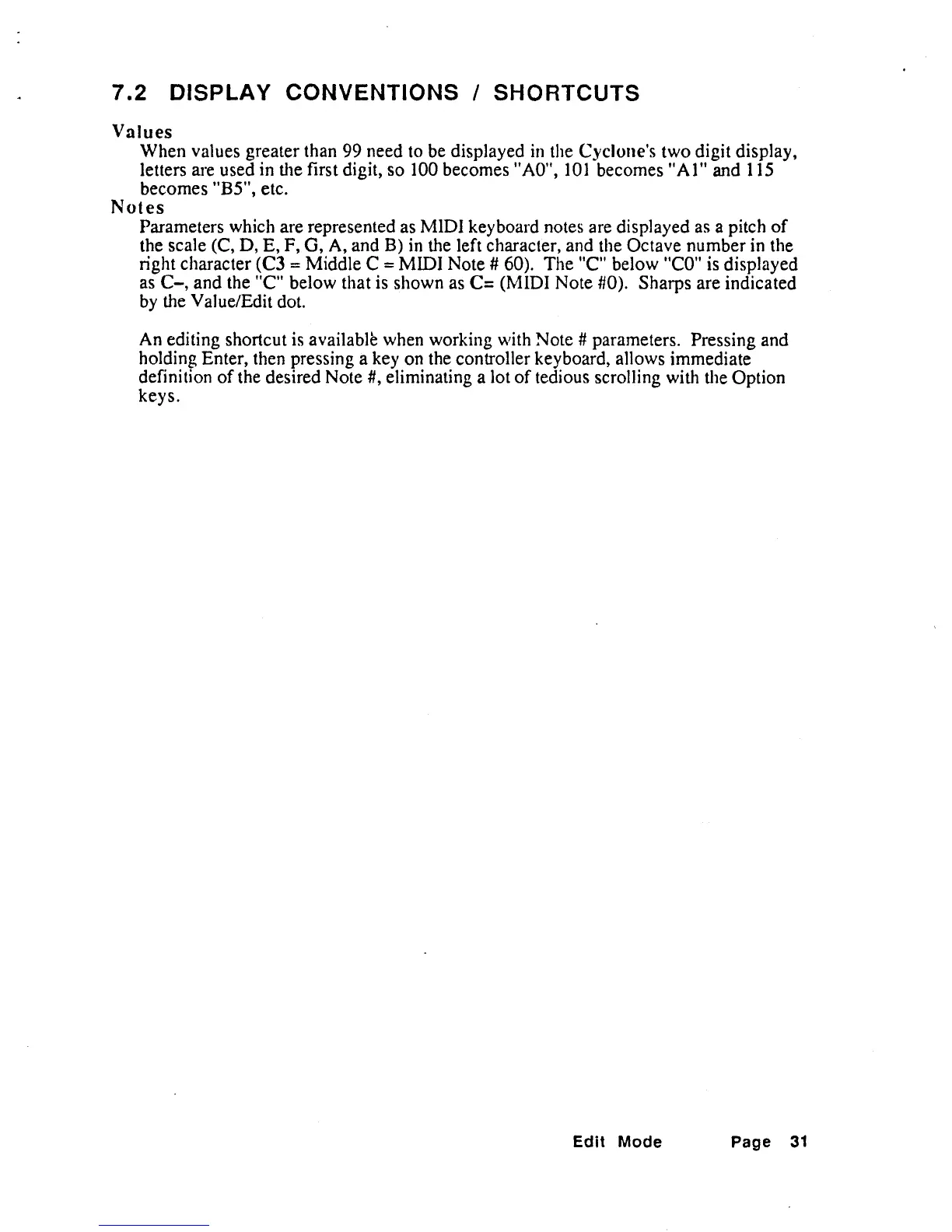7
.2
DISPLAY
CONVENTIONS I SHORTCUTS
Values
When values greater than 99 need to be displayed
in
the Cyclone's two digit display,
letters are used in the first digit,
so
100 becomes "AD",
101
becomes"
AI" and 115
becomes "B5", etc.
Notes
Parameters which are represented as MIDI keyboard notes are displayed as a pitch
of
the scale (C, D, E, F, G, A, and B) in the left character, and the Octave number in the
right character (C3
= Middle C = MIDI Note # 60).
The
"c" below "CO" is displayed
as
C-,
and
the "c" below that is shown as
C=
(MIDI Note #0). Sharps are indicated
by
the Value/Edit dot.
An editing shortcut is available when working with Note # parameters. Pressing and
holding Enter, then pressing a key on the controller keyboard, allows immediate
definition
of
the desired Note #, eliminating a lot
of
tedious scrolling with the Option
keys.
Edit
Mode
Page
31