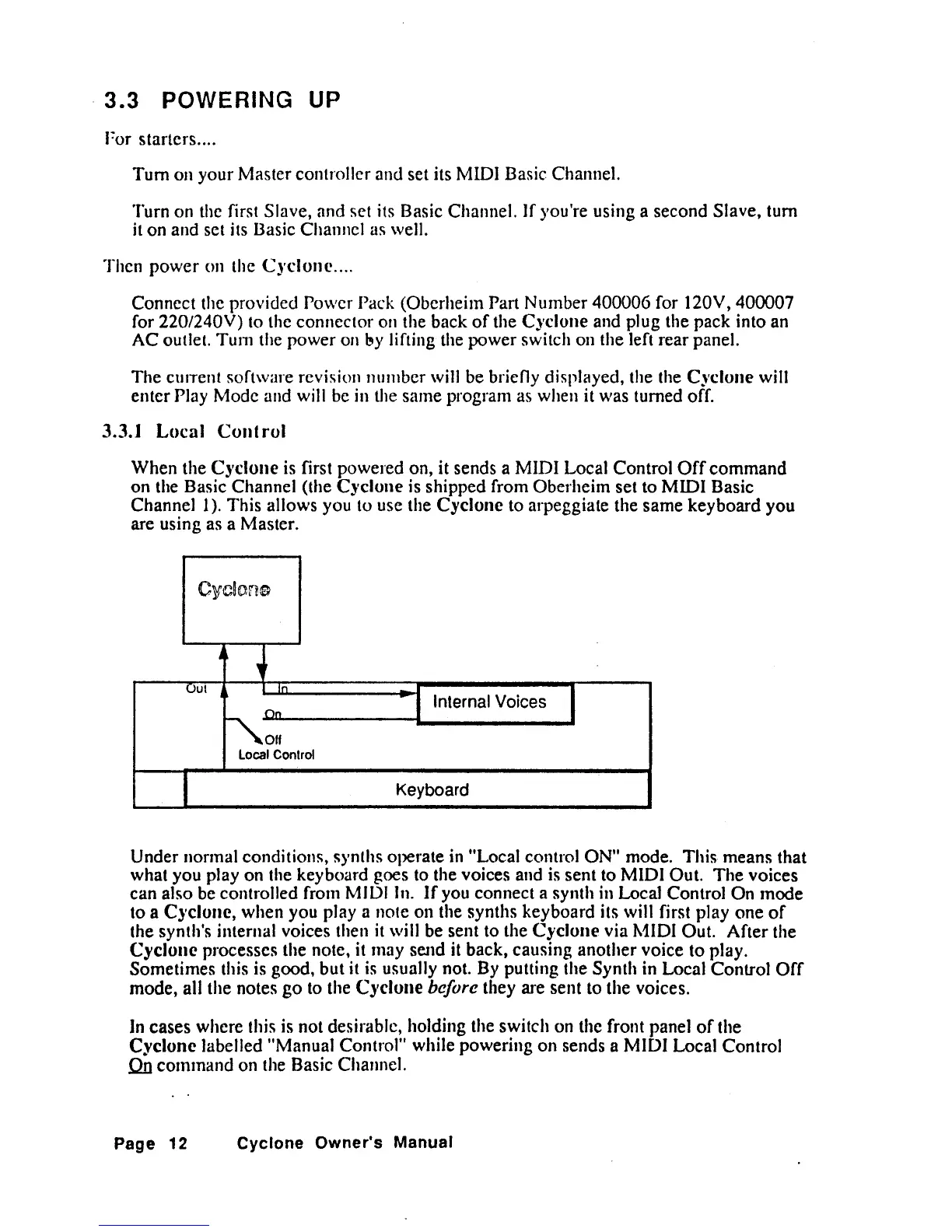3.3
POWERING UP
For starters....
Tum
on your Master controller and set its MIDI Basic Channel.
Turn on the first Slave,
and set its Basic Channel. If you're using a second Slave, tum
it
on and set its Basic Channel as well.
Then
power
on the
CJclonc
....
Connect the provided Power Pack (Oberheim Part Number 400006 for 120V, 400007
for
220/240V) to the connector on the back
of
the C)'c1one and plug the pack into an
AC outlet.
Tum
the power on
~y
lifting the power switch on the left rear panel.
The
cUlTent
software revision number will be brieOy displayed, the the C)'CIone will
enter
Play Mode and will
be
in the same program as when it was turned off.
3.3.1 Local
Contrul
When the
Cyclone
is
first powered on, it sends a MIDI Local Control
Off
command
on
the Basic Channel (the C)'c1une is shipped from Oberheim set to MIDI Basic
Channell).
This allows you to use the Cyclone to arpeggiate the same keyboard you
are using as a Master.
Cwdon~
,
,
Oul
In
On
I Internal Voices
I
~·Olf
Local Control
Keyboard
Under normal conditions, synths operate in "Local control ON" mode. This means that
what you play on the keyboard
goes to the voices and
is
sent to MIDI Out. The voices
can also be controlled from MIDI In.
If
you connect a synth in Local Control On mode
to a Cyclone, when you
playa
note on the synths keyboard its will first play
one
of
the synth's internal voices then
it
will be sent to the Cyclone via MIDI Out. After the
Cyclone
processes the note, it may send
it
back, causing another voice to play.
Sometimes this
is
good, but it
is
usually not. By putting the Synth in Local Control
Orf
mode, all the notes
go
to the
Cyclone
before they are sent to the voices.
)n
cases where this
is
not desirable, holding the switch on the front panel
of
the
Cyclone
labelled "Manual Control" while powering on sends a MIDI Local Control
On
command on the Basic Channel.
Page
12
Cyclone
Owner's
Manual