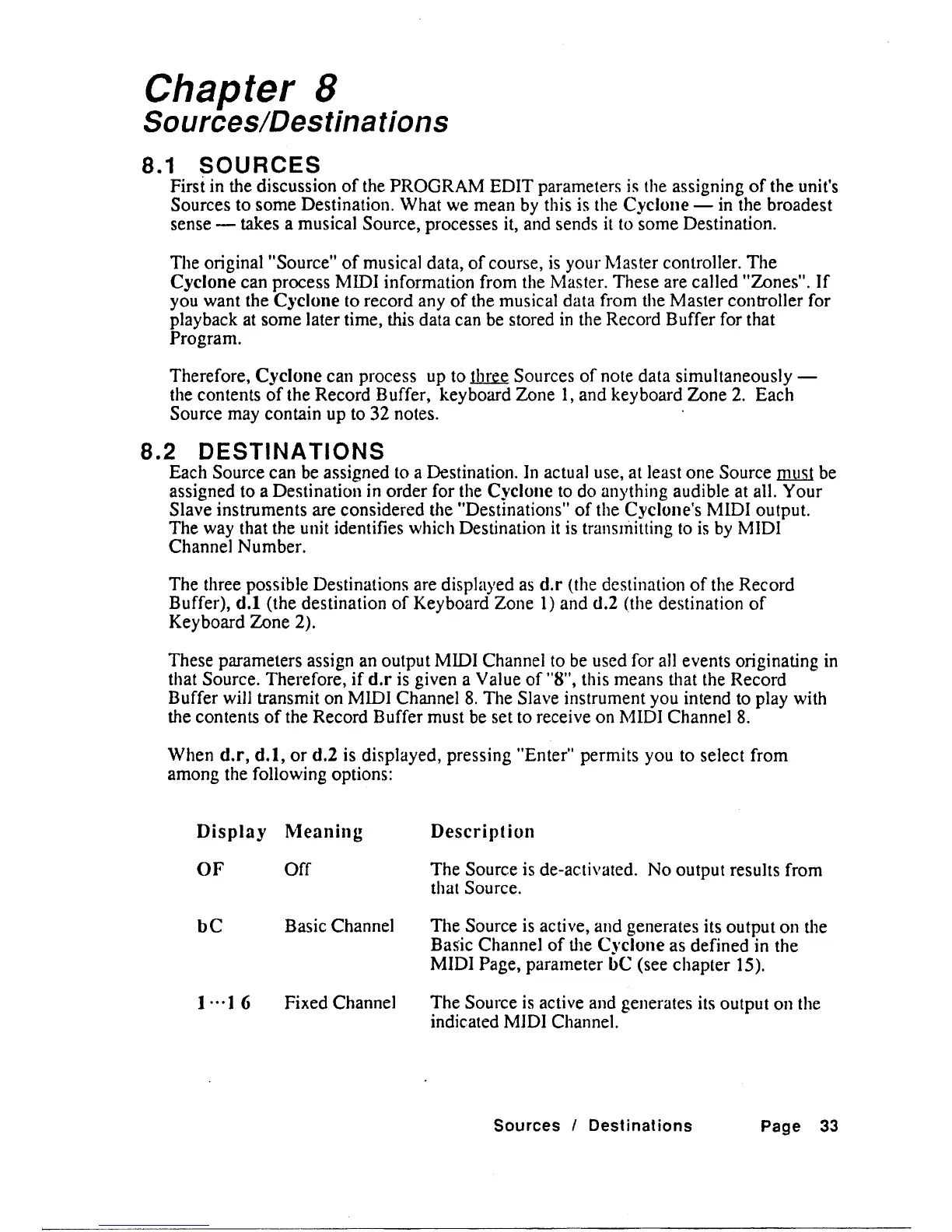Chapter 8
Sources/Destinations
8.1
SOURCES
First in the discussion
of
the
PROGRAM
EDIT parameters is the assigning
of
the unit's
Sources to some Destination. What we mean by this is the
Cyclone
- in the broadest
sense - takes a musical Source, processes it, and sends it to some Destination.
The original "Source"
of
musical data,
of
course, is your Master controller.
The
Cyclone
can process MIDI information from the Master. These are called "Zones".
If
you want the C,Yclone to record any
of
the musical data from the Master controller for
playback at some later time, this data can be stored
in
the Record Buffer for that
Program.
Therefore,
Cyclone
can process up to
~
Sources
of
note data simultaneously -
the contents
of
the Record Buffer, keyboard Zone
1,
and keyboard Zone 2. Each
Source may contain up to
32 notes.
8.2
DESTINATIONS
Each Source can be assigned to a Destination. In actual use, at least one Source
llll!.S1
be
assigned to a Destination in order for the Cyclone to do anything audible at all. Your
Slave instruments are considered the "Destinations"
of
the Cyclone's MIDI output.
The way that the unit identifies which Destination
it
is transniitting to
is
by MIDI
Channel Number.
The three possible Destinations are displayed
as
d.r
(the destination
of
the Record
Buffer),
d.l
(the destination
of
Keyboard Zone 1) and d.2 (the destination
of
Keyboard Zone 2).
These parameters assign an output MIDI Channel to be used for all events originating in
that Source. Therefore,
if
d.r
is given a Value
of
"8", this means that the Record
Buffer will transmit on MIDI Channel
8.
The Slave instrument you intend to play with
the contents
of
the Record Buffer must be set to receive on MIDI Channel
8.
When
d.r,
d.l,
or
d.2 is displayed, pressing "Enter" permits you to select from
among the following options:
Display
Meaning
OF
bC
1·
..
16
Off
Basic Channel
Fixed Channel
Description
The Source is de-activated. No output results from
that Source.
The Source is active, and generates its output on the
Basic Channel
of
the
Cyclone
as defined in the
MIDI Page, parameter
bC
(see chapter 15).
The Source is active and generates its output on the
indicated MIDI Channel.
Sources
I
Destinations
Page 33