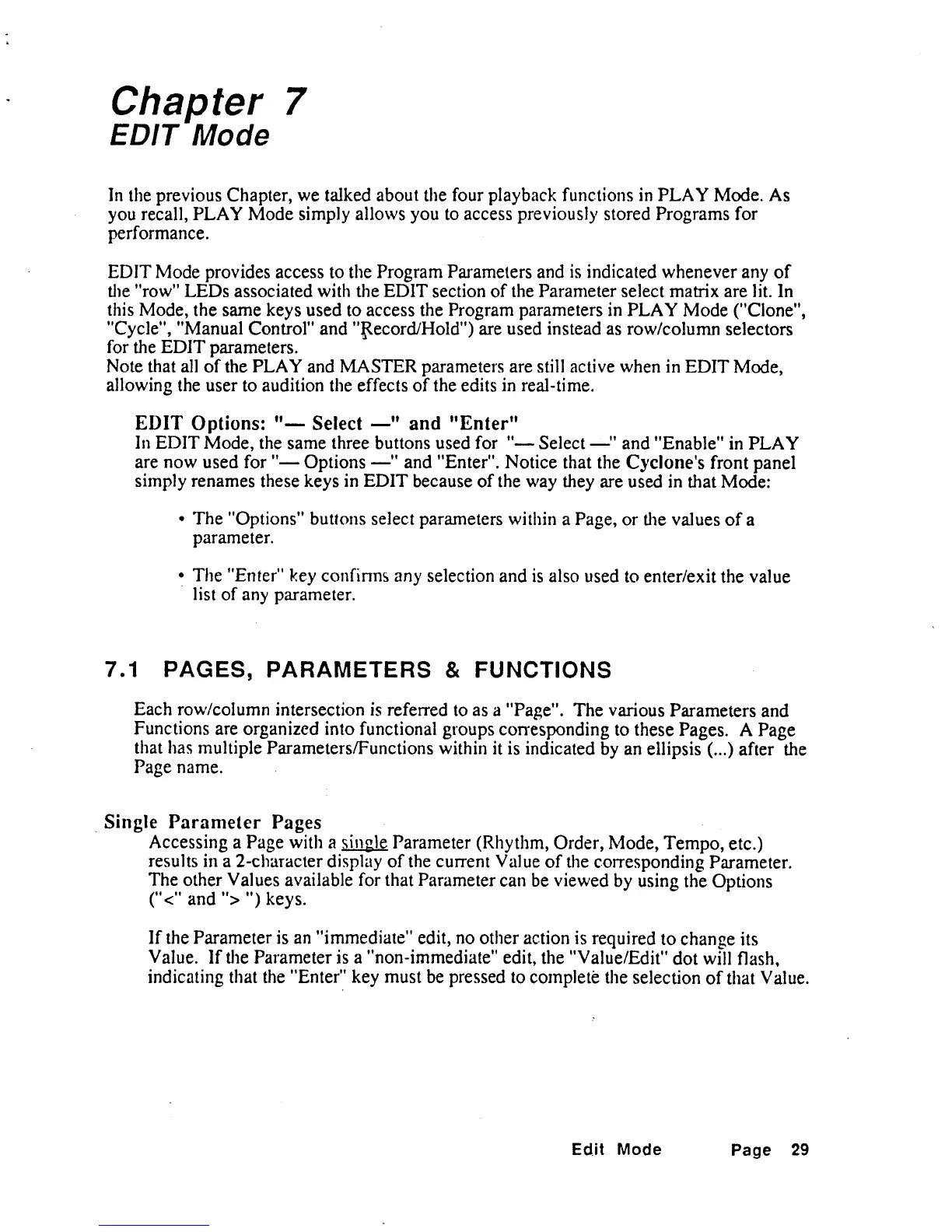Chapter 7
EDIT Mode
In
the previous Chapter, we talked about the four playback functions
in
PLAY Mode. As
you recall, PLAY Mode simply allows you
to
access previously stored Programs for
performance.
EDIT Mode provides access to the Program Parameters and
is
indicated whenever any
of
the "row" LEDs associated with the EDIT section
of
the Parameter select matrix are lit. In
this Mode, the same keys used to access the Program parameters in PLAY Mode ("Clone",
"Cycle", "Manual Control" and
"~ecordJHold")
are used instead as row/column selectors
for the EDIT parameters.
Note that all
of
the PLAY and MASTER parameters are still active when in EDIT Mode,
allowing the user to audition the effects
of
the edits
in
real-time.
EDIT Options:
"-
Select
-"
and
"Enter"
In EDIT Mode, the same three buttons used for
"-
Select
_It
and "Enable"
in
PLAY
are now used for
"-
Options
_It
and "Enter". Notice that the Cyclone's front panel
simply renames these keys in EDIT because
of
the way they are used in that Mode:
• The "Options" buttons select parameters within a Page,
or
the values
of
a
parameter.
• The "Enter" key
confinn~
any selection and
is
also used to enter/exit the value
. list
of
any parameter.
7.1 PAGES, PARAMETERS & FUNCTIONS
Each row/column intersection
is
referred to as a "Page". The various Parameters and
Functions are organized into functional groups corresponding to these Pages. A Page
that has multiple ParameterslFunctions within
it is indicated by an ellipsis (...) after the
Page name.
Single
Parameter
Pages
Accessing a Page with a single Parameter (Rhythm, Order, Mode, Tempo, etc.)
results in a 2-character display
of
the current Value
of
the corresponding Parameter.
The other Values available for that Parameter can be viewed by using the Options
("<"
and
">
")
keys.
If
the Parameter
is
an "immediate" edit, no other action is required to change its
Value.
If
the Parameter is a "non-immediate" edit, the "Value/Edit"
dot
will flash,
indicating that the "Enter" key must be pressed
to
complete the selection
of
that Value.
Edit
Mode
Page
29