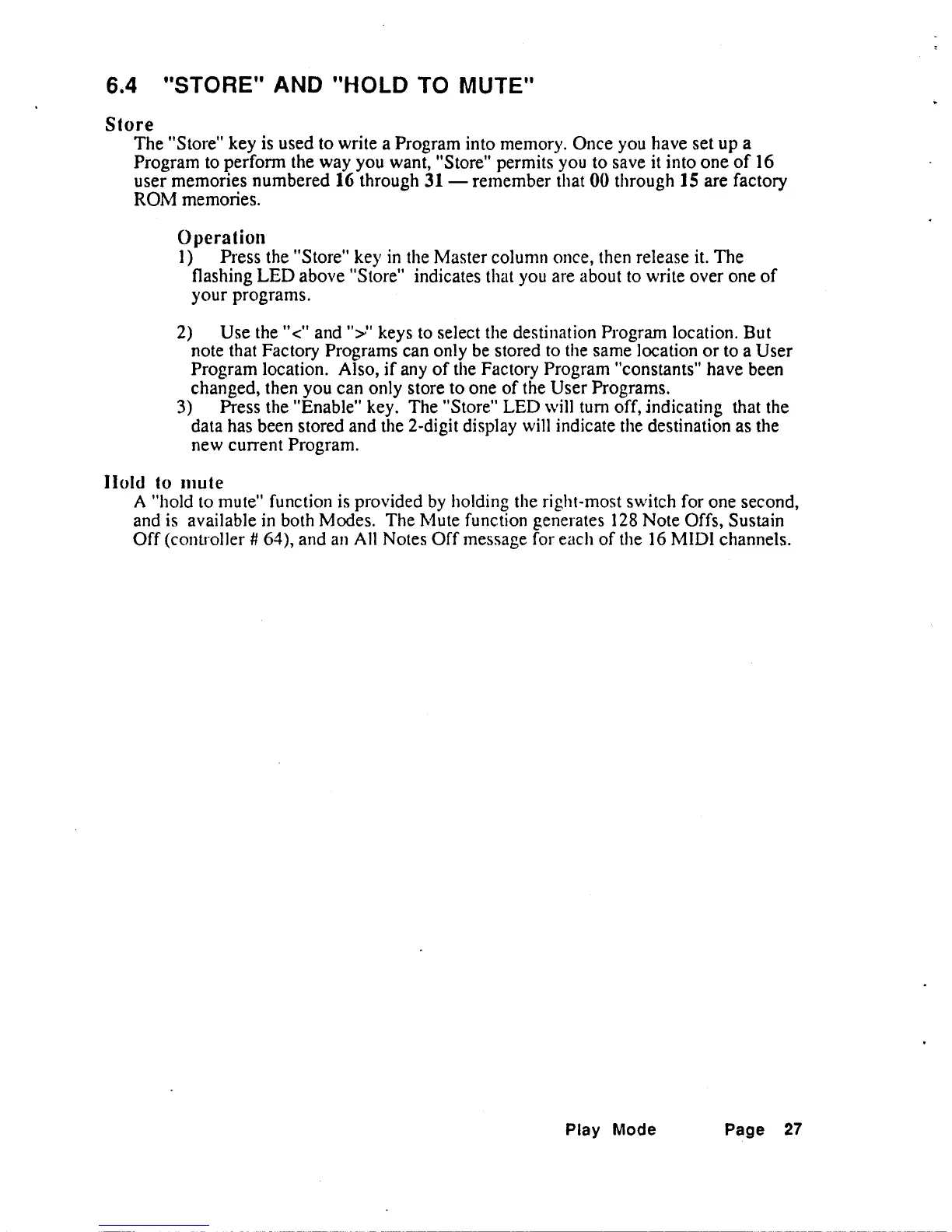6.4
"STORE"
AND
"HOLD
TO MUTE"
Store
The "Store" key
is
used to write a Program into memory. Once you have set up a
Program
to
perfonn the way
you
want, "Store" permits
you
to save
it
into one
of
16
user memories numbered
16
through
31-
remember that 00 through 15 are factory
ROM memories.
Operation
1)
Press the "Store" key
in
the
Master column once, then release
it.
The
flashing LED above "Store" indicates that
you
are about
to
write over one
of
your programs.
2) Use
the"
<It
and
">"
keys
to
select
the
destination Program location. But
note that Factory Programs can only
be
stored
to
the
same location or to a User
Program location. Also, if
any
of
the Factory Program "constants" have been
changed, then you can only store to one of the User Programs.
3)
Press the "Enable" key. The "Store" LED will tum off, indicating that the
data has been stored and
the
2-digit display
will
indicate the destination
as
the
new current Program.
Bold to
mute
A "hold
to
mute" function
is
provided
by
holding the right-most switch for one second,
and
is
available
in
both Modes. The Mute function generates
128
Note Offs, Sustain
Off(controller # 64), and
an
All
Notes Off message for each of the
16
MIDI channels.
Play
Mode
Page
27