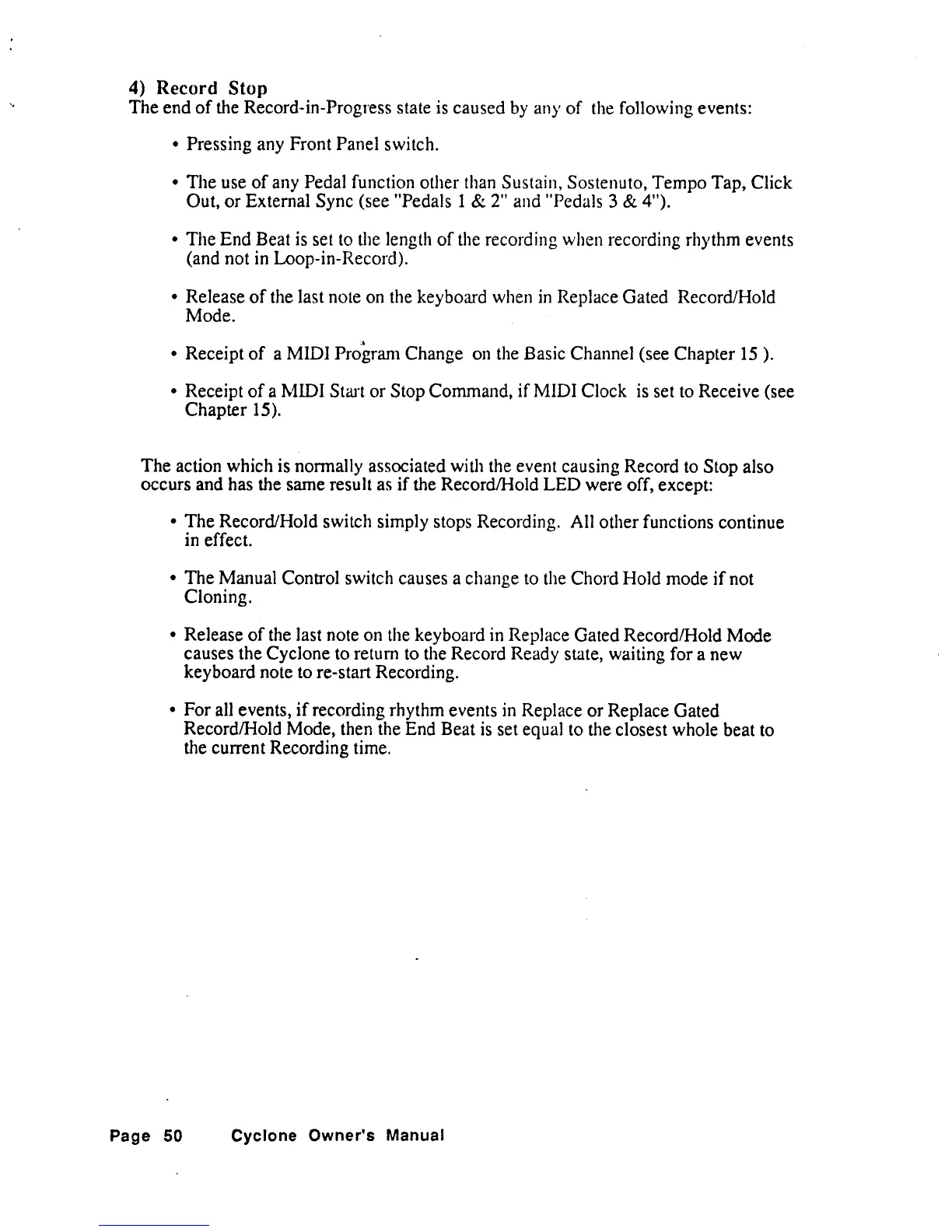4) Record Stop
The end
of
the Record-in-Progress state is caused
by
any
of
the following events:
• Pressing any Front Panel switch.
• The use
of
any Pedal function other than Sustain, Sostenuto, Tempo Tap, Click
Out,
or
External Sync (see "Pedals 1 &
2"
and "Pedals 3 & 4").
• The End Beat
is
set
to
the length
of
the recording when recording rhythm events
(and not in Loop-in-Record).
• Release
of
the last note on the keyboard when
in
Replace Gated Record/Hold
Mode.
• Receipt
of
a MIDI Program Change on the Basic Channel (see Chapter
15
).
• Receipt
of
a MIDI Start or Stop Command,
if
MIDI Clock is set
to
Receive (see
Chapter 15).
The action which is nonnally associated with the event causing Record to Stop also
occurs and has the same result as
if
the RecordlHold LED were off, except:
• The Record/Hold switch simply stops Recording. All other functions continue
in effect.
• The Manual Control switch causes a change
to
the Chord Hold mode
if
not
Cloning.
• Release
of
the last note on the keyboard
in
Replace Gated Record/Hold Mode
causes the Cyclone to return to the Record Ready state, waiting for a new
keyboard note to re-start Recording.
• For all events,
if
recording rhythm events
in
Replace
or
Replace Gated
RecordlHold Mode, then the End Beat
is
set equal to the closest whole beat to
the current Recording time.
Page 50
Cyclone Owner's Manual