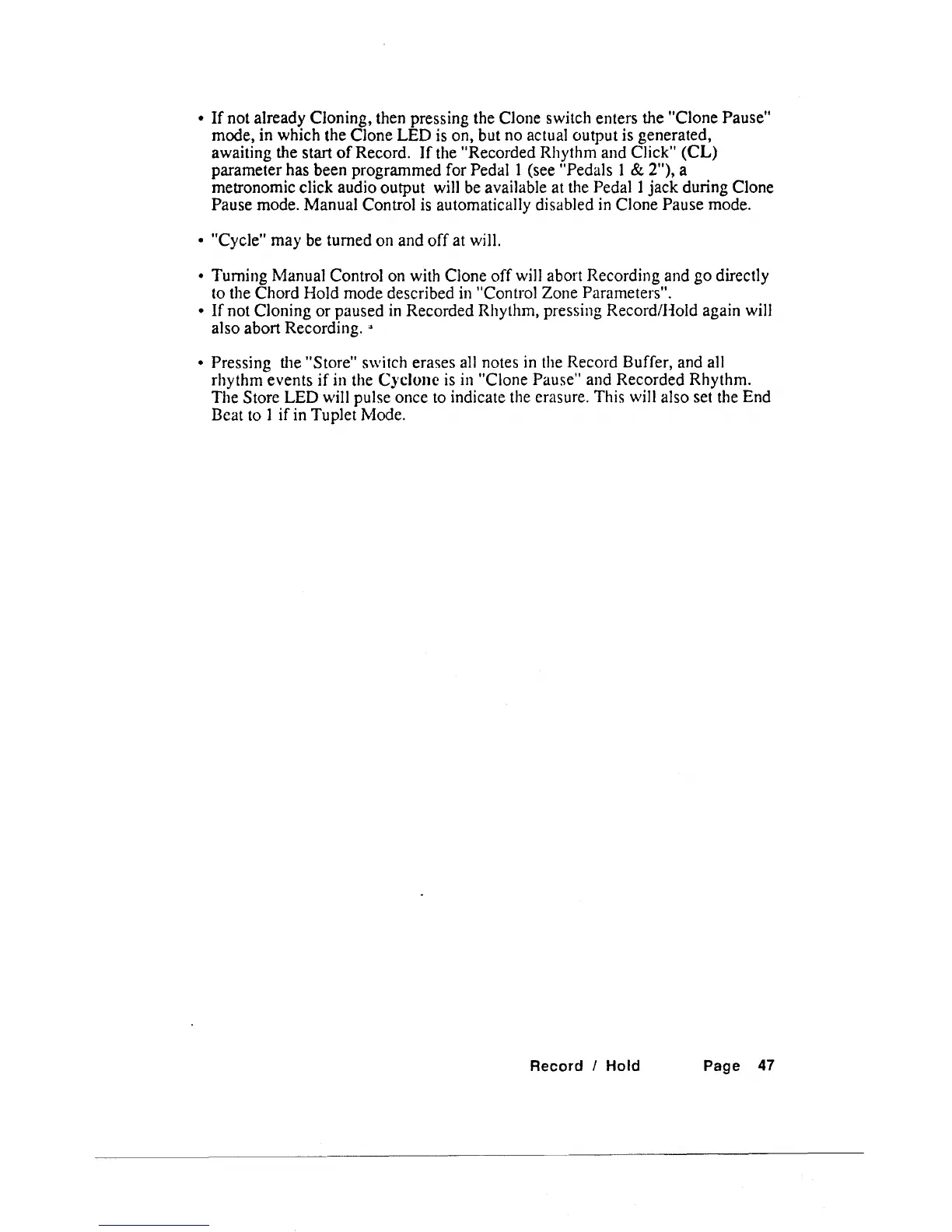•
If
not already Cloning, then pressing the Clone switch enters the "Clone Pause"
mode, in which the Clone
LED
is on, but no actual output is generated,
awaiting the start
of
Record.
If
the "Recorded Rhythm and Click"
(CL)
parameter has been programmed for Pedal 1 (see "Pedals 1 & 2"), a
metronomic click audio output will be available at the Pedal 1jack during Clone
Pause mode. Manual Control is automatically disabled
in
Clone Pause mode.
• "Cycle" may be turned on and
off
at will.
• Turning Manual Control on with Clone
off
will abort Recording and
go
directly
to the Chord Hold mode described
in
"Control Zone Parameters",
•
If
not Cloning
or
paused
in
Recorded Rhythm, pressing Record/Hold again will
also abort Recording.
~
• Pressing the "Store" switch erases
all
notes
in
the Record Buffer, and all
rhythm events
if
in the
Cyclone
is
in
"Clone Pause" and Recorded Rhythm.
The Store LED will pulse once to indicate the erasure. This will also set the End
Beat to 1
if
in Tuplet Mode.
Record /
Hold
Page 47