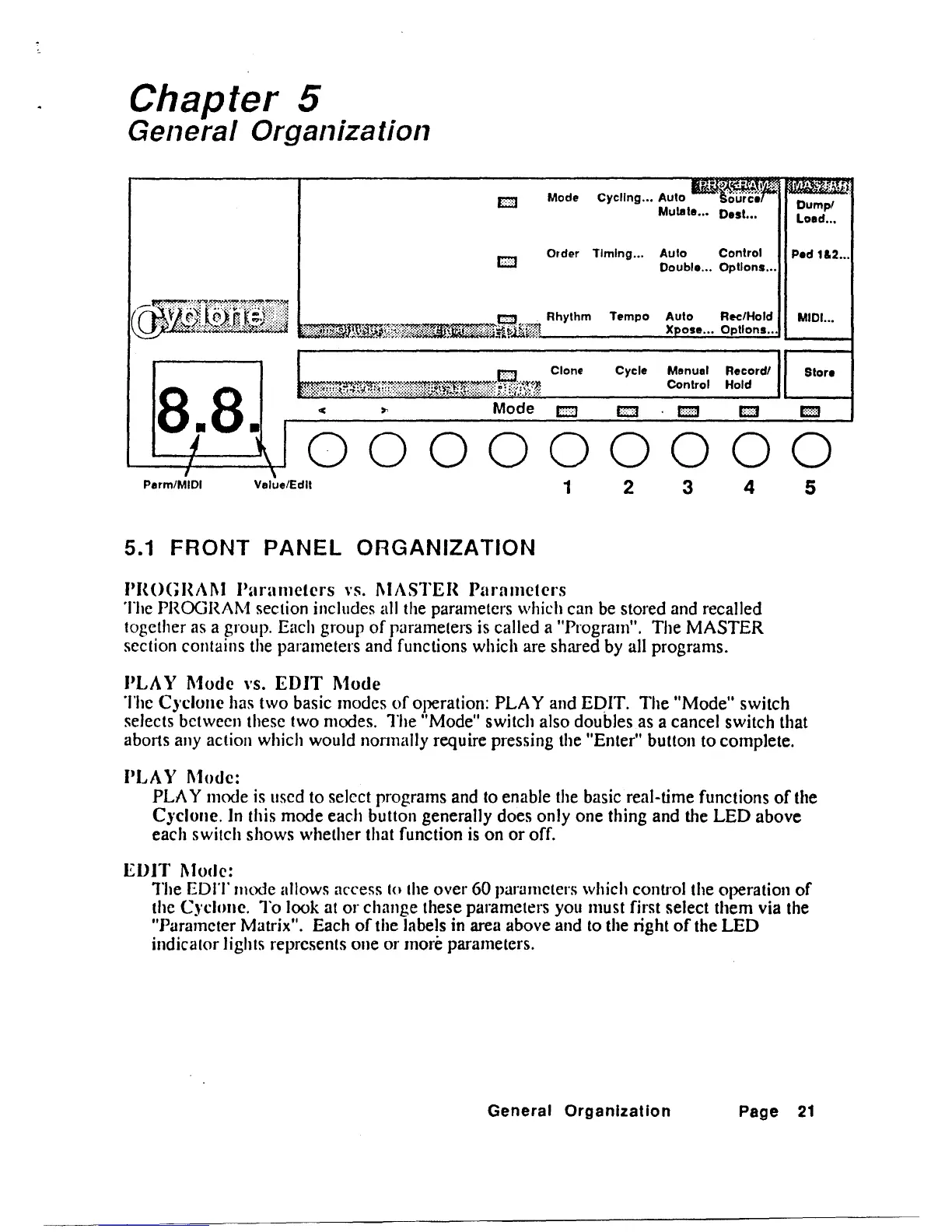Chapter 5
General
Organization
Order Timing...
Auto
Control
P.d
1&2
••.
Doubl....
Options
...
5.1
FRONT
PANEL
ORGANIZATION
PHOGHAJ\J Pnrulllelers
\'S.
J\JASTEH Parfllllelers
The PROGRAM section includes all the parameters which can be stored and recalled
together
as a group. Each group
of
parameters is called a "Program". The
MASTER
section contains the parameters and functions which are shared by all programs.
PLAY
Modc
\'S.
EDIT
Mode
The C)'c1onc has two basic modes
of
operation: PLAY and EDIT.
The
"Mode" switch
selects between these two modes. The "Mode" switch also doubles as a cancel switch that
aborts any action which would nonnally require pressing the "Enter" button to complete.
PLAY
Mode:
PLAY mode is used to select programs and to enable the basic real-time functions
of
the
Cyclonc. In this mode each button generally does only one thing and the
LED
above
each switch shows whether that function
is
on
or
off.
EDJT J\lode:
The
EDIT
mode allows access 10 the over
60
parameters which control the operation
of
the Cyclune.
To
look at
or
change these parameters you must first select them via the
"Parameter Matrix". Each
of
the labels in area above and to the right
of
the
LED
indicator lights represents one
or
more parameters.
General
Organization
Page
21