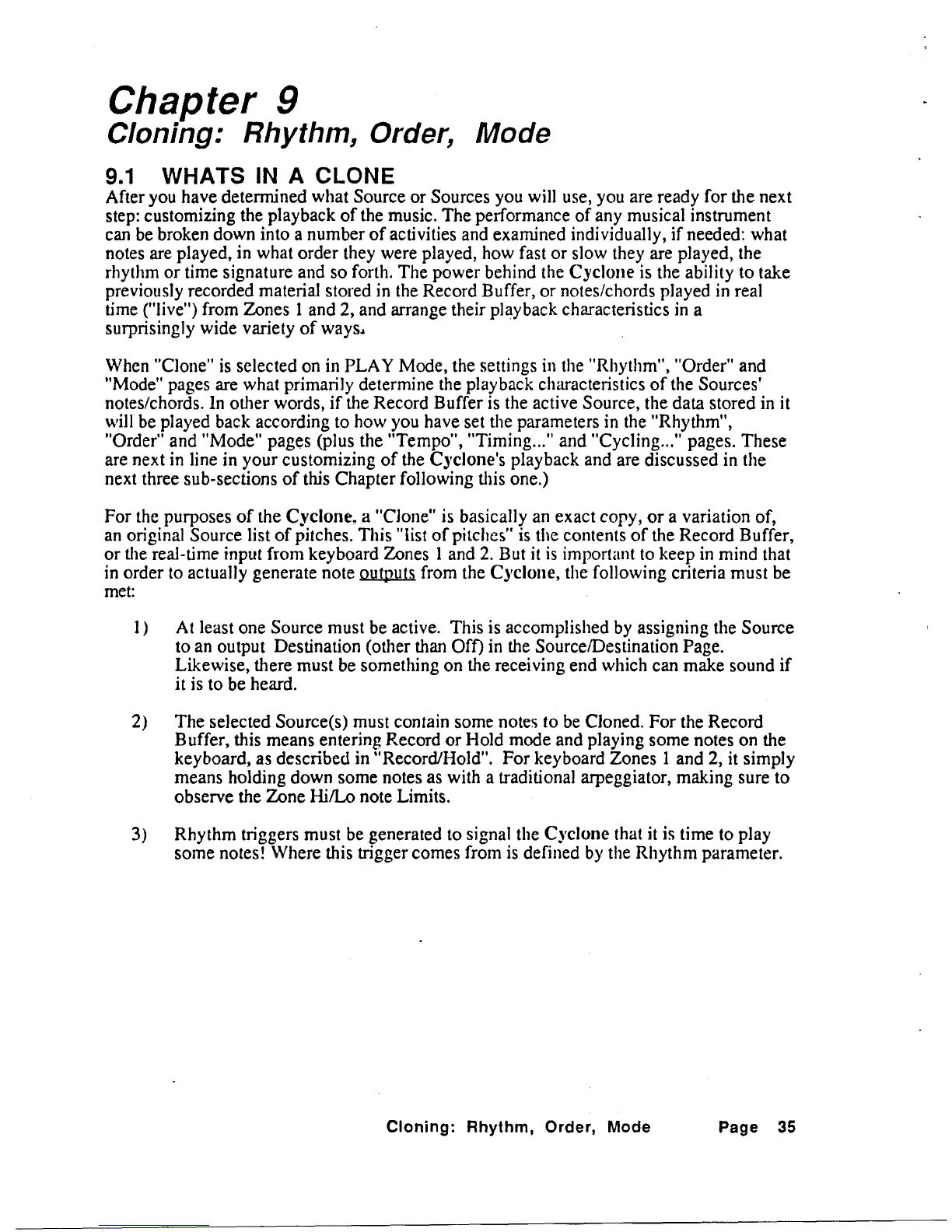Chapter 9
Cloning: Rhythm, Order, Mode
9.1
WHATS
IN
A CLONE
After you have detennined what Source
or
Sources you will use, you are ready for the next
step: customizing the playback
of
the music. The performance
of
any musical instrument
can be broken down into a number
of
activities and examined individually, if needed: what
notes are played, in what order they were played, how fast
or
slow they are played, the
rhythm
or
time signature and so forth.
The
power behind the Cyclone is the ability to take
previously recorded material stored in the Record Buffer,
or
notes/chords played in real
time ("live") from Zones 1 and 2, and arrange their playback characteristics
in
a
surprisingly wide variety
of
ways~
When "Clone"
is
selected on in PLAY Mode, the settings in the "Rhythm", "Order" and
"Mode" pages are what primarily determine the playback characteristics
of
the Sources'
notes/chords. In other words,
if
the Record Buffer
is
the active Source, the data stored
in
it
will be played back according to how you have set the parameters in the "Rhythm",
"Order" and "Mode" pages (plus the "Tempo", "Timing..." and "Cycling..." pages. These
are next in line in your customizing
of
the Cyclone's playback and are discussed in the
next three sub-sections
of
this Chapter following this one.)
For
the purposes
of
the Cyclone, a "Clone" is basically an exact copy,
or
a variation of,
an original Source list
of
pitches. This "list
of
pitches" is the contents
of
the Record Buffer,
or
the real-time input from keyboard Zones 1and
2.
But it
is
important to keep in mind that
in order to actually generate note
outputs from the C)'clone, the following criteria must be
met:
I)
At least one Source must be active. This
is
accomplished by assigning the Source
to an output Destination (other than Off) in the SourcelDestination Page.
Likewise, there must be something on the receiving end which can make sound
if
it is to be heard.
2) The selected Source(s) must contain some notes to
be
Cloned.
For
the Record
Buffer, this means entering Record
or
Hold mode and playing some notes on the
keyboard, as described in "Record/Hold".
For
keyboard Zones 1 and 2, it simply
means holding down some notes as with a traditional arpeggiator, making sure to
observe the Zone
HiILo note Limits.
3) Rhythm triggers must be generated to signal the
C)'clone that it is time to play
some notes! Where this trigger comes from
is
defined
by
the Rhythm parameter.
Cloning:
Rhythm,
Order,
Mode
Page 35