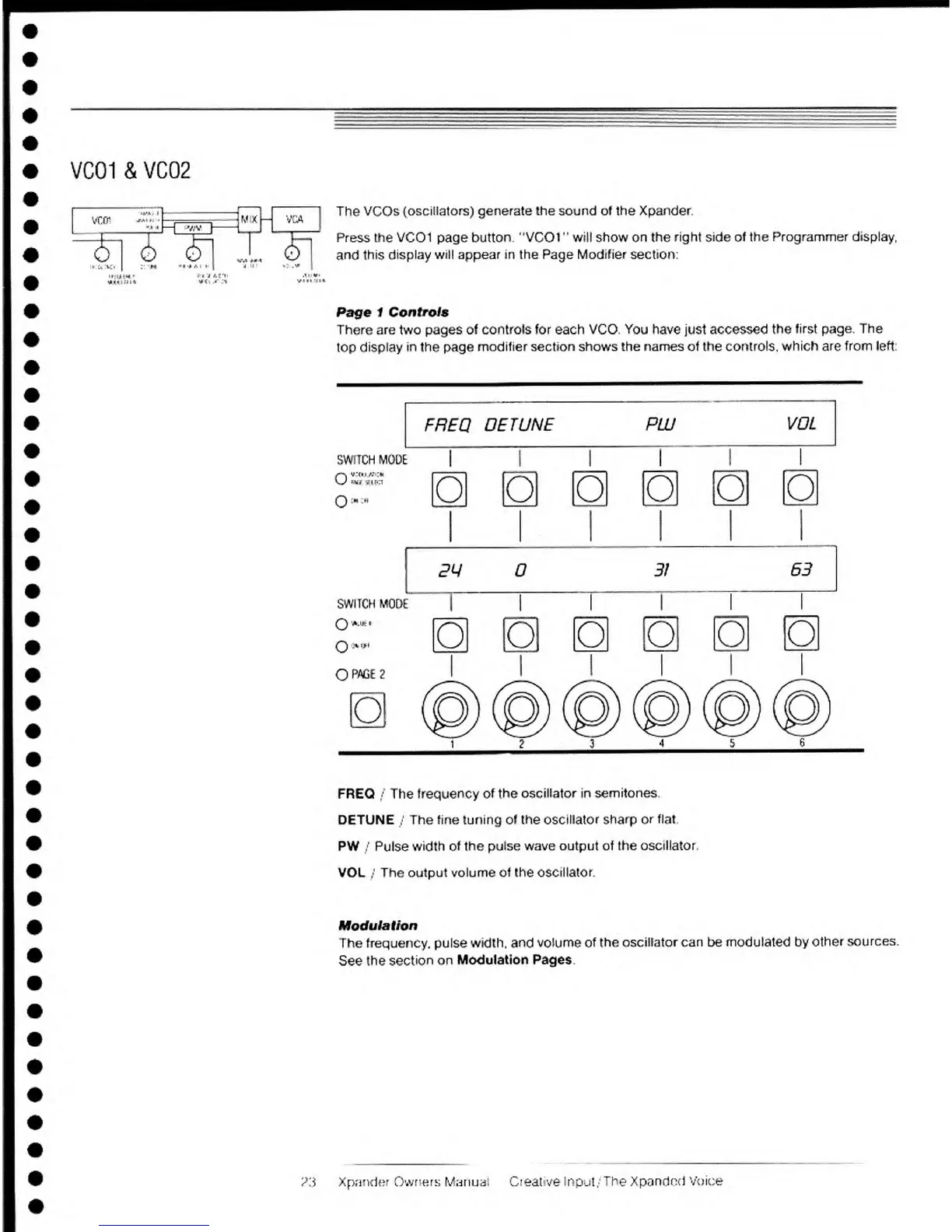•
BW£
rs£\lllk
>
/lP..
5
gfrHM*^^^MMMWW^'
..1.^'...
'
*
*
*t\t^
-
iii^\
-
iiiiii^lTH^
- '
V LLL-TTTL*TV-LLLLLLLLi k.'.kt.V.L L L
'
'
'
L L —. J.
.l1_L1Ll_l.
VC01 &
VC02
Via
**-c*:kv
^
-i
*>..*
The VCOs
(oscillators) generate the sound of the Xpander.
Press the VC01
page
button, "VCOt " will show on
the
right
side of
the Programmer
display,
and this
display
will appear in the Page Modifier section:
Page
1
Controls
There
are
two
pages of controls for each VCO. You
have
just accessed
the
first page. The
top
display
in
the page
modifier section shows the names of the controls,
which are from left:
SWITCH MODE
FREQ
DETUNE
PUU
MW-"
«*.**•
VOL
SWITCH MODE
'* t
O
PAGE
2
O
o
MMi
o
FREQ
/
The
frequency of the
oscillator in semitones.
DETUNE
/
The fine tuning of the
oscillator sharp
or flat.
PW
/
Pulse width
of the
pulse
wave
output of the
oscillator.
VOL
/
The output
volume of the oscillator.
Modulation
The frequency, pulse width,
and volume of
the oscillator can be
modulated
by
other
sources.
See
the section
on
Modulation Pages
?3
Xpander Owners Manual
Oeatve
input/ The Xpandnd
Voice
