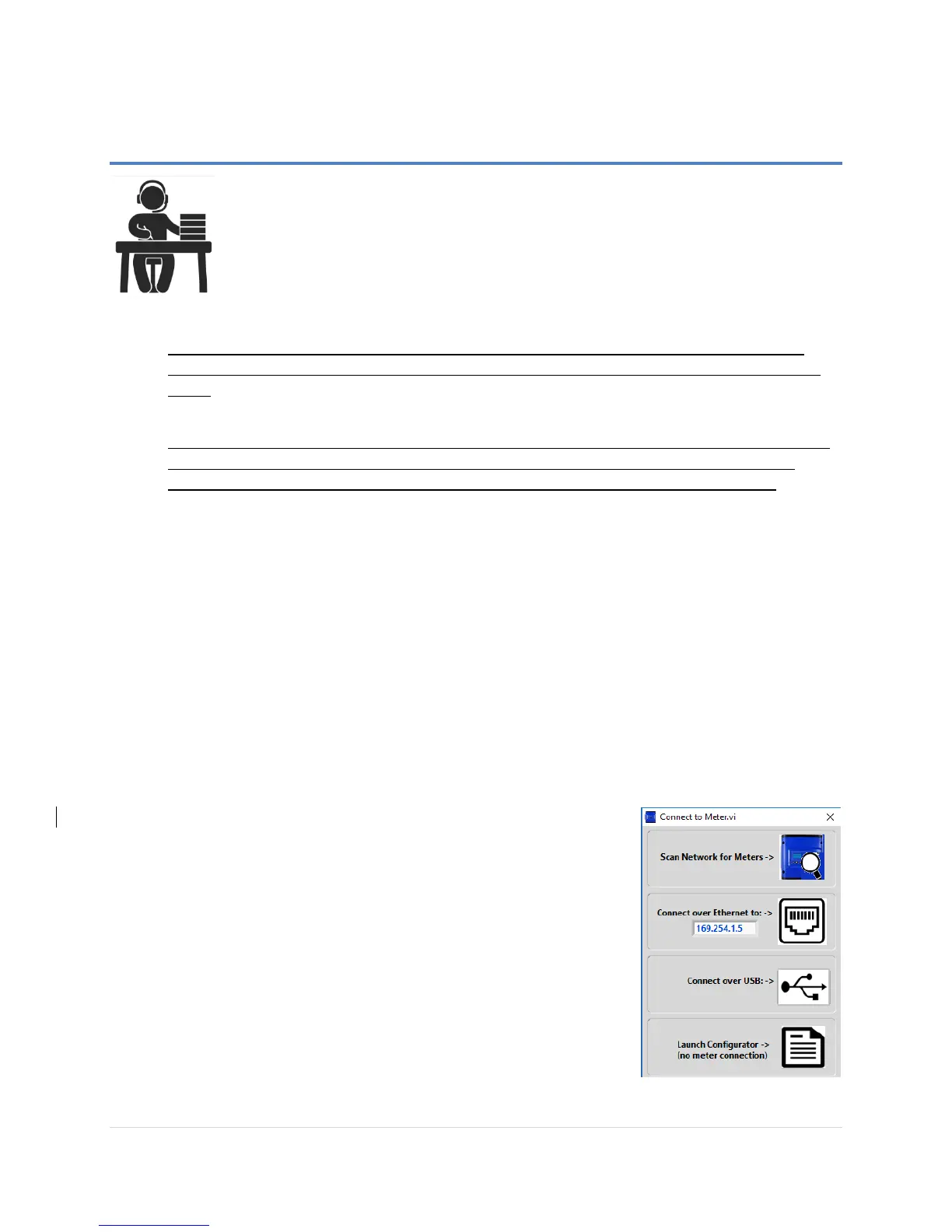AcquiSuite Ally 12 & 48 User Guide (Rev D)
16 | P a g e
METER CONFIGURATION - DETAILS
This section is written to support setting up the AcquiSuite™ Ally meter in an office
environment and configuring the power meter for a pre-determined configuration. In
many cases the setup is standardized for an organization or project. In other cases, the
setup can be documented and forwarded to an electrician as a wiring schedule. The setup
can also be performed on site and reflect “as built” configurations.
• The Ally meter cannot be configured using Obvius Ally Configuration Console over a serial
port. RS-485 serial network configurations must be pre-configured or use Modbus / BACnet
hosts.
• This section describes the use of the Obvius Ally Configuration Console Windows Application.
If this interface cannot be used, refer to the section on using the simplified web browser
interface. The web browser can be accessed from the USB port to support Mac users.
Install the Software
Insert the Obvius Ally Configuration Console thumb drive into the computer or download from the Obvius
FTP site. (qualified Obvius personnel only)
The installer should start automatically. If it does not, browse the thumb drive and locate the
AllyConfigurationConsoleInstaller.exe program. Start the installer by double-clicking on it, and follow the
installer instructions.
CONNECTION & CONFIGURATION OPTIONS USING OBVIUS ALLY
CONFIGURATION CONSOLE
When the Obvius Ally Configuration Console application is launched, it
will prompt the user to select one of four connectivity options.
• Connect over USB (recommended)
• Connect over Ethernet
• Scan Network
• Launch Configurator (no meter connection available)
RECOMMENDED CONNECTION VIA USB AB CABLE
The preferred method for configuring the AcquiSuite™ Ally meter from a
locally connected computer is through the USB interface which provides
power to the meter as well as communications.
