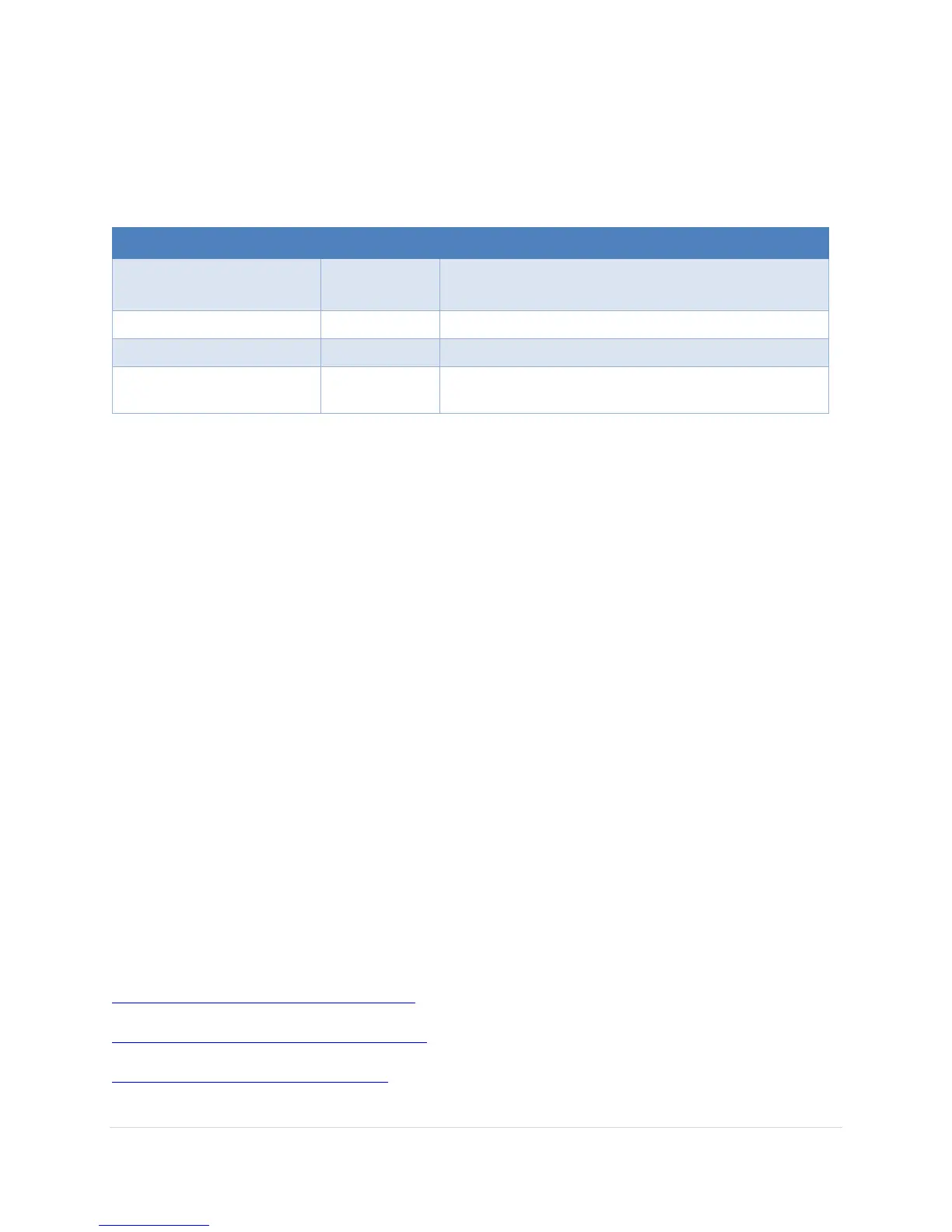AcquiSuite Ally 12 & 48 User Guide (Rev D)
52 | P a g e
Modbus Protocol Commands
If configured for Modbus, the AcquiSuite™ Ally networked power meter family follows the Modbus RTU
protocol and supports the following command set.
SLAVE ADDRESS
For Modbus/TCP the base slave address (or “unit address” as the Modbus TCP spec. calls it) is fixed at 1.
Refer to the section “Serial Protocols” for additional information on setting the Slave Address and finding
the address of a specific meter element.
MODBUS STRING ENTRY
Registers that are identified as “strings” are handled uniquely by the AcquiSuite Ally power meter. Each
register in the string block must be written to sequentially without interruption either by using a “write
multiple” command or by sending single register commands back to back. The final character in the string
MUST be a NUL character (ASCII 0). The meter will process the entire string only if these two conditions
are met, otherwise the data is ignored. This special processing has been implemented to protect partial
updates for network settings.
COMMANDS REQUIRING A PROCESSOR RESET
Register manipulation of communication protocols or addressing require that the AcquiSuite Ally perform
a “soft reset” in order to take effect. Register 2100 can receive a user command to facilitate this process.
BACnet users write a “1” and Modbus users write “1234” to effect a soft reset. The AcquiSuite Ally reboot
time is approximately 10 seconds.
See the Modbus examples document on the Obvius web site or included with your electronic
documentation for additional support on programming Modbus. The following online resources are also
helpful.
http://Modbus.org/docs/PI_MBUS_300.pdf
http://www.Modbustools.com/Modbus.html
http://www.simplyModbus.ca/TCP.htm
