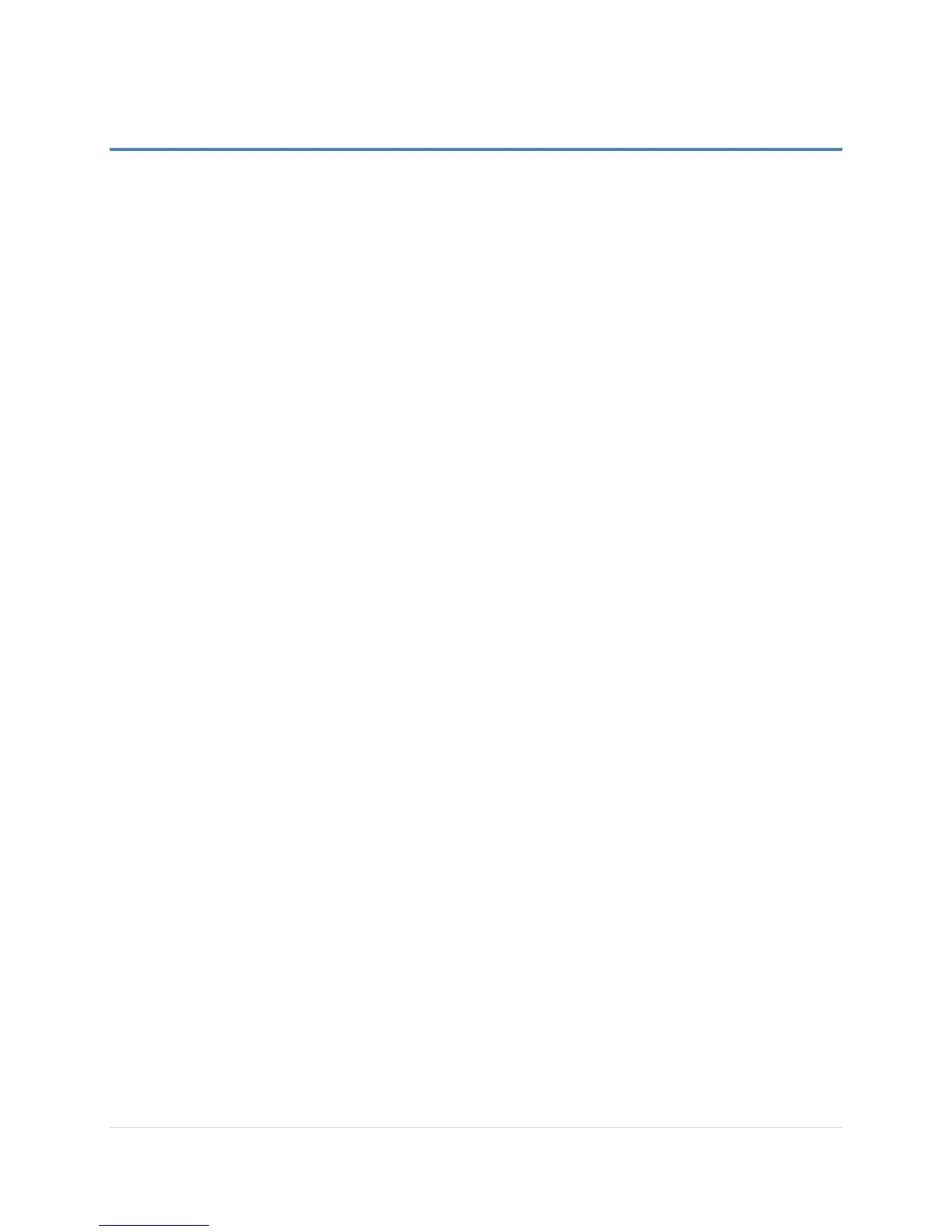AcquiSuite Ally 12 & 48 User Guide (Rev D)
iii | P a g e
TABLE OF CONTENTS
Table of Contents ................................................................................................................ iii
Introduction ......................................................................................................................... 6
Unpacking the Unit .......................................................................................................................... 6
AcquiSuite™ Ally Anatomy ............................................................................................................... 7
AcquiSuite™ Ally Meter Safety Summary and Specifications .......................................................... 9
Symbols on Equipment .................................................................................................................... 9
Symbols in Documentation .............................................................................................................. 9
Meter SAFETY .................................................................................................................... 11
Building Service Safety Requirements (Load Center, etc.) ............................................................ 11
Meter Installation Safety Requirements ........................................................................................ 11
Planning For Field Installation ............................................................................................ 12
Project Manager Aspects ............................................................................................................... 12
Configuration & Data Viewing Options ................................................................................... 12
Information Access by Interface Type ..................................................................................... 13
Meter Configuration Overview ...................................................................................................... 14
Meter Installation Overview ......................................................................................................... 14
Verification & Communication Overview ...................................................................................... 15
RTU Programming and Scripting Overview .................................................................................... 15
Meter Configuration - Details ............................................................................................. 16
Install the Software ........................................................................................................................ 16
CONNECTION & CONFIGURATION OPTIONS USING OBVIUS ALLY CONFIGURATION CONSOLE ... 16
Recommended Connection via USB AB Cable ......................................................................... 16
Ethernet Network Connection ................................................................................................ 17
DYNAMIC HOST CONFIGURATION PROTOCOL (DHCP): .................................................... 17
DIRECT: .................................................................................................................................... 18
NETWORK SCAN ...................................................................................................................... 19
LAUNCH CONFIGURATOR ........................................................................................................ 19
Obvius Ally Configuration Console Software Overview ................................................................. 20
Obvius Ally Configuration Console Documentation ...................................................................... 21
Configuring Electrical Components using Obvius Ally Configuration Console .............................. 22
Configuring Communications using Obvius Ally Configuration Console ....................................... 23
CONFIGURING ALARMS IN OBVIUS ALLY CONFIGURATION CONSOLE .......................................... 24
Configuration Input Methods .................................................................................................. 24
Nominal Values ........................................................................................................................ 24
Absolute Values ....................................................................................................................... 24
Setting the Real Time Clock ..................................................................................................... 25
Real Time Clock Power Source .......................................................................................... 25
Retrieving Interval Data ........................................................................................................... 26
Web Application Overview ............................................................................................................ 27
