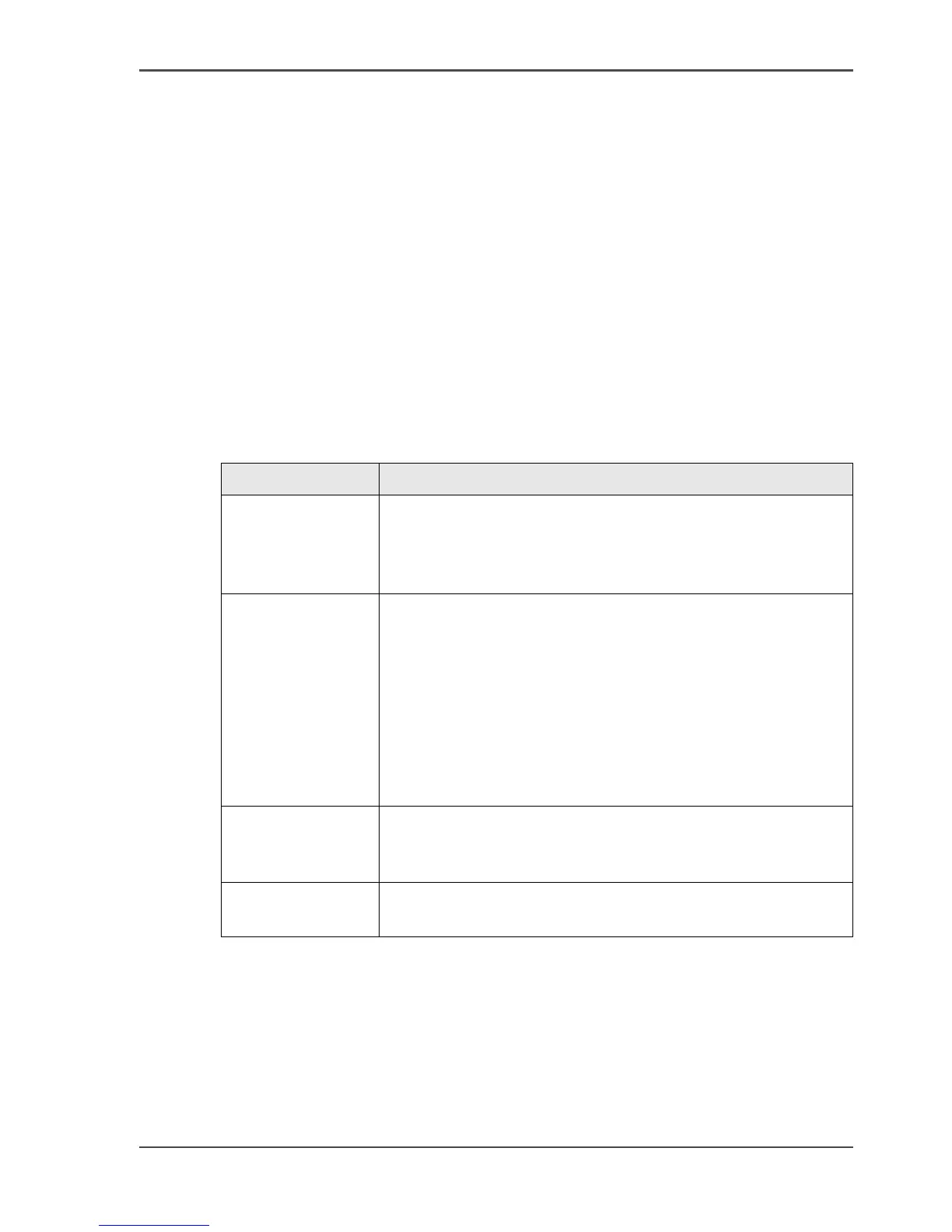9
Available documentation
Available documentation
Introduction
Océ delivers the Océ VarioPrint
®
6160/6200/6250 with a documentation set. The
documentation set contains the following:
■ A CD-ROM with all the manuals mentioned below
■ A hardcopy of the Safety manual
■ Integrated Online Help in the Océ VarioPrint
®
6160/6200/6250 printer driver, the
Océ VarioPrint
®
6160/6200/6250 Settings Editor and other Océ applications.
Main Content of the User Manuals
The following table provides an overview of the main content of the user manuals.
[1]
[1] Main Content of the User Manuals
User Manual Main content
Operating
information
■ Overview of the main system components
■ Working with the operator panel
■ Handling and managing jobs on the operator panel
■ Adding media, toner and staples.
Workflow Use the Océ VarioPrint
®
6160/6200/6250 in combination
with
■ Océ PRISMAproduction
®
■ Océ PRISMAprepare
®
■ Océ Doc Works
®
■ Océ DPconvert
™
■ Océ DocSetter
®
■ Xerox
®
DigiPath
®
■ Xerox
®
FreeFlow
™
.
Maintenance tasks
■ Replacing parts
■ Cleaning parts
■ Clearing a paper jam in the engine module.
Safety information
■ Instructions for safe use
■ Safety data sheets.