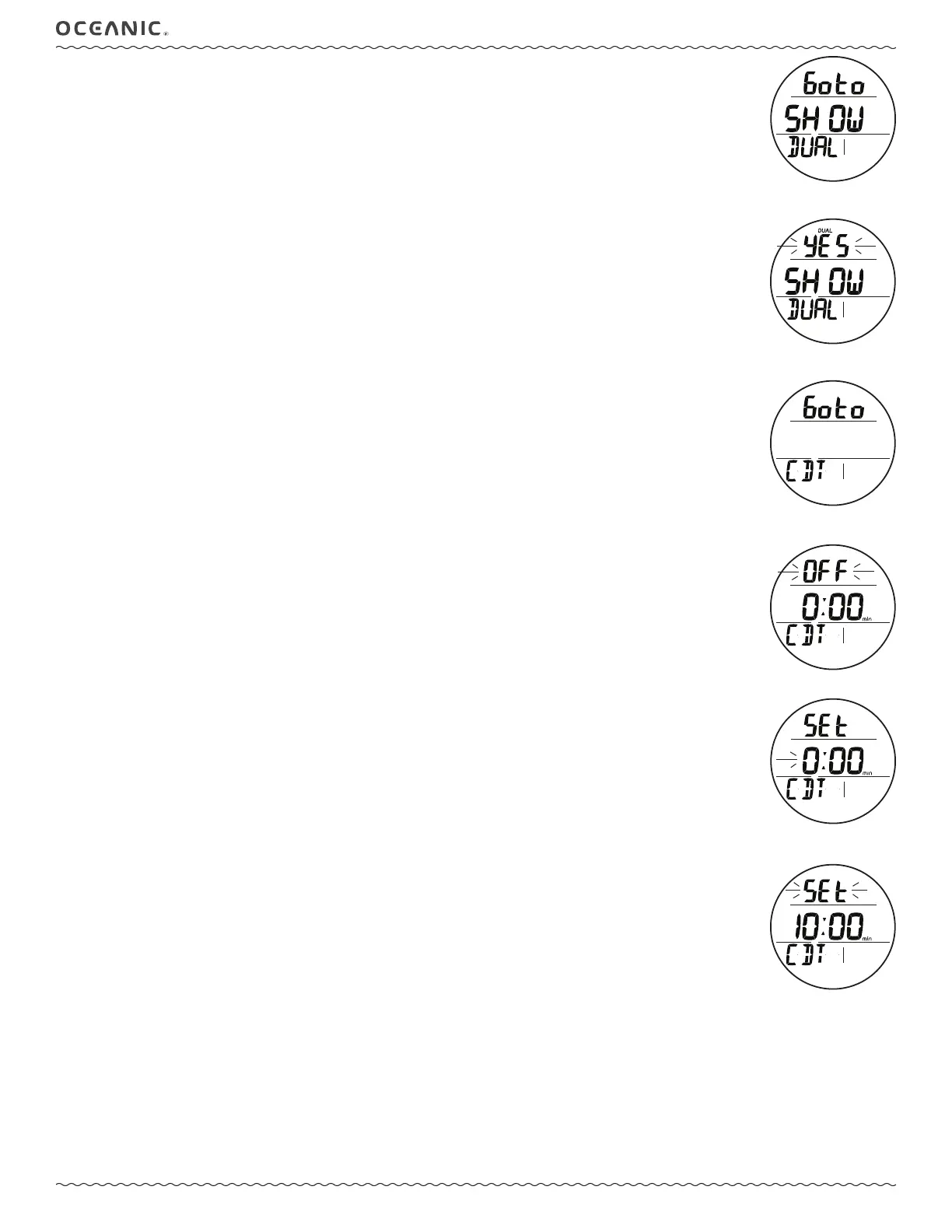11
ATOM 3.0 OPERATING MANUAL
© 2002 Design, 2011 Doc. No. 12-5216-r02 (9/6/11)
SHOW DUAL TIME
This selection allows Dual Time, which is set by an hour differential, to be added, or removed from, to the Watch Main screen.
Dual Time Lead-in, information includes (Fig. 10):
> Graphics Goto, SHOW, and DUAL.
• S (< 2 sec) - to access Show Dual Time.
• A (< 2 sec) - to step forward to CDT Lead-in.
• M (< 2 sec) - to step back to Watch ALT.
Show Dual Time, information includes (Fig. 11):
> Graphic YES (or NO) flashing, or 2 dashes ( - - ) if no differential is set.
> Graphics SHOW and DUAL with icon.
• A or M (< 2 sec) - to toggle between YES and NO.
• S (< 2 sec) - to save the setting and revert to Lead-in.
• S (2 sec) - to step back to Lead-in, if no setting change.
WATCH CDT (Countdown Timer)
This selection provides access to a CDT for use in Watch mode.
Upon accessing a dive computer mode, Watch CDT operation will be terminated and the time reset to the previous setting.
CDT Lead-in, information includes (Fig. 12):
> Graphics Goto and CDT.
• S (< 2 sec) - to access CDT Status.
• A (< 2 sec) - to step forward to Chrono Lead-in.
• M (< 2 sec) - to step back to Dual Time Lead-in.
CDT Status, information includes (Fig. 13):
> Graphic OFF (or ON) flashing. If OFF, 0:00 or the CDT if previously set. If ON, the remaining CDT (hr:min).
> Graphic CDT.
• A (< 2 sec) - to step forward through selections of OFF, ON, and SET.
• M (< 2 sec) - to step back through selections.
• S (< 2 sec) - to save the selection.
>> If OFF or ON is selected, revert to the Lead-in screen.
>> If SET is selected, access the Set CDT screen.
• S (2 sec) - to revert to CDT Lead-in, if no setting change.
Set CDT, information includes (Fig. 14):
> Graphics SEt and CDT.
> Timer setting (hr:min), with Hour digits flashing.
• A (hold) - to scroll upward through Hour Set Points (8/sec) from 0: to 23: in increments of 1: (hr).
• A (< 2 sec) - to step upward through Hour Set Points.
• M (< 2 sec) - to step back through Set Points.
• S (< 2 sec) - to save the Hour setting and flash the Minute digits.
• A (hold) - to scroll upward through Minute Set Points (8/sec) from :00 to :59 in increments of :01 (min).
• A (< 2 sec) - to step upward through Minute Set Points.
• M (< 2 sec) - to step back through Set Points one at a time.
• S (< 2 sec) - to save the CDT setting and revert to the CDT Status screen with the graphic SEt flashing (Fig. 15).
> ON will then start the countdown and revert to CDT Lead-in.
> OFF will save the setting and revert to CDT Lead-in.
The CDT will run in the background until it counts down to 0:00, or it is set OFF, or DC Mode is accessed or a Dive is started in
which case the countdown will terminate and revert to OFF.
When a set CDT reaches 0:00, the Audible will sound during which time the graphic CDT will flash on the Watch Main.
Fig. 11 - SHOW DUAL TIME
(to add to Main)
Fig. 12 - CDT LEAD - IN
(to access CDT Status)
Fig. 13 - CDT STATUS
Fig. 14 - SET CDT
(after access from Status)
Fig. 15 - CDT STATUS
(after being set)
Fig. 10 - DUAL TIME LEAD - IN
(to access Show)