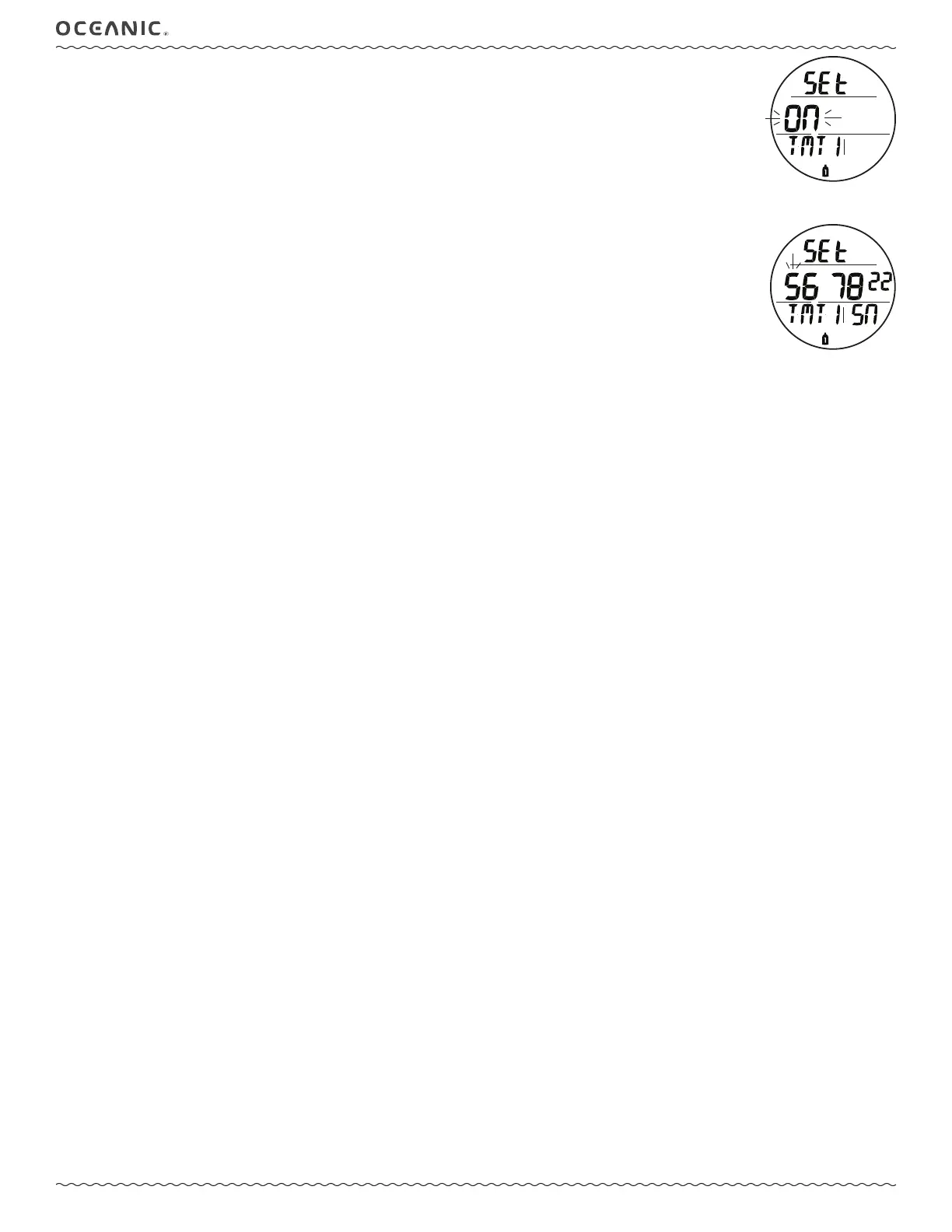23
ATOM 3.0 OPERATING MANUAL
© 2002 Design, 2011 Doc. No. 12-5216-r02 (9/6/11)
Set TMT 1, information includes (Fig. 67):
> Graphics SEt and TMT1 with Tank 1 icon.
> Set Point graphic OFF (or ON) flashing.
• A (< 2 sec) - to step forward through the selections of OFF, ON, and SN.
• M (< 2 sec) - to step back through the selections.
• S (< 2 sec) - to save the selection.
• S (2 sec), if no change - to step back to Set SR.
> If OFF is selected, the Receiver is disabled, Set TMT 2 , and Set TMT 3 will be bypassed, and operation reverts to the Set U
Lead-in screen.
> If ON is selected, the Receiver is enabled and operation advances to Set TMT 2.
> If SN is selected, the Set TMT 1 SN screen is displayed.
Set TMT 1 SN (Link Code), information includes (Fig. 68):
> Graphics SEt and TMT1 SN with Tank 1 icon.
> Serial Number (Link Code up to 6 digits), left digit flashing.
• A (< 2 sec) - to step upward through the first digit's Set Point values one at a time.
• M (< 2 sec) - to step back through Set Points one at a time.
• S (< 2 sec) - to save the first digit and flash the second.
**Repeat A/M and S operations to set the other digits.
• When S is pressed to save the last (right) digit, operation reverts to the Set TMT 1 screen with SN flashing.
>> Set TMT 2 & 3 are similar to Set TMT 1.
Fig. 67 - SET TMT 1
(Set TMT 2 & 3 similar)
Fig. 68 - SET TMT 1 SN
(Set TMT 2 & 3 SN similar)
Note that Figures 69 to 72 are no longer used.