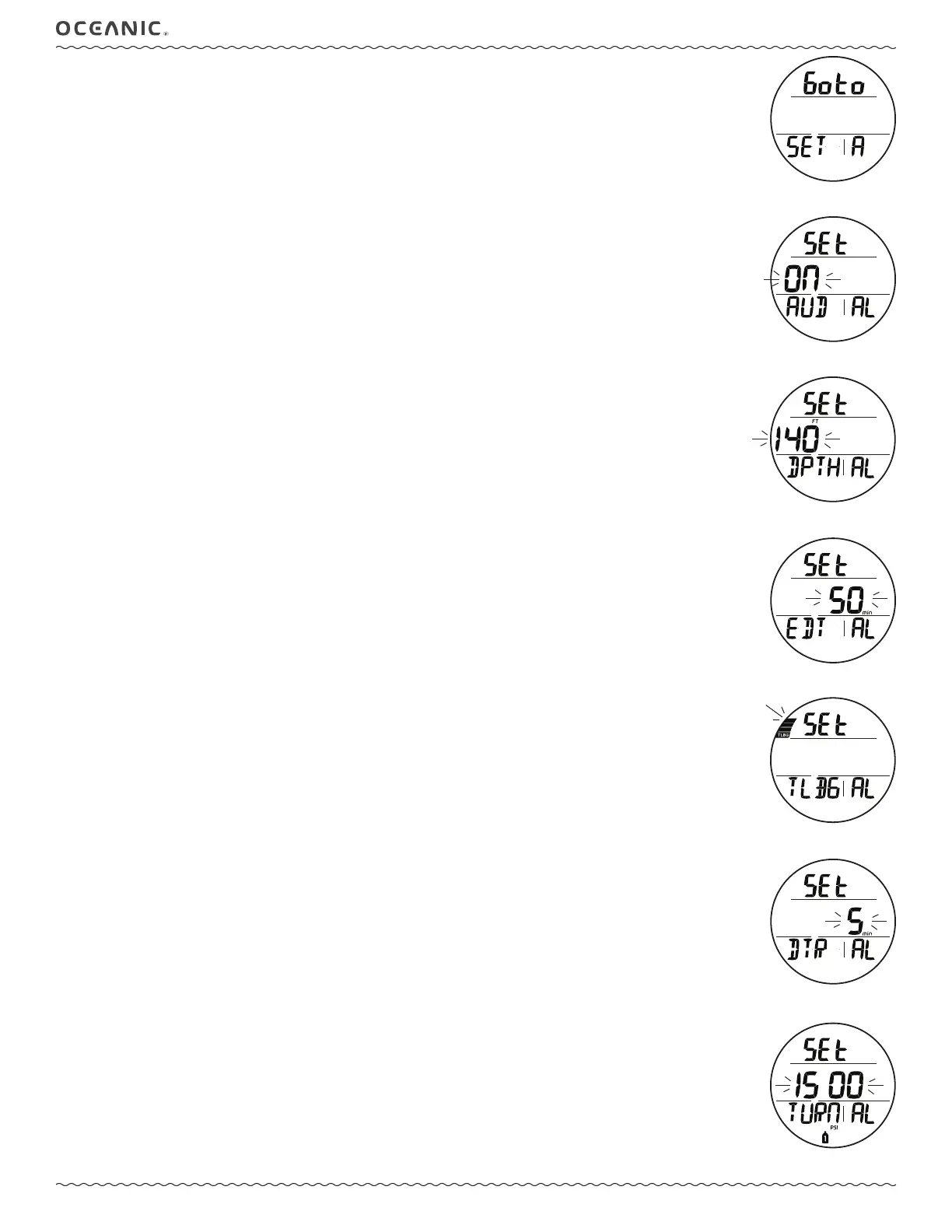20
ATOM 3.0 OPERATING MANUAL
© 2002 Design, 2011 Doc. No. 12-5216-r02 (9/6/11)
SET A GROUP (ALARMS), NORM/GAUG
Selections >> Aud > Depth > EDT > Turn > End > TLBG* > DTR* > PO2*
*Items apply to NORM only.
> Set Points remain as set until changed.
Set A Lead-in, information includes (Fig. 49):
> Graphics Goto and SET A.
• A (< 2 sec) - to step forward to SET U.
• M (< 2 sec) - to step back to SET F.
• S (< 2 sec) - to access Set Audible Alarm.
Set Audible Alarm, information includes (Fig. 50):
> Graphics SEt and AUD AL.
> Set Point graphic ON (or OFF) flashing.
• A or M (< 2 sec) - to toggle between ON and OFF.
• S (< 2 sec) - to save the setting and access Set Depth Alarm.
• S (2 sec), if no change - to revert to Set A Lead-in.
Set Depth Alarm, information includes (Fig. 51):
> Graphics SEt and DPTH AL.
> Set Point graphic OFF (or Depth value) flashing with FT (or M) icon.
• A (hold) - to scroll upward through Set Points (8/sec)from OFF to 30 through 330 FT (10 through 100 M) in increments of
10 FT (1 M).
• A (< 2 sec) - to step upward through Set Points.
• M (< 2 sec) - to step back through Set Points.
• S (< 2 sec) - to save the setting and access Set EDT Alarm.
• S (2 sec), if no change - to revert to Set Audible.
Set EDT Alarm, information includes (Fig. 52):
> Graphics SEt and EDT AL.
> Set Point graphic OFF (or Time value) flashing with min icon.
• A (hold) - to scroll upward through Set Points (8/sec) from OFF to 10 through 180 (min) in increments of 5 min.
• A (< 2 sec) - to step upward through Set Points.
• M (< 2 sec) - to step back through Set Points.
• S (< 2 sec) - to save the setting and access Set TLBG Alarm.
• S (2 sec), if no change - to revert to Set Depth Alarm.
Set TLBG Alarm (NORM), information includes (Fig. 53):
> Graphics SEt and TLBG AL.
> Set Point graphic OFF (or TLBG segments) flashing.
• A (< 2 sec) - to step upward through Set Points from OFF to 1 through 4 segments.
• M (< 2 sec) - to step back through Set Points.
• S (< 2 sec) - to save the setting and access Set DTR Alarm.
• S (2 sec), if no change - to revert to Set EDT Alarm.
Set DTR Alarm (NORM), information includes (Fig. 54):
> Graphics SEt and DTR AL.
> Set Point graphic OFF (or Time value) flashing with min icon.
• A (hold) - to scroll upward through Set Points (8/sec) from OFF to 1 through 20 (min) in increments of 1 min.
• A (< 2 sec) - to step upward through Set Points.
• M (< 2 sec) - to step back through Set Points.
• S (< 2 sec) - to save the setting and access Set Turn Alarm.
• S (2 sec), if no change - to revert to Set TLBG Alarm.
Set Turn Alarm (TMT1 only), information includes (Fig. 55):
> Graphics SEt and TURN AL with Tank 1 icon.
> Set Point graphic OFF (or Pressure value) flashing, with PSI (or BAR) icon.
• A (hold) - to scroll upward through Set Points (8/sec) from OFF to 1000 to 3000 PSI (70 to 205 BAR) in 250 PSI (5 BAR)
increments.
• A (< 2 sec) - to step upward through Set Points.
• M (< 2 sec) - to step back through Set Points.
• S (< 2 sec) - to save the setting and access Set End Alarm.
• S (2 sec), if no change - to revert to Set DTR Alarm.
Fig. 49 - SET A LEAD-IN
Fig. 50 - SET AUD AL
Fig. 51 - SET DEPTH AL
Fig. 52 - SET EDT AL
Fig. 53 - SET TLBG AL
Fig. 54 - SET DTR AL
Fig. 55 - SET TURN AL
(applies to TMT 1 only)
