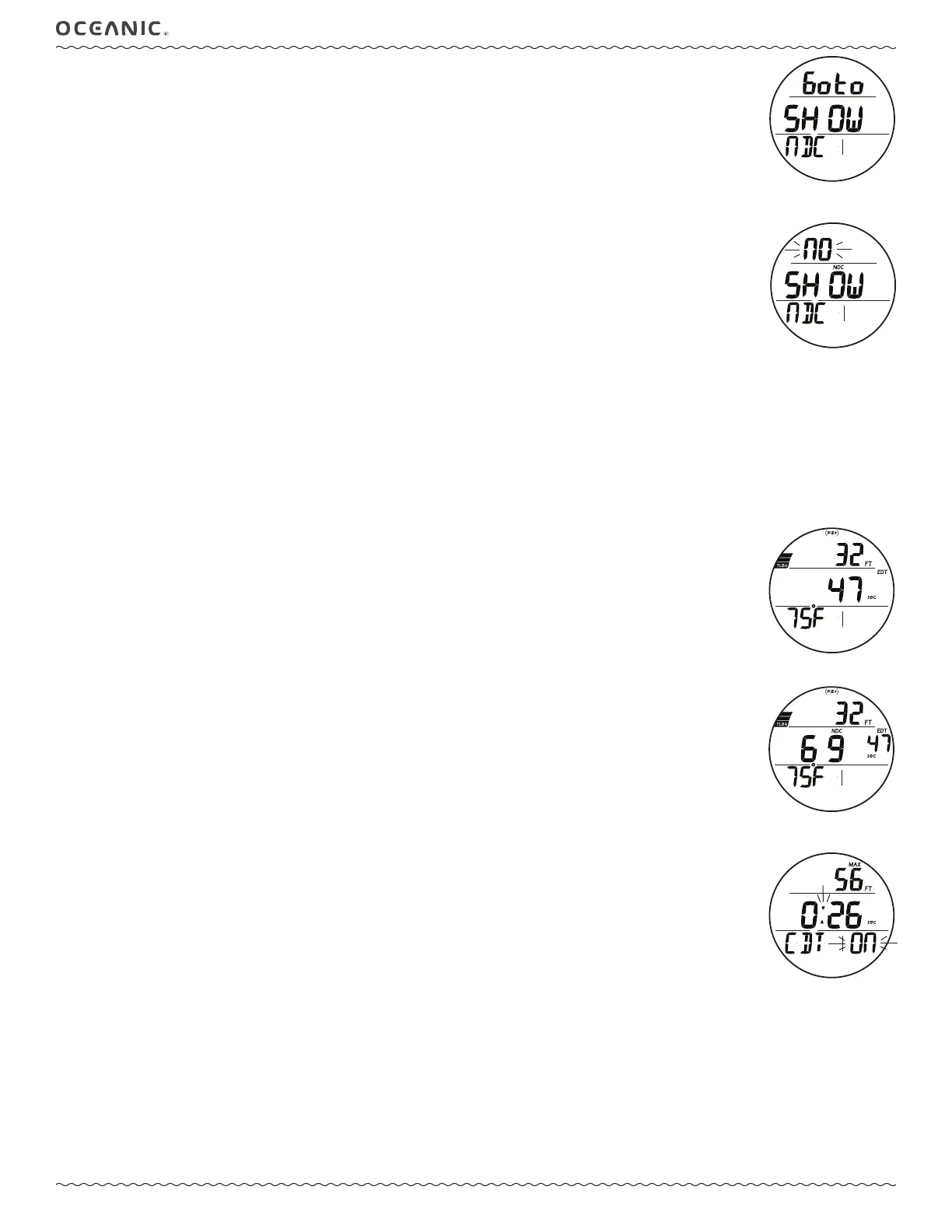44
ATOM 3.0 OPERATING MANUAL
© 2002 Design, 2011 Doc. No. 12-5216-r02 (9/6/11)
SHOW NDC TIME
This selection allows NDC (No Deco time remaining) to be displayed on the Dive Main in addition to EDT.
NDC Lead-in, information includes (Fig. 143):
> Graphics Goto, SHOW, and NDC.
• S (< 2 sec) - to access Show NDC.
• A (< 2 sec) - to step forward to Surface Main.
• M (< 2 sec) - to step back to Select Dive OP Mode.
Show NDC, information includes (Fig. 144):
> Graphic YES (or NO) flashing.
> Graphics SHOW and NDC with icon.
• A (< 2 sec) - to toggle between YES and NO.
• S (< 2 sec) - to save the setting and revert to Lead-in.
• S (2 sec) - to step back to Lead-in, if no setting change.
Shared Settings >> To change items that FREE Mode shares with NORM Mode, access NORM SURF Main, then Set U, then
Set Wet Activation, Units, Algorithm, CF, or Glo.
Upon descent to 5 FT (1.5 M) for 5 seconds,
operation will enter Free Dive Mode.
FREE DIVE MAIN, information includes (Fig. 145) -
> Current Depth with FT (or M) icon.
> Elapsed Dive Time with EDT and min_sec icons >>
>> when NDC is not displayed (Fig. 145A), EDT will be shown as seconds only up to 59 sec, then minutes and seconds up to 199 min_59 sec.
>> when NDC is displayed (Fig. 145B), EDT will be shown as seconds only up to 59 sec, then minutes only up to 199 min.
> NDC (up to 999 min) with icon, if set On.
> Temperature with ° icon and graphic F (or C).
> TLBG with icon.
> (PZ+), CF icons - if they apply
• A (< 2 sec) - to access ALT.
• L (press) - to activate Backlight.
Upon ascending to 2 FT (0.6 M) during a dive, Surface Interval time will be displayed with the SURF icon flashing for the first 1
minute and NDC (if set On) will be displayed as 2 dashes.
• A (< 2 sec) - to access Dive ALT.
> After 1 minute elapses, operation will revert to Surface Mode with full access given to other FREE Surface items.
> If a descent is made to 5 FT (1.5 M) for 5 sec, the dive will be continued. Surface time will not be added to Dive Time.
FREE DIVE ALT, information includes (Fig. 146) -
> Max Depth with MAX and FT (or M) icons.
> Remaining Countdown Time (min:sec with colon flashing) if On and a CD is in progress, or 0:00 with colon flashing if On
and the CD is complete. If Off, the CD Time previously set is displayed with colon solid indicating it is ready to start.
> Graphics CDT and ON (flashing).
• S (< 2 sec) - to toggle between ON and OFF*.
*Start or Stop the countdown and revert to Main.
• A (< 2 sec) - to revert to Main.
• Revert to Main in 10 sec, if A is not pressed.
• L (press) - to activate Backlight.
When ON, the CDT will run in the background until it counts down to 0:00, or it is turned Off.
Fig. 143 - SHOW NDC
LEAD - IN (to access Show)
Fig. 144 - SHOW NDC
(to show on Main)
Fig. 145A - FREE DIVE MAIN
Fig. 145B - FREE DIVE MAIN
(with Show NDC set ON)
Fig. 146 - FREE DIVE ALT
(CDT On, running)