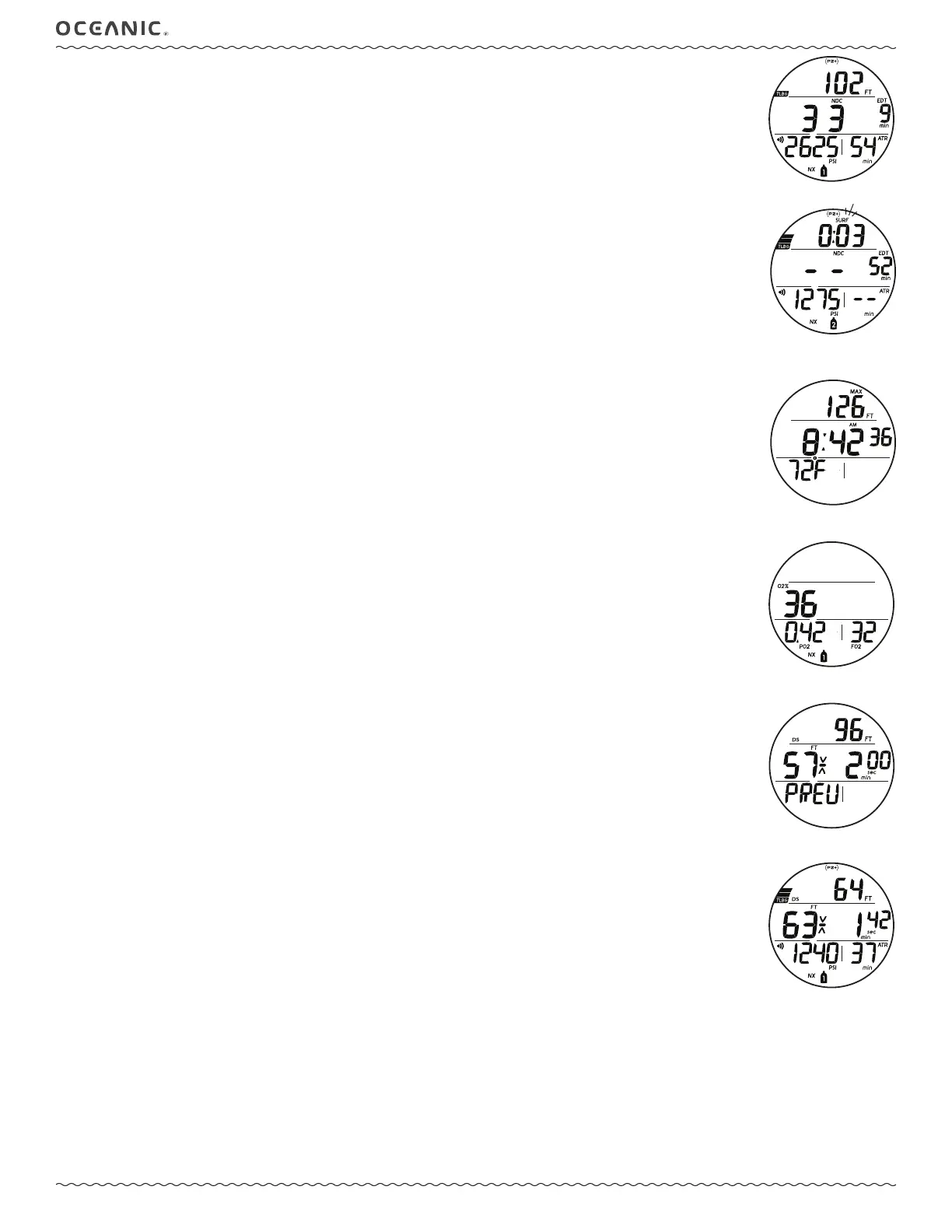31
ATOM 3.0 OPERATING MANUAL
© 2002 Design, 2011 Doc. No. 12-5216-r02 (9/6/11)
Fig. 92 - NO DECO MAIN
NO DECO DIVE MAIN, information includes (Fig. 92):
> Current Depth with FT (or M) icon.
> DTR (min) with NDC (or O2) icon, up to 199.
> Elapsed Dive Time with EDT and min icons, up to 199.
> Tank Pressure with Link and PSI (or BAR) icons.
> Air Time Remaining with ATR and min icons, up to 199.
> TLBG, and VARI (while ascending).
> NX, (PZ+), CF, Gas/TMT, DS icons - if they apply.
• A (< 2 sec) - to access ALTs.
• A (2 sec) - to access Deep Stop Preview, if triggered.
• M (2 sec) - to access Gas/TMT Switching.
• S (< 2 sec) - to acknowledge/silence alarms.
• L (press) - to activate Backlight.
Upon ascending to 2 FT (0.6 M) during a dive, Surface Interval time will be displayed with the SURF icon flashing for the first 10
minutes and NDC will be displayed as 2 dashes (Fig. 93).
• A (< 2 sec) - to access Dive ALTs.
• M (2 sec) - to access Gas/TMT Switching.
• L (press) - to activate Backlight.
>> After 10 minutes elapse, the display will revert to the Surface Main and full access will be given to NORM Surface items.
>> If a descent is made to 5 FT (1.5 M) for 5 seconds, the dive will be continued.
>> Surface time will not be added to Dive Time.
No Deco Alt 1, information includes (Fig. 94):
> Max Depth with MAX and FT (or M) icons.
> Time of Day (hr:min_sec), with AM (or PM) icon if 12 Hour Format, no icon if 24 Hour Format.
> Temperature with ° icon and graphic F (or C).
• A (< 2 sec) - to access ALT 2 (if Nitrox).
• Revert to Main in 5 sec, if A is not pressed.
• L (press) - to activate Backlight.
No Deco Alt 2 (only if Nitrox), information includes (Fig. 95):
> O2 accumulated* with O2% icon.
*This is the % of the per dive or per day allowed max limit of 300 OTU.
> Current PO2 value (ATA) with PO2 icon.
> FO2 Set Point (21 to 100%) for gas in use with FO2 icon.
> Gas (tank) icon for gas in use (1, 2, 3).
• 5 sec or A (< 2 sec)** - to revert to Main.
• L (press) - to activate Backlight.
**When OTR is displayed on the Main (which is only when it is < NDC), NDC will be displayed as the ALT 3 screen which
can be accessed from ALT 2 by A (< 2 sec).
Deep Stop Preview, information includes (Fig. 96):
> DS icon with graphic PREV.
> Current Depth with FT (or M) icon.
> Stop Depth* with FT (or M) icon, Stop icon (arrows, bar), and Stop Time as 2_00 with min and sec icons.
*Calculated as 1/2 Max Depth after depths => 80 FT (24 M).
• 5 sec or A (< 2 sec) - to revert to Main.
• L (press) - to activate Backlight.
DEEP STOP MAIN, information includes (Fig. 97):
> DS icon.
> Current Depth with FT (or M) icon.
> Stop Depth with FT (or M) icon, Stop icon (arrows, bar), and Stop Time (counting down) with min and sec icons.
> Tank Pressure with Link and PSI (or BAR) icons.
> Air Time Remaining with ATR and min icons.
> TLBG.
> NX, (PZ+), CF, Gas/TMT icons - if they apply.
• A (< 2 sec) - to access ALTs**.
• M (2 sec) - to access Gas/TMT Switching.
• S (< 2 sec) - to acknowledge/silence alarms.
• L (press) - to activate Backlight.
** DS features up to 3 ALT displays which are similar to the No Deco Main, ALT1, and ALT2 displays, respectively.
Fig. 93 - NO DECO MAIN
(during < 10 min on surface)
Fig. 94 - NO DECO ALT 1
Fig. 95 - NO DECO ALT 2
Fig. 97 - DS MAIN
Fig. 96 - DS PREVIEW