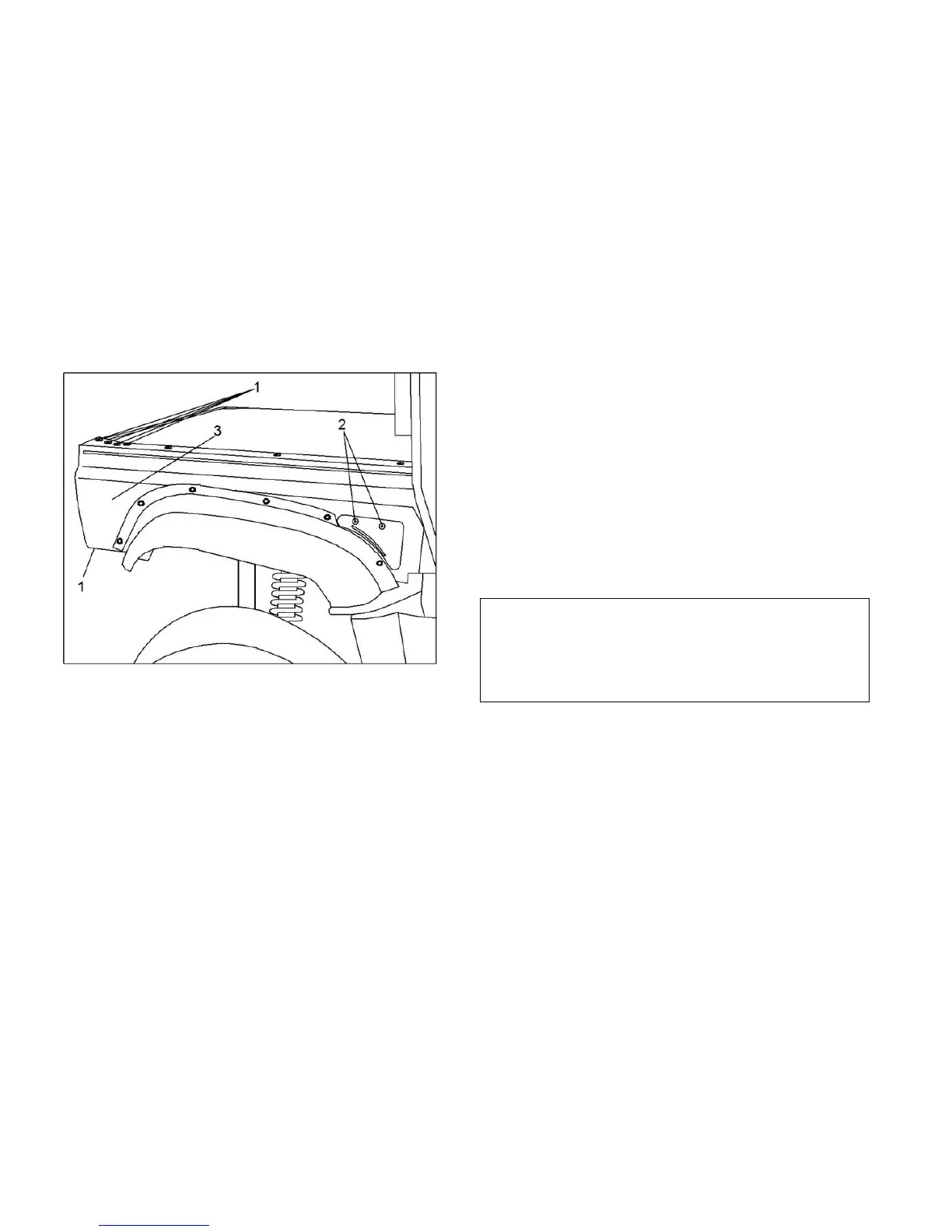1、Quick fastener (x8) 2、Bolt (x2)
3、Panel B
2. Push the defective bulb in and turn it
counter-clockwise to remove it from
the bulb holder.
3. Push the new bulb in and turn it
clockwise to install in the bulb holder.
4. Install the bulb holder together with
the bulb by turning it clockwise.
5. Install the panel by installing the
quick fasteners and bolts, and then
tighten the bolts to the specified
torque.
Tightening torque:
Panel bolt:
6.5 N.m (0.65 m.kgf, 4.7 ft,lbf)