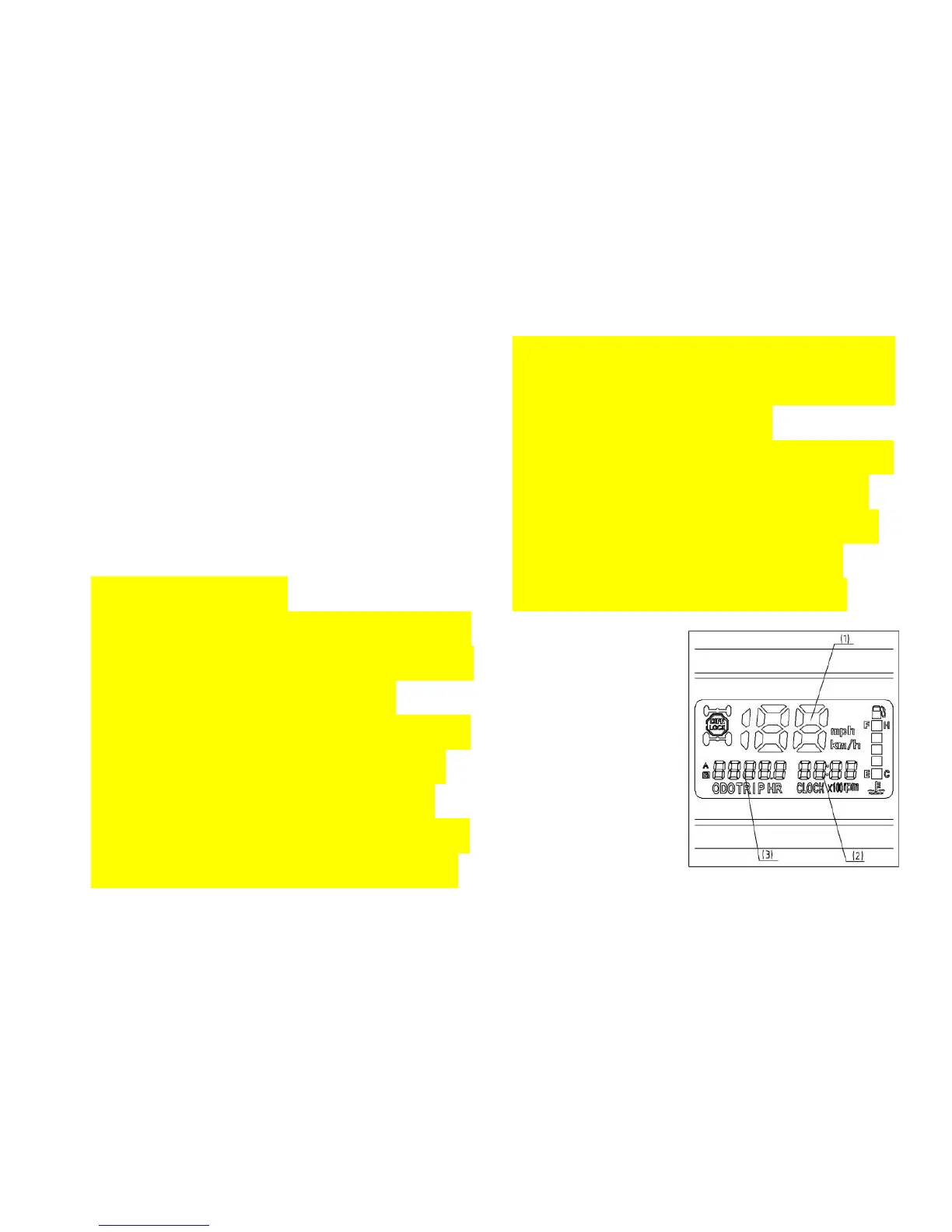Odometer
When selected, the odometer registers
total distance traveled in miles while the
ignition is on A. To change the display
from trip meter to odometer, press and
release the Odometer/Trip meter select
button.
Functions switch:
Press the MODE button. The modes of
ODO, TRIP A, TRIP B, HRA and HRB will
display in the odograph and be
switched between. The figure of speed
will display and update synchronous
while switching between KM/H and
MPH in unit of pedometer. By pressing
“Time Set “, the user can set the hour
and minute. Adjust hours or minutes by
ascending or descending by continuing
to press button of mode of
“ Set/Reset” ,user can clean the record
to zero for particular period of working
mileage and time by pressing the mode of
“Set/Reset “ while showing mode of
“TRIP A and HRA” in the speedometer .
(1) Speed meter
(2) Time
(3) Trip meter