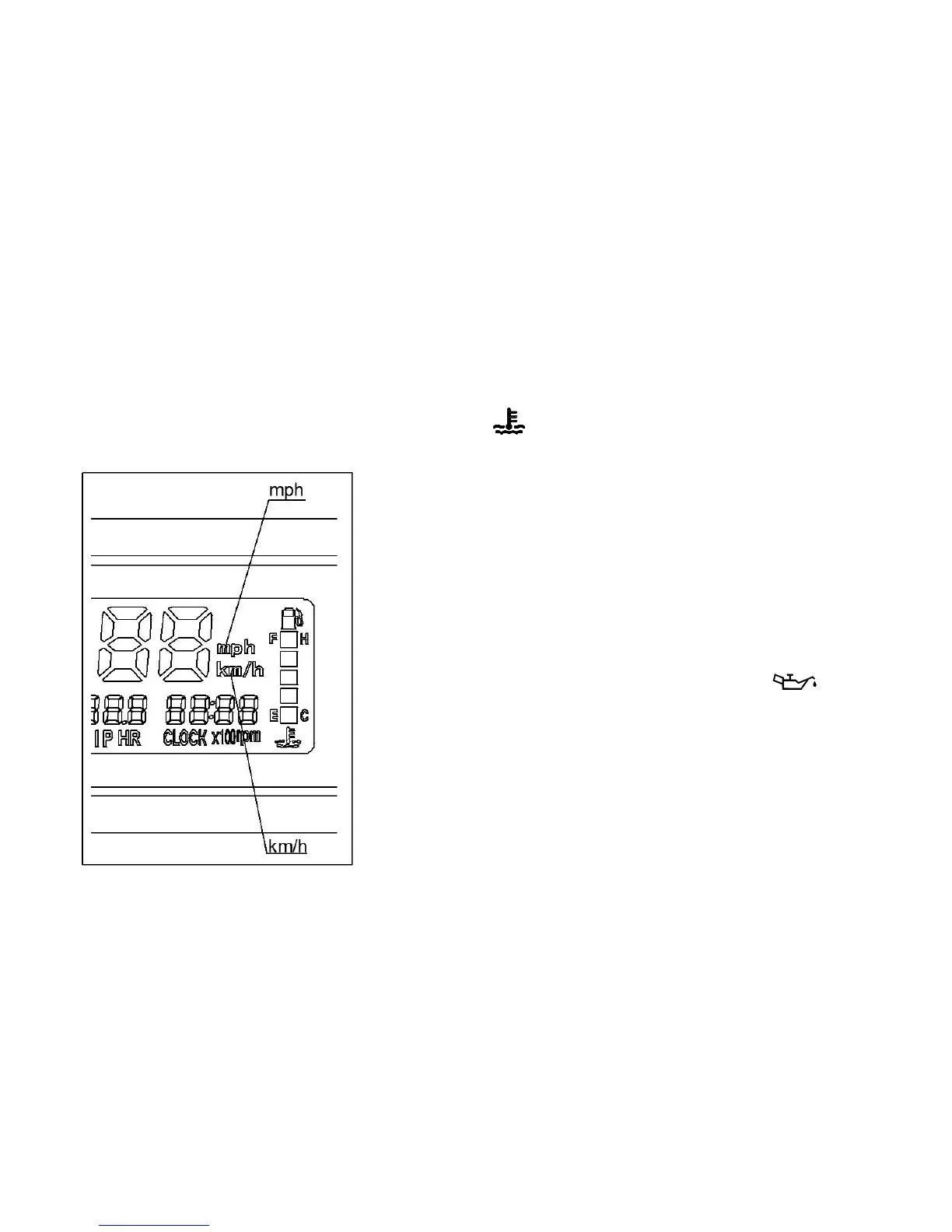Km/h & mph mode change
Press the MODE button; choose either
Km/h or mph as needed.
Other indicator lights
Coolant temperature indicator light
“ ”
It indicates the temperature of coolant,
if the temperature is above 102F, stop
engine immediately. Check coolant
level and add if low. See authorized
dealer if temperature indicator stay on
and overflow tank is full of coolant.
Oil pressure indicator light “ ”
Indicates low/high oil pressure. When
illuminated, see authorized dealer.