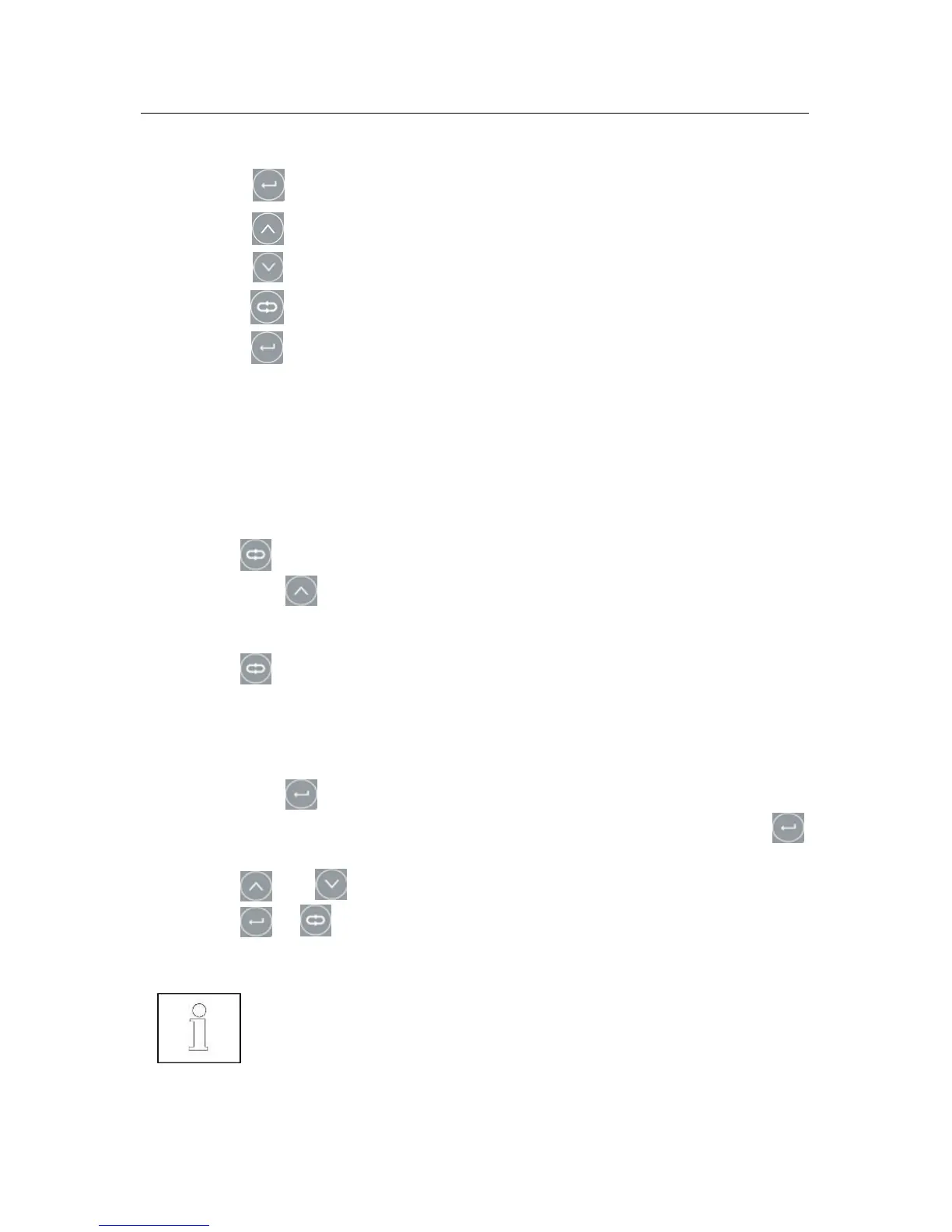EN-6 MC2000 Moisture Analyzer Series
3.3.5 Adjust Mode
Adjust (Long press) Enters adjust mode.
Up (Short press) Increase adjust value.
Down (Short press) Decrease adjust value.
Category (Short press) Save and enter measurement mode.
Enter (Short press) Save and enter measurement mode.
4. ADJUST
4.1 Weight Calibration
Before using the analyzer for the first time, we recommend to calibrate it.
1. Put the instrument on a level surface, remove top cover and empty the
instrument.
2. Press button, changes mode to measurement
3. Long press button until “0.0” is flashing.
4. Place a 200g calibration mass on the sensor (top of red cone).
5. Remove the mass when “200” is shown on the display.
6. Press button to exit.
4.2 Adjustment
Because of different surroundings and weather, the results will have metrical
discrepancy. The adjustment function will help to reduce the deviation.
1. Long press button to enter the adjust mode. The display will show
current moisture value. When the moisture value disappears, release
button. The display will show current adjust value, for example “0.0”.
2. Press and buttons to increase or decrease the adjust value.
3. Press or button to save the value and exit to the measurement
mode.