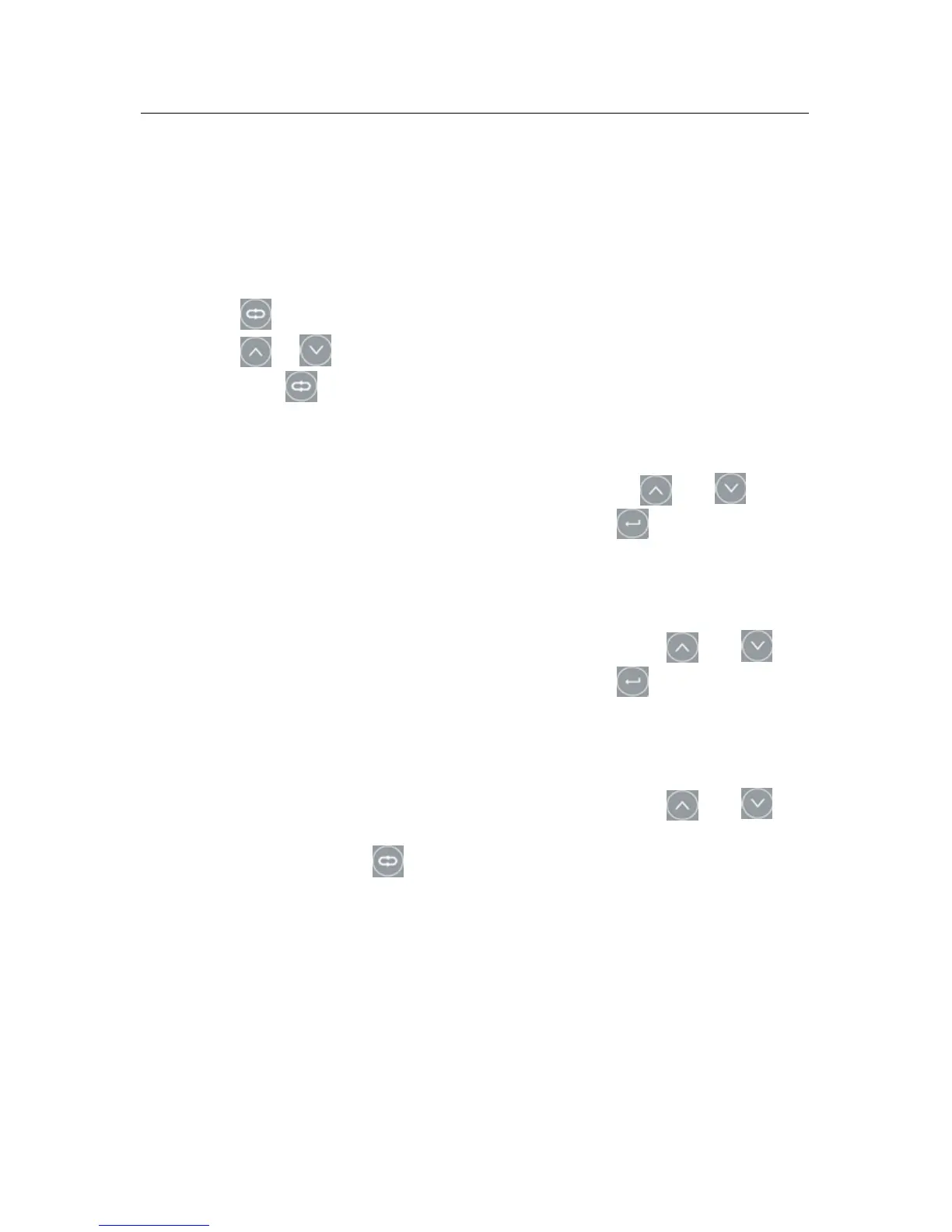MC2000 Moisture Analyzer Series EN-7
4.3 Category Setup
Create a new grain in category. Prepare the samples of this new category with
3 or 4 different moisture content levels (for example, prepare 15%, 20% and
25% moisture levels of a new grain.)
Note: Check the Moisture level of the sample with a Moisture Balance (e.g.
MB45) and then compare the result with the MC2000. Adjust any differences
of the result.
1. Press button, enter category mode.
2. Press or button to select desired category code to setup.
3. Long press button until display shows “-1-”, the instrument is in the
setup mode.
4. Fill the sample with lowest moisture content level (for example: 15%) in
the container. Press "release" button on the container and the result will
be displayed. If the result is different from 15%, press and
buttons to adjust the moisture result to 15%. Press button to save
the result and the instrument will show “-2-”.
5. Pour out the sample and the display will show the category code.
6. Fill the sample with middle level of moisture content (for example: 20%)
in the container. Press "release" button on the container and the result
will be displayed. If the result is different from 20% press and
buttons to adjust the moisture result to 20%. Press button to save
the result and the instrument will show “-3-”.
7. Pour out the sample and the display will show the category code.
8. Fill the sample with highest level of moisture content (for example: 25%)
in the container. Press "release" button on the container and the result
will be displayed. If the result is different from 25% press and
buttons to adjust the moisture result to 25%. Press the "Enter" button to
save the result, press button to exit setup mode. Or fill another
sample to setup "-4-" point.
9. Determiner the moisture level of these samples to verify this new
category.