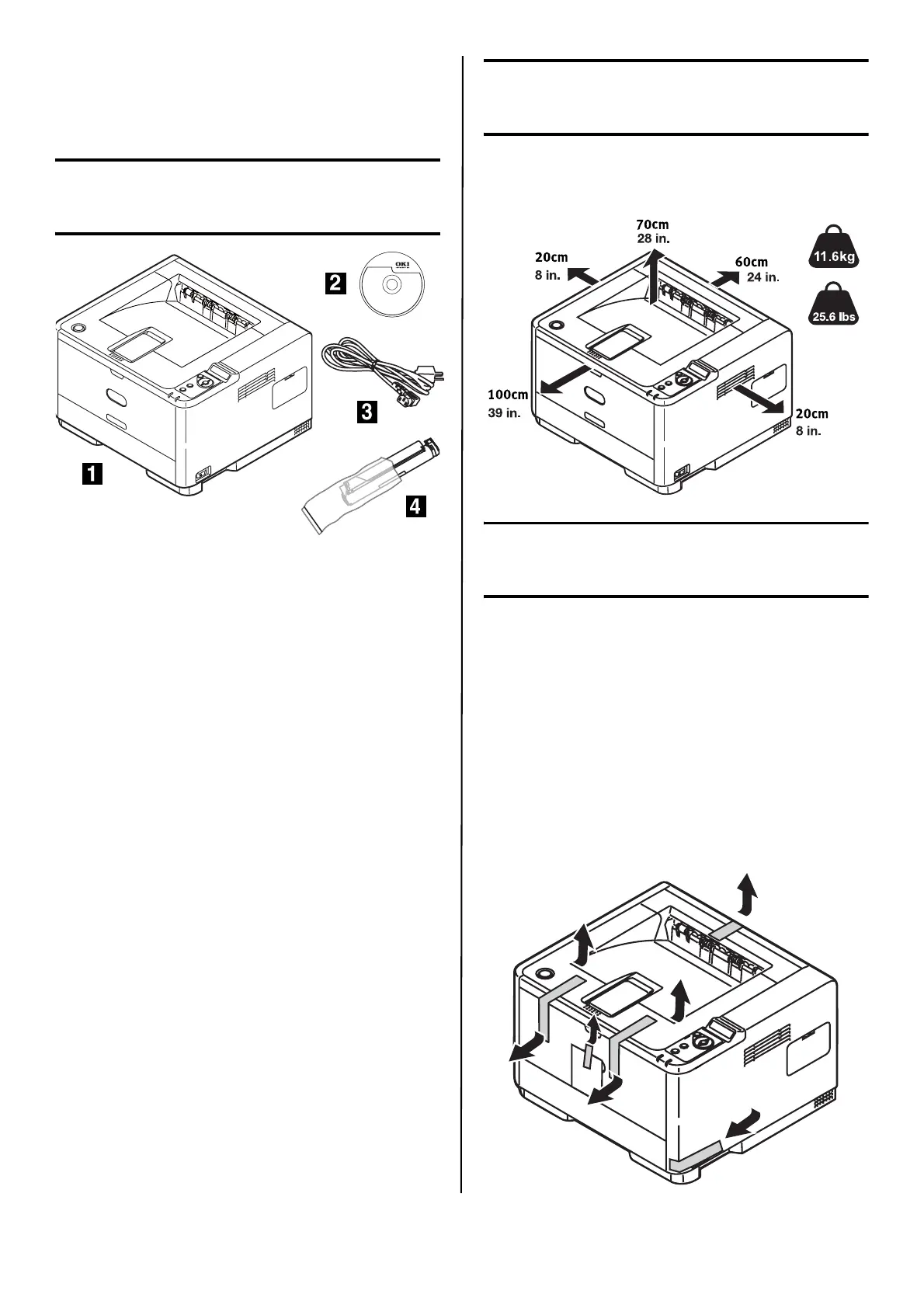Français 12
Configuration de
l'imprimante
Vérification du contenu de
l’emballage
1 Imprimante
2 CD-ROM
3 Cordon d’alimentation
4 Cartouche de toner
• Sac en plastique noir (pour protéger la cartouche
tambour/toner si expédiée)
• Le présent Guide d'installation (non montré)
• Livret Safety, Warranty and Regulatory [Sécurité,
garantie et règlementation] (non montré)
Note: Conservez les matériaux d'emballage et
le carton en cas où vous auriez besoin
d'expédier ou de transporter
l'imprimante.
Préparation d'un
emplacement
Note: Les exigences concernant l'espace requis
sont approximatives.
Configuration de
l'imprimante
Soulevez l'imprimante et déposez-la à l'endroit
sélectionné. Le poids de l'imprimante est
d'environ 24 lb.
IMPORTANT!
D'autres renseignements de sécurité sont
indiqués dans le livret Safety, Warranty and
Regulatory [Sécurité, garantie et
règlementation] fourni avec l'imprimante et
devraient être consultés avant l'installation de
l'imprimante.
1 Retirez tous les rubans d'expédition. Retirez
tout matériau d'emballage.