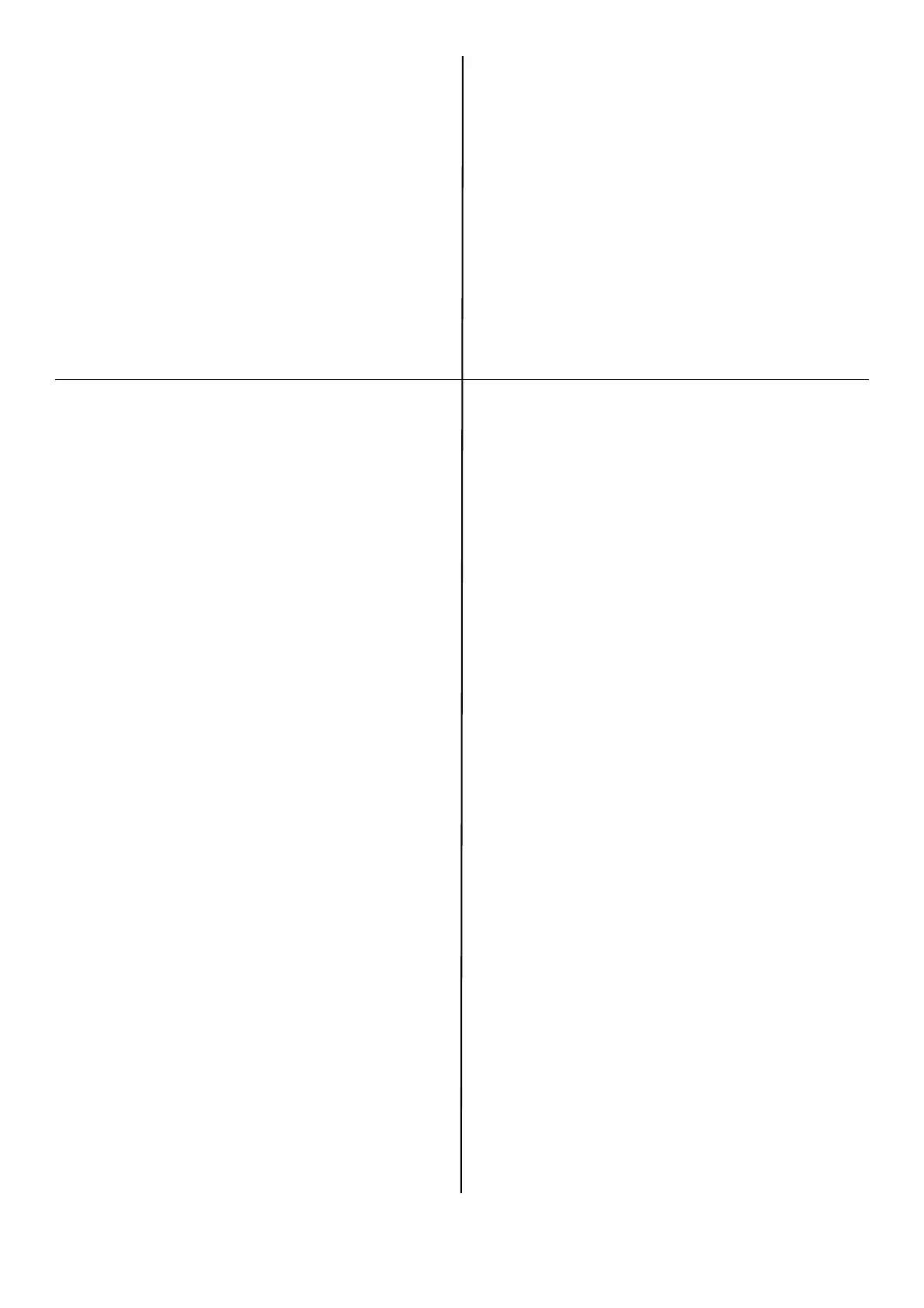3
Table of Contents
Check Package Contents . . . . . . . . . . . . 4
Prepare a Location . . . . . . . . . . . . . . . . . 4
Set Up the Printer . . . . . . . . . . . . . . . . . 4
Prepare the Image Drum Cartridge . . . . . 4
Install the Toner Cartridge . . . . . . . . . . . 6
Load Paper . . . . . . . . . . . . . . . . . . . . . . 7
Insert Power Cable. . . . . . . . . . . . . . . . . 8
Computer Connection. . . . . . . . . . . . . . . 8
Windows Setup . . . . . . . . . . . . . . . . . . . 9
Macintosh Setup . . . . . . . . . . . . . . . . . 10
Service and Support. . . . . . . . . . . . . . . 11
Table des matiéres
Vérification du contenu de l’emballage . . 12
Préparation d'un emplacement . . . . . . . 12
Configuration de l'imprimante . . . . . . . . 12
Préparation de la cartouche de
tambour d’image . . . . . . . . . . . . . . . . 13
Installation de la cartouche de toner . . . 14
Chargement du papier . . . . . . . . . . . . . 15
Installation du cordon d’alimentation . . . 16
Connexion à l'ordinateur. . . . . . . . . . . . 16
Installation sous Windows. . . . . . . . . . . 17
Installation sous Macintosh . . . . . . . . . . 19
Service et soutien . . . . . . . . . . . . . . . . 20
Contenido
Verifique el contenido de la caja . . . . . . 21
Prepare el lugar . . . . . . . . . . . . . . . . . . 21
Instale la impresora . . . . . . . . . . . . . . . 21
Preparar el Cartucho de cilindro
de imagen . . . . . . . . . . . . . . . . . . . . . 22
Instalar cartucho de tóner. . . . . . . . . . . 23
Cargar papel . . . . . . . . . . . . . . . . . . . . 24
Conectar el cable de alimentación . . . . . 25
Conexión a la computadora. . . . . . . . . . 25
Procedimientos de Windows . . . . . . . . . 26
Procedimientos de Macintosh . . . . . . . . 28
Assistencia Técnica y Soporte . . . . . . . . 29
Sumário
Inspecione o conteúdo da embalagem . . 30
Prepare o local de instalação . . . . . . . . . 30
Instale a impressora . . . . . . . . . . . . . . 30
Prepare o cartucho do cilindro OPC . . . . 31
Instale o cartucho de toner . . . . . . . . . . 32
Coloque o papel. . . . . . . . . . . . . . . . . . 33
Insira o cabo de alimentação. . . . . . . . . 34
Conexão do computador . . . . . . . . . . . . 34
Configuração do Windows . . . . . . . . . . . 35
Configuração do Macintosh . . . . . . . . . . 37
Assistência ténica e suporte . . . . . . . . . 37