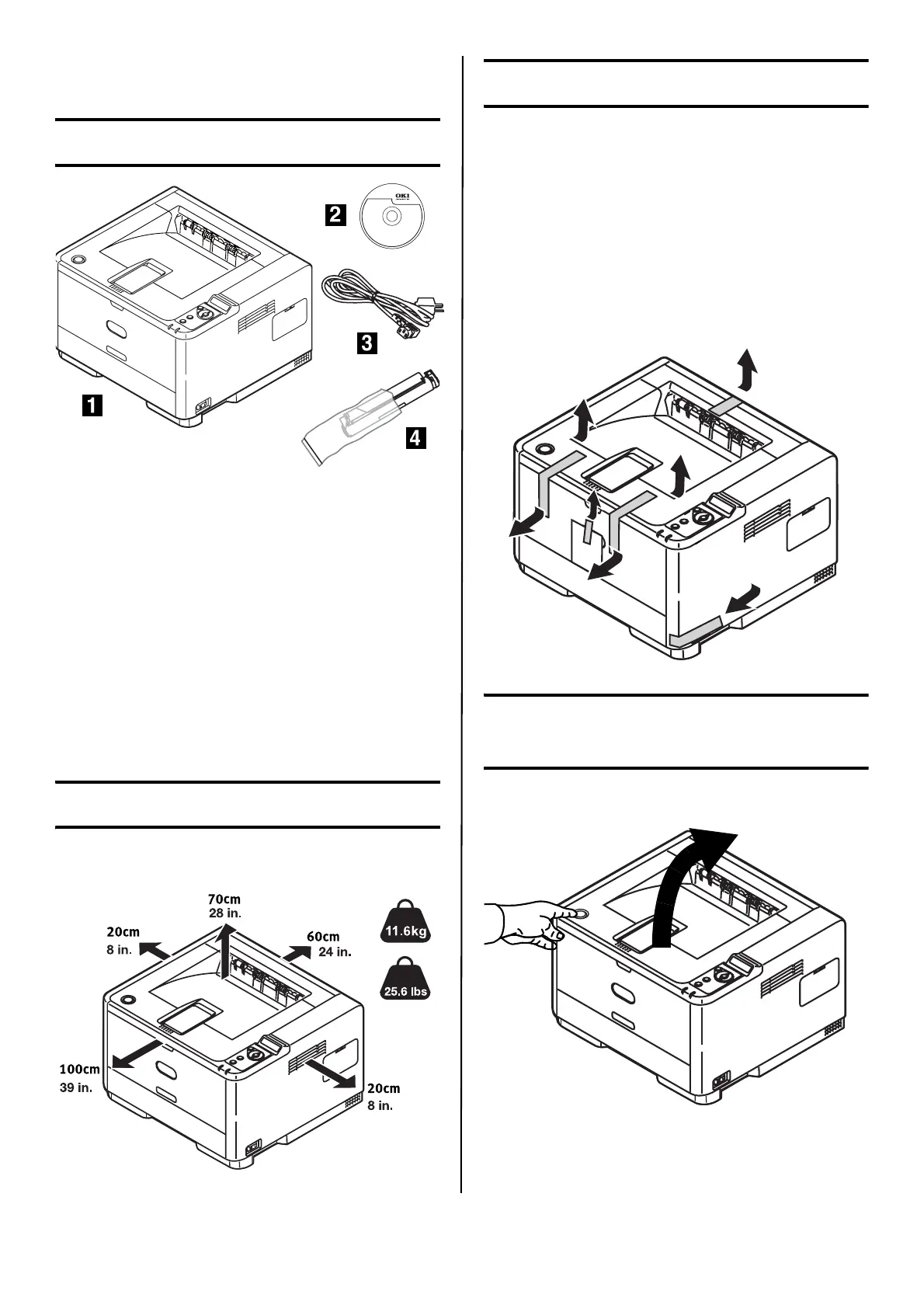English 4
Printer Setup
Check Package Contents
1 Printer
2 CD-ROM
3 Power Cable
4 Toner Cartridge
• Black light-shield bag, to protect drum/toner
cartridge if unit is shipped (not shown)
• This Setup Guide (not shown)
• Safety, Warranty, Regulatory Information booklet
(not shown)
Note: We recommend you keep your packing
materials and carton in case you need to
ship or transport the unit.
Prepare a Location
Note: Space requirements are approximate.
Set Up the Printer
Lift the printer and place it on the selected
location. The printer weighs approximately 24
lbs.
IMPORTANT!
Other safety information is contained in the
Safety, Warranty and Regulatory Information
booklet supplied with this product and should be
read prior to setting up the printer.
1 Remove all shipping tape.
2 Remove any packing materials.
Prepare the Image Drum
Cartridge
1 Press button and lift the top cover.
