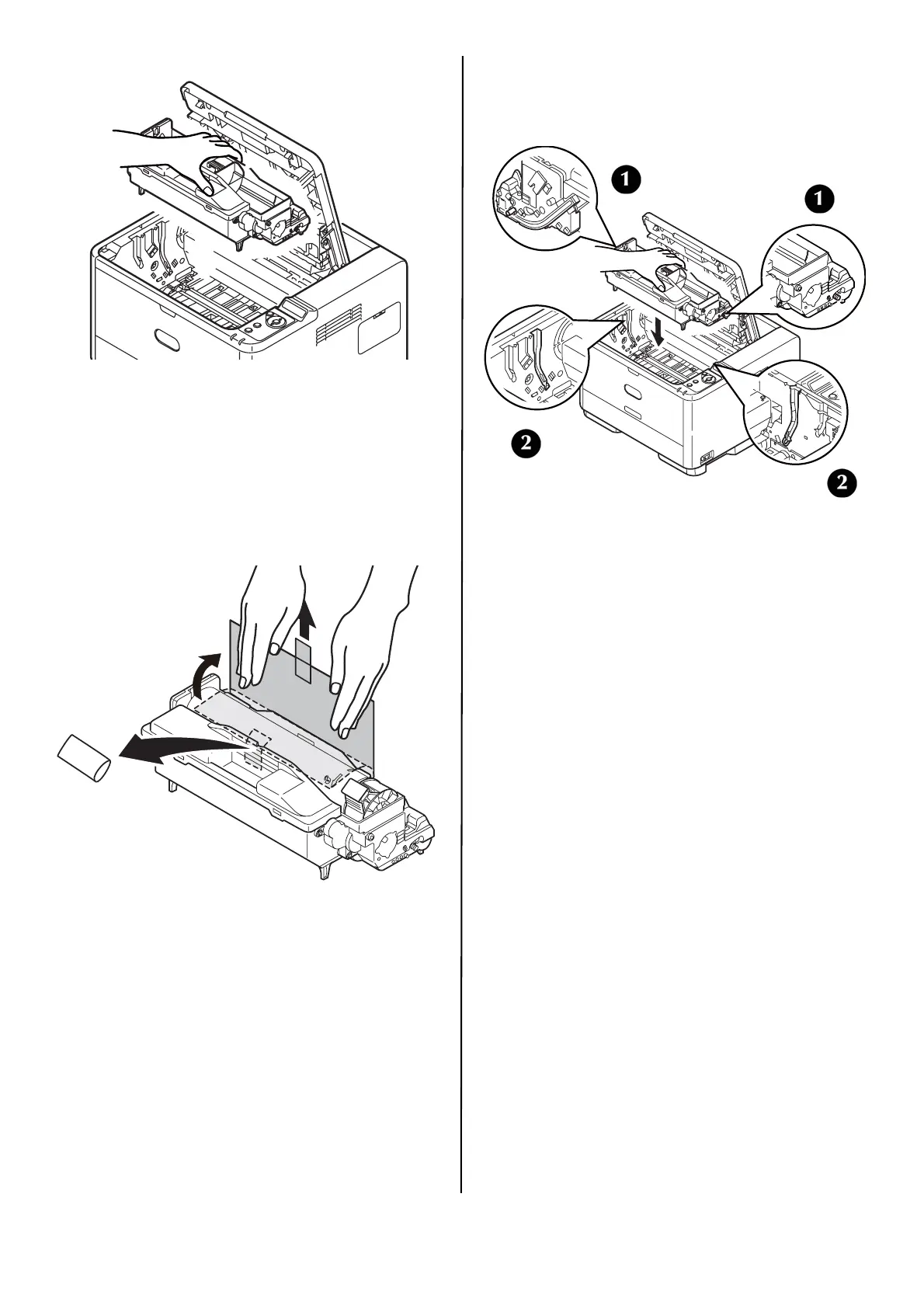English 5
2 Lift the drum cartridge from printer.
Note: Do not expose cartridge to light for more
than 5 minutes.
Note: Do not touch shiny green surface at
bottom of drum cartridge.
3 Lift tape, then pull out protective paper as
shown below. Lift out and discard shipping
restraints.
4 Reinstall drum cartridge in the printer:lower it
into place in the printer locating the pegs (1)
at each end into their slots in the sides of the
printer cavity (2).