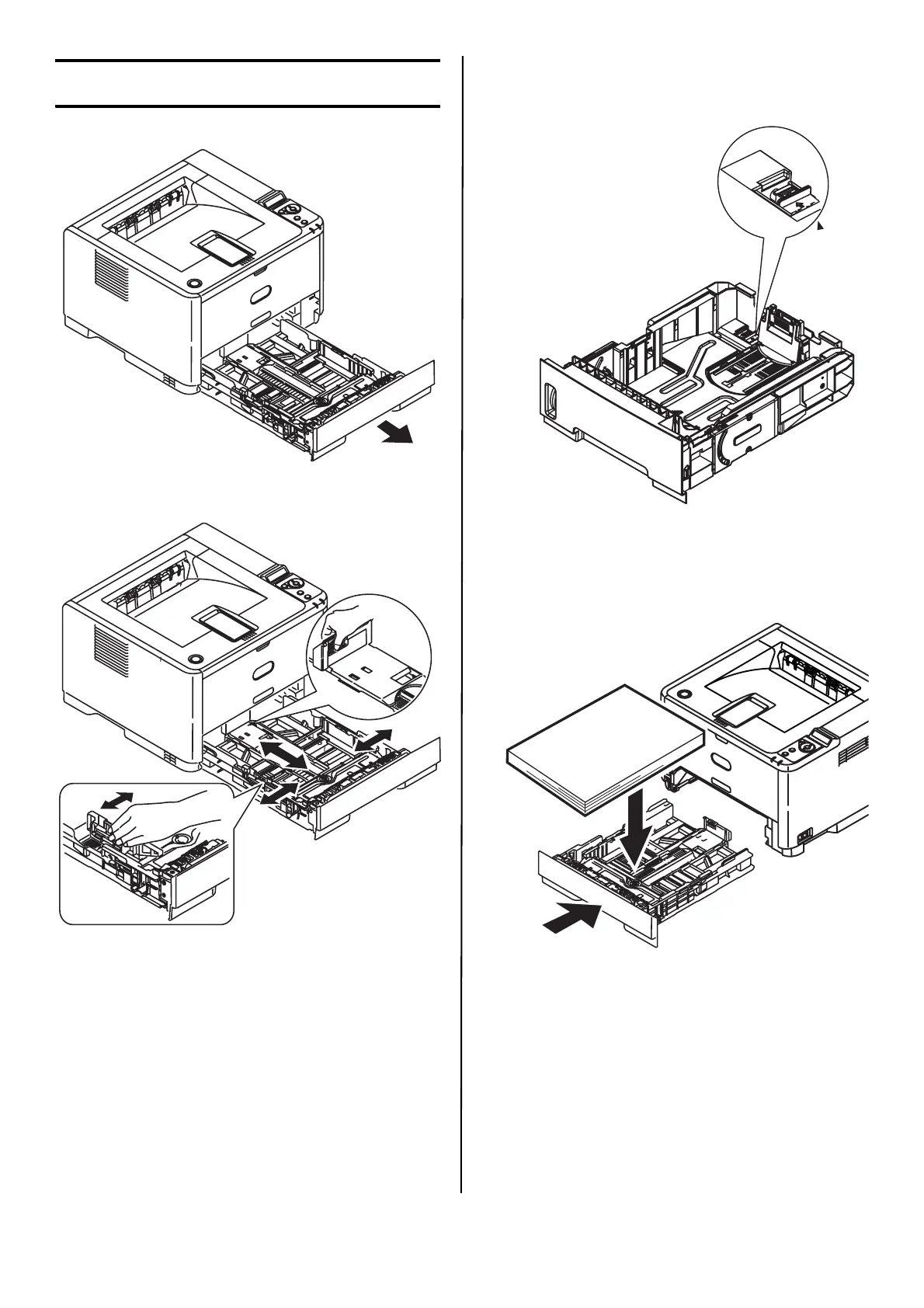English 7
Load Paper
1 Pull out the paper tray.
2 Set guides to paper width and paper length.
Note: For legal size paper, slide the release
lever to the left while pulling out the
paper guide to the LGL position.
3 Load paper (face down and top edge towards
the front for letterhead paper). Be sure guides
are snug against the paper and are locked in
place. Close the paper tray.
