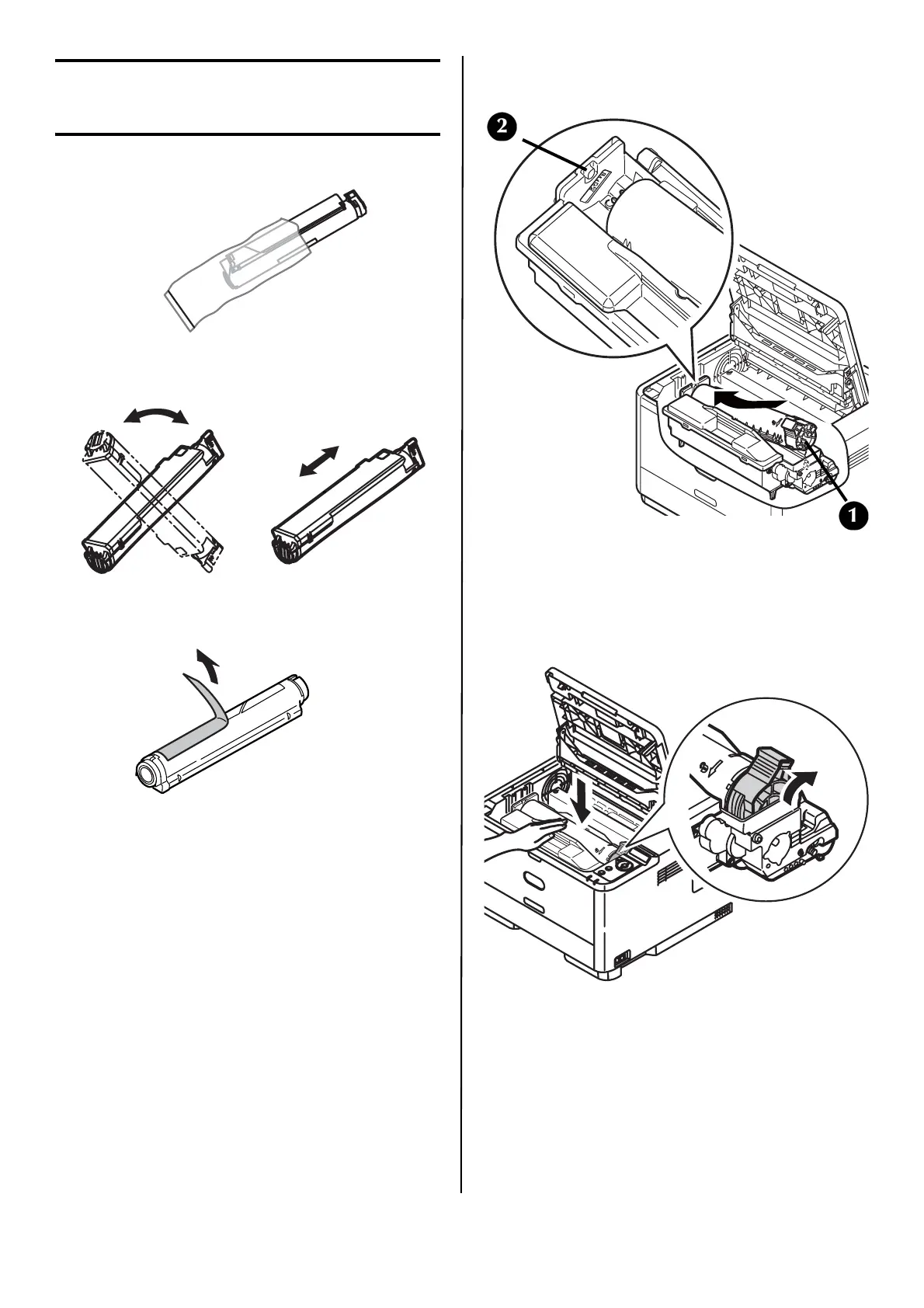English 6
Install the Toner
Cartridge
1 Unpack the toner cartridge.
2 Shake the cartridge several times vertically
and horizontally to distribute toner.
3 Holding the cartridge in a horizontal position,
slowly peel off the tape.
4 Hold the cartridge with the (blue) knob (1) on
the right. Tilt the cartridge slightly and insert
the left side under the protrusions (2) on the
image drum cartridge.
5 Lower the right side, aligning the slot in the
toner cartridge with the guide post of the
image drum. Push the toner cartridge down
completely until it snaps into place.
6 Holding the toner cartridge down so it does not
pop up, turn the knob in the direction show.
Note: The arrow on the knob should align with
the arrow on the drum cartridge.
7 Close the top cover.