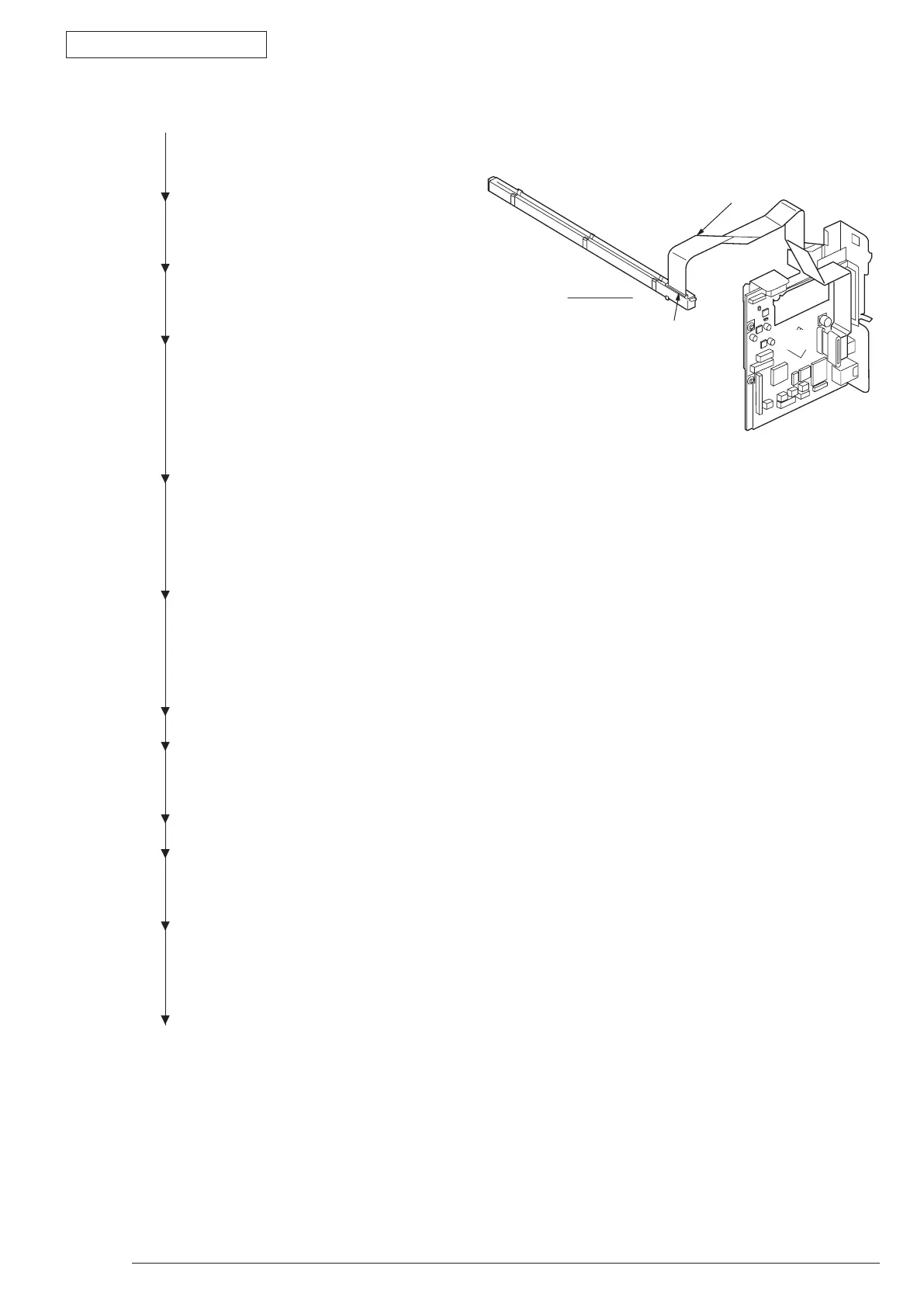6. Procedures for Repairing
43984801TH Rev.1
112 /
Oki Data CONFIDENTIAL
①
Pal
e printing or the whole printing is faded.
• Does the printer lack toner? (Is the message of Toner Low displayed?)
• Yes Supply the toner.
• No Is specified paper used.
• No Use specified paper.
• Yes Is the lens of the LED head dirty?
• Yes Clean the lens.
• No Is the LED head appropriately installed?
(Check that the HEAD connector of the main
board and the PC connector of the LED head are
appropriately connected.)
• No
Install the LED head appropriately.
• Yes Is the contact plate of the transfer roller appropriately connected to the high-voltage power/
te contact assembly of the sensor board. (See Figure 6-5.)
• No Adjust the contact plate of the transfer roller so that it can be connected to the transfer
roller shaft.
• Yes Are the contact of the developing roller and toner supply roller of the image drum cartridge
appropriately connected to the contact assembly? (See Figure 6-3
Ⓐ
and
Ⓑ
)
• No Adjust so that the contacts of the developing roller and toner supply roller are
connected to the contact assembly.
• Yes Replace the transfer roller.
• Has the trouble been solved?
• Yes Completed
• No Replace the image drum cartridge.
• Has the trouble been solved?
• Yes Completed
• No Are the surface status of the back up roller and the installation of the bias spring of the back-
up roller appropriate?
• No Replace the back-up roller or bias spring.
• Yes Replace the main board, high-voltage power/ sensor board.
PC connector
LED head cable
Main board
LED head
HEAD