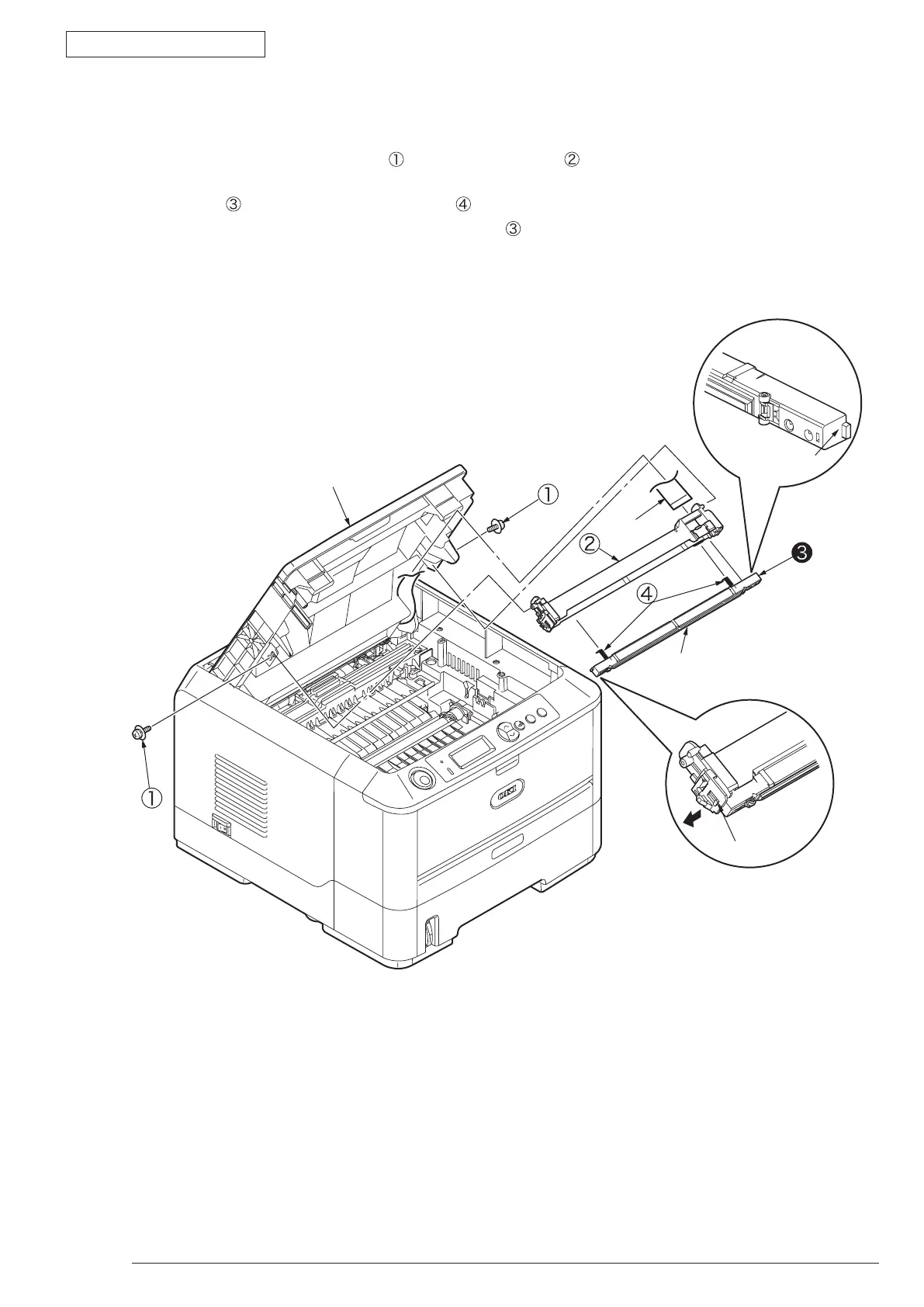43984801TH Rev.1
38 /
Oki Data CONFIDENTIAL
3. Parts replacement
3.3.1 LED Head
(1) Open the Stacker-Cover-Assy
(2) Remove the 2 screws (Black)
. Remove Holder-Head .
(3) Firstly open Hook A by narrow direction and then remove it. Secondly remove Hook B then remove LED
Assy
. (At this moment, the 2 springs can be also removed jointly.)
(4) Remove cable from the connector of LED Assy
.
(5) Installing is performed by the reverse procedure with removing.
Note! Beware of not to touch or press the SLA parts of LED Head directly.
Stacker-Cover-Assy
Cable
Hook B
Hook A
SLA
(Selfoc Lens Array)