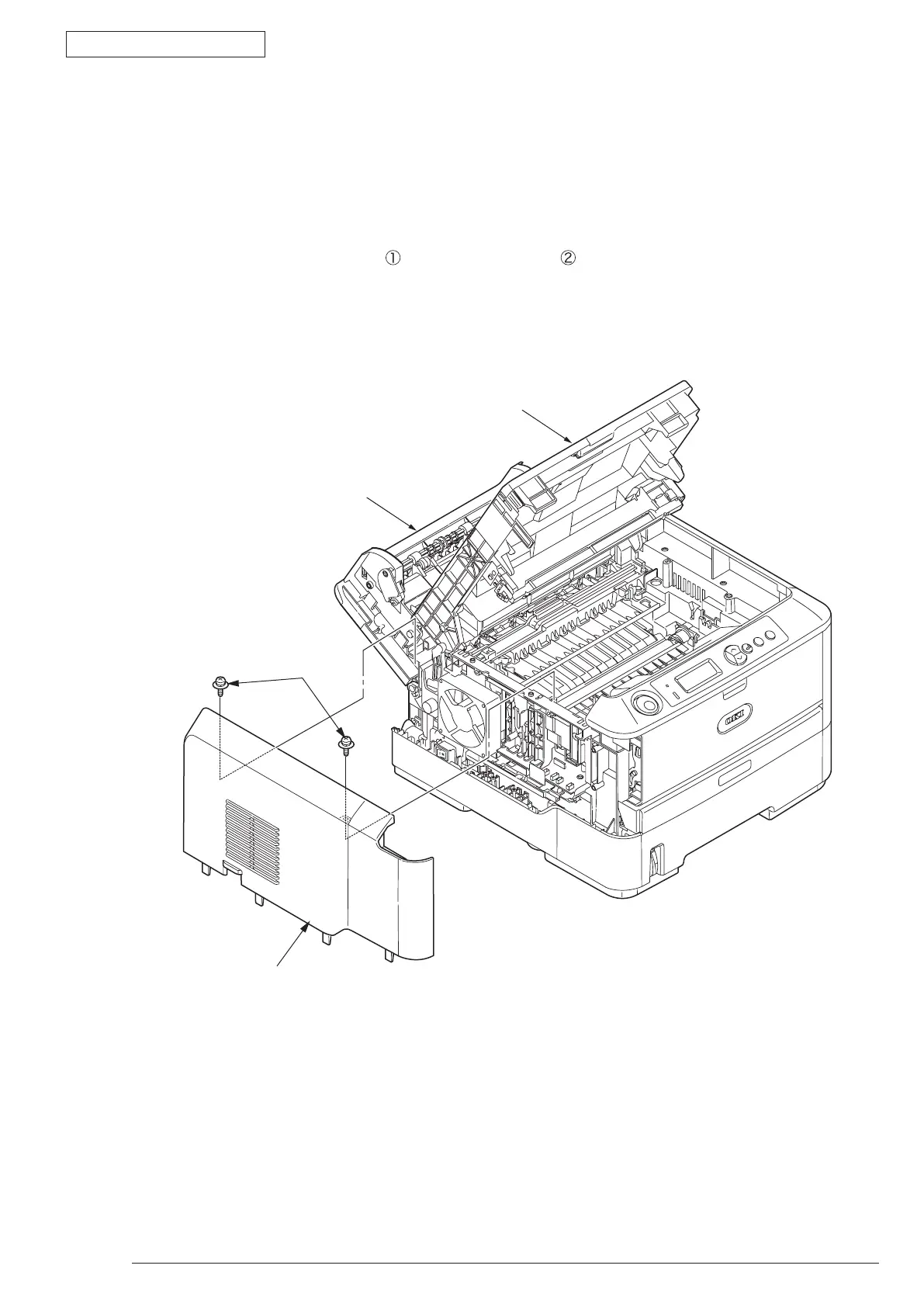43984801TH Rev.1
41 /
Oki Data CONFIDENTIAL
3. Parts replacement
3.3.4 Cover-Side-L
(1) As the power switch shut off, unplug the AC power cord from the inlet of main unit.
(2) Unplug the interface cable from the main unit.
(3) Open the Rear-Cover-Assy.
(4) Open the Stacker-Cover-Assy.
(5) Take out the image drum cartridge.
(6) Remove the 2 screws (Black)
. Remove Cover-Side-L .
(7) Installing is performed by the inverse procedure with removing.
②
Stacker-Cover-Assy
Rear-Cover-Assy
①
Note! Attach the Label Motor-Fan on the outside that is obviously to be seen.