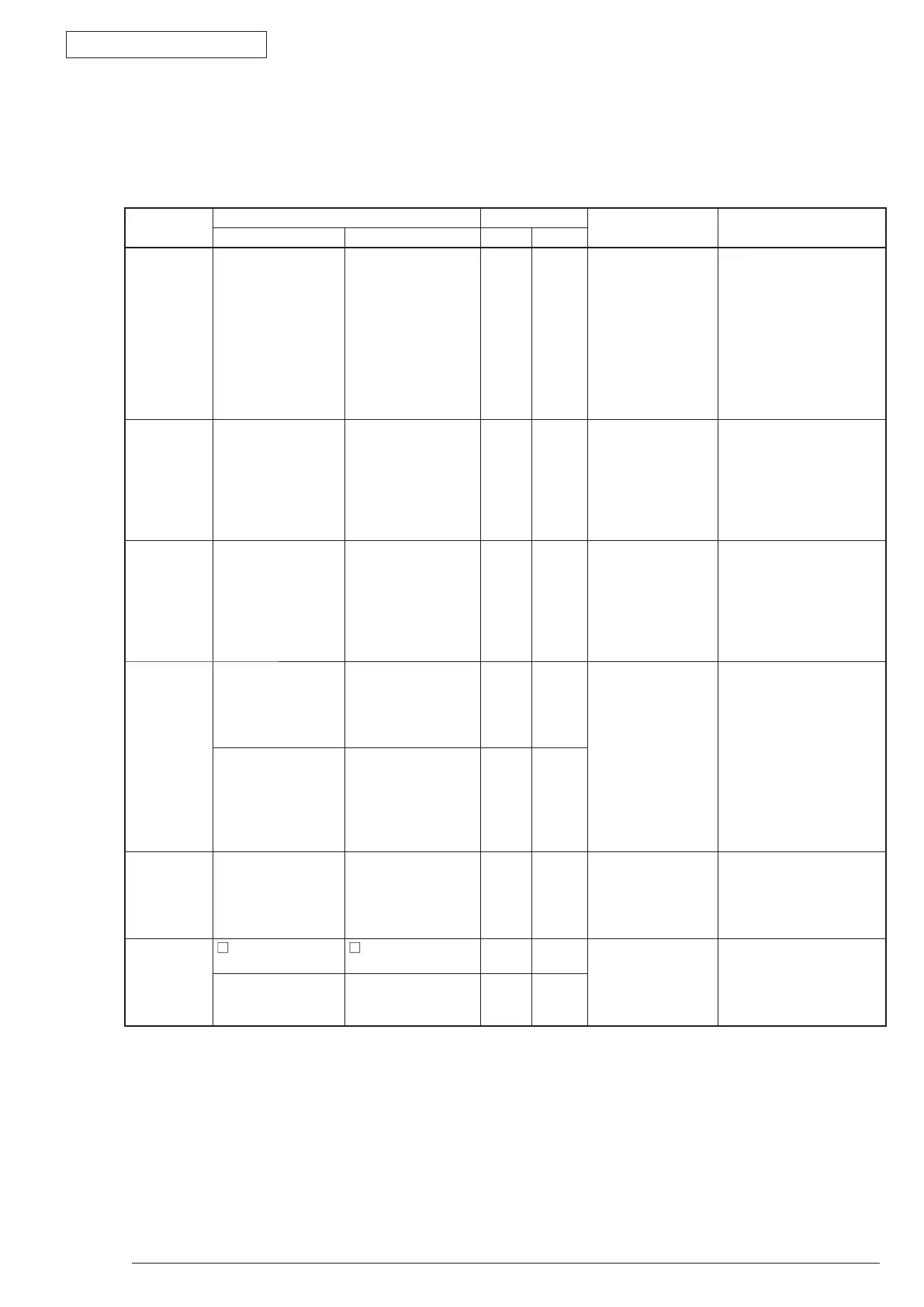Appendix C Maintenance Manual for Second Tray unit
43984801TH Rev.1
161 /
Oki Data CONFIDENTIAL
Table 5-1 List of Statuses and Trouble of Second Tray unit
Category LCD Status Message LED Trouble or Status Handling
Japanese English
Ready Atten
Jam Error
(Paper
Feeding)
Open the top cover.
392: Paper Jam
OPEN UPPER
COVER
392:PAPER JAM
OFF
Blinking
Notifies that a jam
occurs during the
paper feed from the
Second Tray unit.
•
Ch
eck paper in the
Second Tray unit.
Ope
n and close the
top cover to recover
printing, and delete the
error display.
•
If i
t occurs frequently,
take action according
to the troubleshooting
flow.
Jam Error
(Paper path)
Open the top cover.
Nnn: Paper jam
*nnn:
381/382/389
OPEN UPPER
COVER
nnn:PAPER JAM
*nnn
:
381/382/389
OFF
Blinking
Notifies that a jam
occurs while paper
is running through
the paper path.
•
Ch
eck paper in the
extended paper feed
unit.
Ope
n and close the
top cover to recover
printing, and delete the
error display.
Jam Error
(DUPLEX)
Open the rear
cover.
372: Paper jam
OPEN REAR
COVER
372:PAPER JAM
OFF
Blinking
Notifies that a
jam occurs while
printing from the
duplex unit.
•
Ch
eck paper in the
extended paper feed
unit.
Ope
n and close the
top cover to recover
printing, and delete the
error display.
Size Error Load mmmm/pppp
and press the
online switch.
462: Tray2 size is
wrong.
LOAD mmmm/
pppp AND PRESS
ONLINE SWITCH
462:TRAY2 MEDIA
MISMATCH
OFF
Blinking
Notifies that the
paper size during
the paper feeding
from the Second
Tray unit is not
correct.
•
Ch
eck ht epaper in the
Second Tray unit.
In ad
dition, check if the
paper is not overlapped.
Open and close the
top cover to recover
printing, and delete the
error display.
Open the top cover.
Nnn: Paper size
error.
*nnn:
380/381/382/389
OPEN UPPER
COVER
nnn:PAPER JAM
*nnn
:
380/381/382/389
OFF
Blinking
Media Error Load mmmm/pppp
and press the
online switch.
462: Tray2 size is
wrong.
LOAD mmmm/
pppp AND PRESS
ONLINE SWITCH
462:TRAY2 MEDIA
MISMATCH
OFF
Blinking
The media type in
the Second Tray
unit is different from
the edition media
type.
•
Lo
ad paper requested
to the Second Tray unit.
Tray Paper
Out
Tray2 Paper Out
TRAY2 EMPTY
OFF
Blinking
Notifies that there
is no paper in the
Second Tray unit.
• Lo
ad paper in the
Second Tray unit.
Load mmmm.
492: Tray Paper
Out
LOAD mmmm
492:TRAY2 EMPTY
ON OFF
5.3.1 LCD Status Message List
The list of statuses and trouble displayed as the message format in LCD is outlined in Table 5-1.