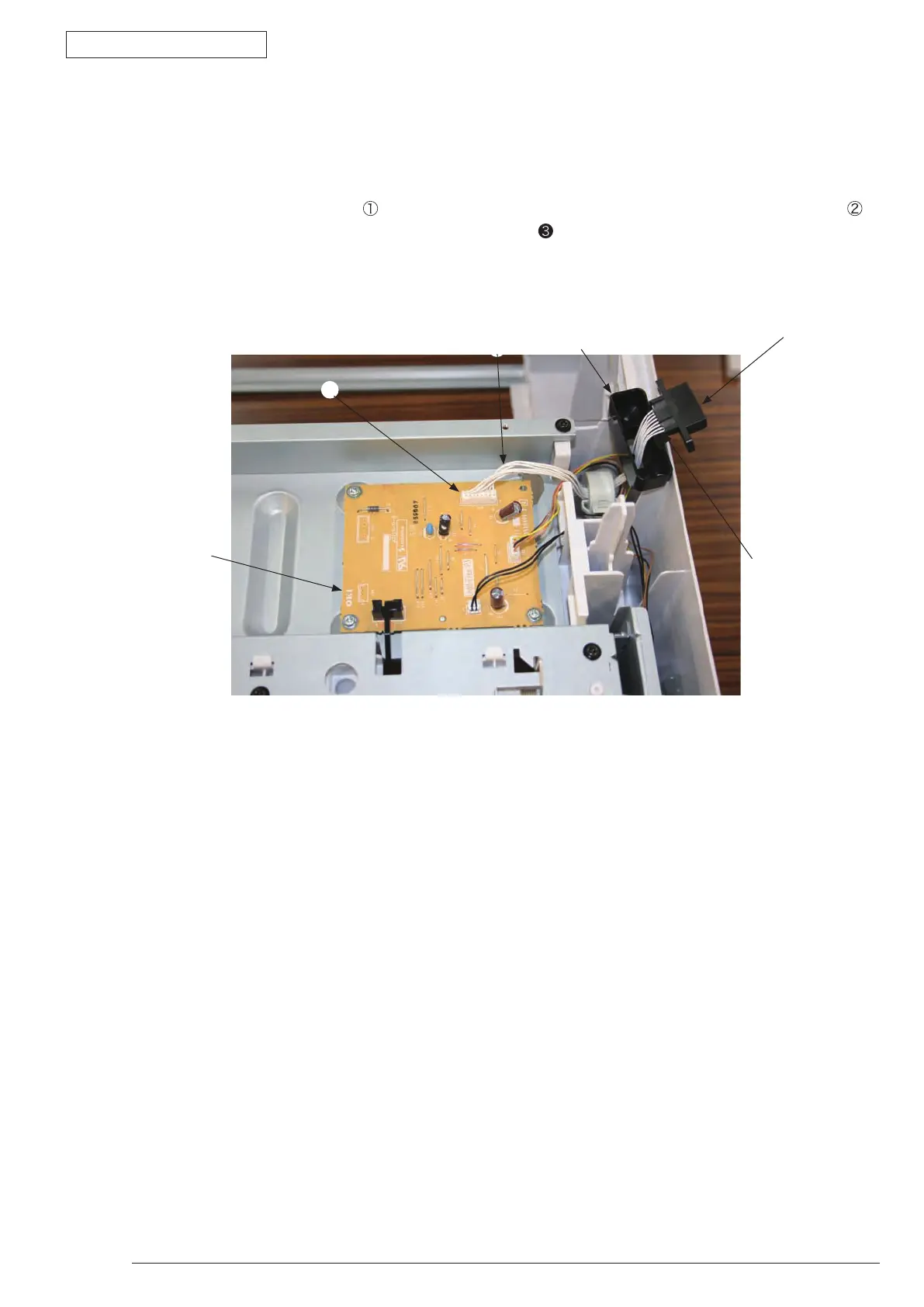Appendix C Maintenance Manual for Second Tray unit
43984801TH Rev.1
154 /
Oki Data CONFIDENTIAL
3.3.5 CONN Cord-AMP8P-AMP8P
(1) Turn off the printer and pull the AC cord. Remove the printer from the device.
(2) Remove Plate-Top. (See 3.3.4 (2) to (4))
(3) Remove the screw (Black) that is for fixing the core.
(4) Disconnect the connector
at the Connector (9715S-08Z02-G4C) and disconnect the connector at
Board-OT7 to remove CONN-Cord-AMP8P-AMP8P .
(Both Guard-Connector and Connector (9715S-08Z02-G4C) are removed together.)
(5) As for reinstalling, take the opposite sequence to removal sequence.
①
Board-OT7
②
❸
Connector(9715S-08Z02-G4C)
Guard-Connector