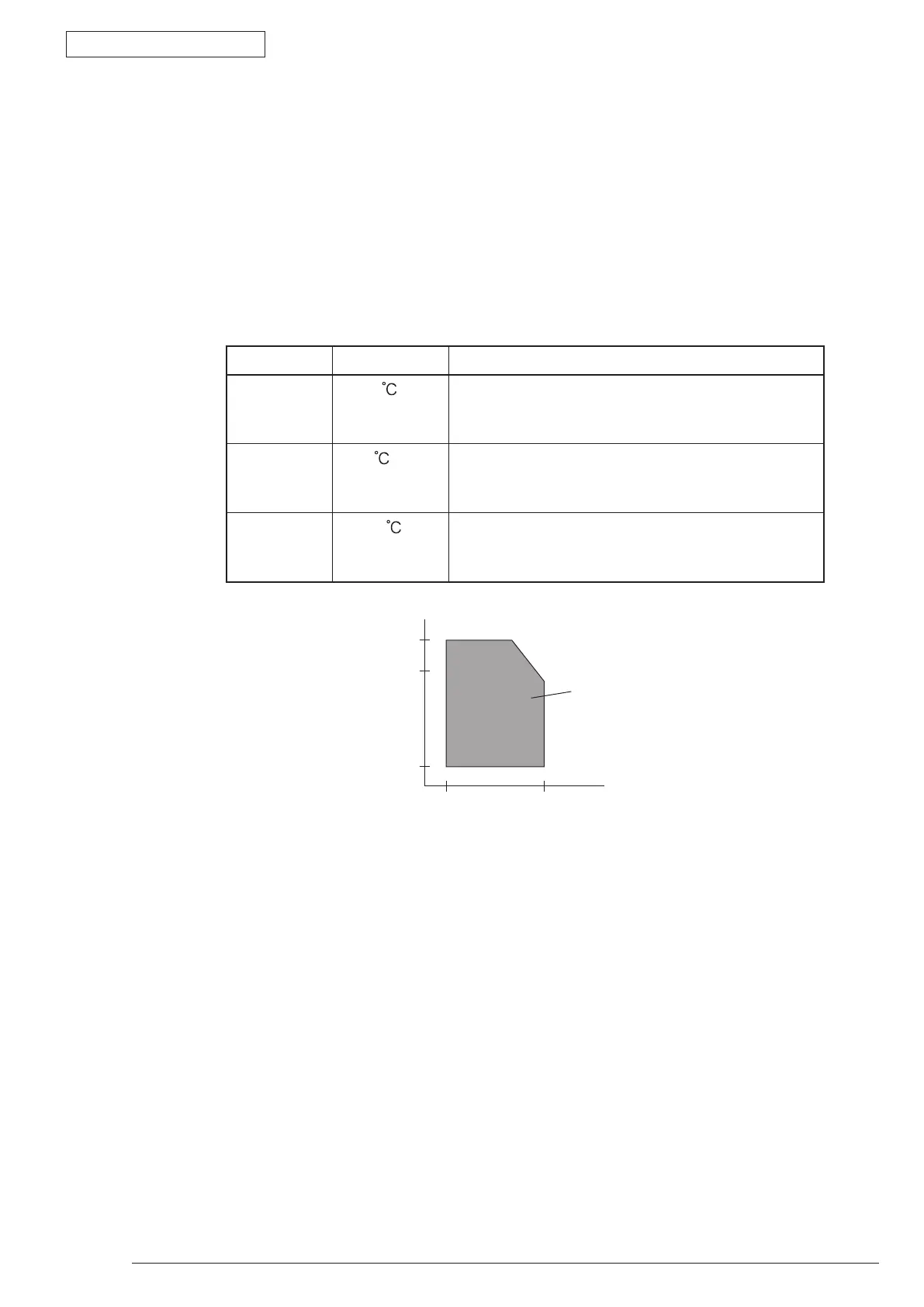43984801TH
Rev.1
14 /
Oki Data CONFIDENTIAL
1.
CONFIGURATION
(8) Paper feeding method Automatic feeding
(9) Paper ejecting method Face down (Rear ejecting) / Face up (Front ejecting)
(10) Resolution (Max.) 2400 × 600 dots / inch (B410d/B410dn/B420dn)
1200 × 1200 dots / inch (B430d/B430dn)
(11) Input electricity AC100V ± 10V, 50/60Hz ± 1Hz(B410dn/B430dn)
(12) Electricity consumption Up and running: Maximum 800W, Average 450W (25°C)
Ready and waiting: Average 70W (25°C)
Power-saving mode: (Without option) Under 6W
(With option) Maximum 7W
(13) Temperature and Humidity
(14) Operating noise In Printing : Rage A based on JIS Z9831, Average below 53dBA for SLOW.
Ready and waiting : Rage A based on JIS Z9831, Average below 53dBA for SLOW.
At power save : No sound (Background level)
(15) Consumables Toner cartridge : Approx. 3,500 piece /Approx. 7,000 piece/Approx. 10,000
piece(A4 ISO/IEC 19752 Continuous printing as
printing paten. But, except the 1st Toner cartridge)
Imag
e drum : Approx. 25,000 piece (Continuously single-side printing of A4)
Cartridge : Approx. 20,000 piece (Single-side 3 pages/job) At Power save off.
Approx. 12,000 piece (Single-side 1 page/job) At Power save off.
Approx. 7,000 piece (Single-side 1 page/job) At Power save on
(Minimum value)
.
10
28
32
Temperature (°C)
20 80
Relative humidity (%)
Up and running
Tenperature Humidity
Up and
running
10~32
20~80%RH (Relative Humidity) No condensation.
However, Maximum temperature of wet ball should
be 25°C.
Power switch
off
0~43
10~90%RH (Relative Temperature) No
condensation. However, Maximum temperature of
wet ball should be 26.8°C.
Keeping
-10~43
10~90%RH (Relative Humidity) No condensation.
However, Maximum temperature of wet ball should
be 26.8°C.